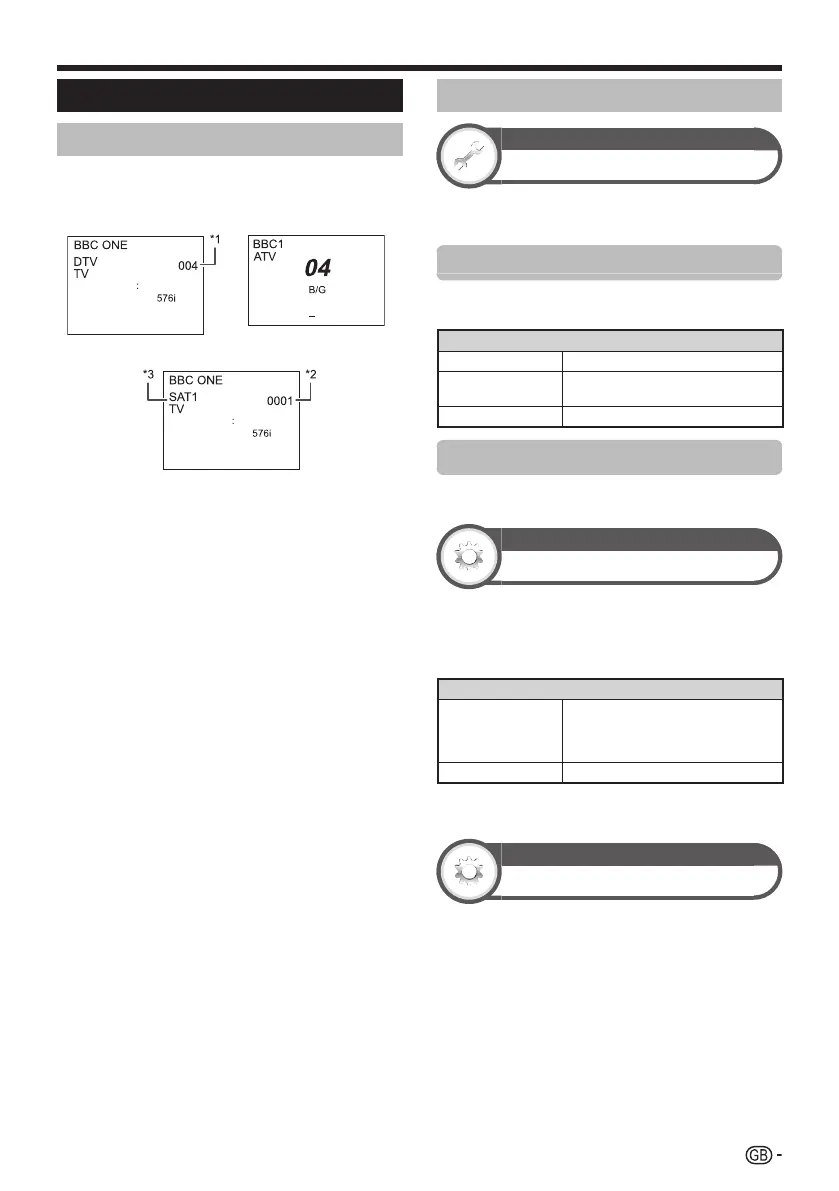43
Display settings
Channel display
Youcandisplaythechannelinformationbypressingp
ontheremotecontrolunit.
DTV mode ATV mode
Audio (ENG) STEREO
Video
Subtitle Off
>> New information
MONO
Auto
Subtitle
SAT mode
Audio (ENG) STEREO
Video
Subtitle Off
>> New information
I Fourdigitnumbers(e.g.,0001)aredisplayedafterselectingthe
fiveNordiccountriesinthecountrysetting.
J Satellitechannelsaredisplayedbyfourdigitnumbers(e.g.,
0001).
K Youcansetfoursatellitestationsto“SAT1”,“SAT2“,“SAT3“,
“SAT4”.
E Time display in channel information
YoucandisplaythetimeinformationincludedinDTV,SAT
andteletextbroadcasts.
NOTE
• Skipstep1ifreceivingDTV/SATbroadcasts.
1 Select a TV channel (the time information is
automatically captured).
2 Press p. The channel display will appear on
the TV.
3 Press p again within the several seconds
that the channel display is on the screen. Time
information will be shown in the lower-right
corner of the screen for several seconds.
4 Even when you change the TV channel, you
can display the time information with steps 2
and 3 above.
NOTE
• Ifacquiredsuccessfully,thetimeinformationwillappearinthe
upper-rightcornerofthescreenbypressing@.
Time and title display
View setting
Time display
Go to “Menu” > “Setup” > “View setting” >
“Individual setting” > “Time display”.
Time display
Thisfunctionallowsyoutodisplaytheclocktimeinthe
lower-rightcornerofthescreen.
Item
On
Displaystheclocktime.
On (half-hourly)
Displaystheclocktimein30-minute
increments.
Off
Hidestheclocktime.
Time format
Youcanselectthetimeformat(either“24HR”or“AM/
PM”)fortheclocktime.
Option
Game play time
Thisfunctionallowsyoutodisplaytheelapsedtimeon
thescreenwhen“AVmode”issetto“GAME”.
Go to “Menu” > “Setup” > “Option” > “Game
play time”.
Item
On
Underconnectingagameconsoleto
theTV,theelapsedtimeisdisplayed
in30-minuteincrementsafteryoustart
playingagame.
Off
Hidesthetime.
NOTE
• Thismenuisnotselectableiftheinputsourceis“TV”or“USB”.
Option
Programme title display
Thisfunctionallowsyoutodisplayprogramme
informationsuchasthetitleandairtimebytuninga
channel.
Go to “Menu” > “Setup” > “Option” > “Screen
effect” > “Programme title display”.
NOTE
• ThisfunctionisavailableonlywhentheDTV/SATmodeis
selected.
Useful viewing functions
