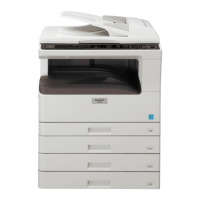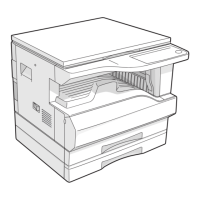How to improve scanning quality on Sharp All in One Printer?
- EElizabeth HowellSep 13, 2025
To improve poor scanning quality on your Sharp All in One Printer, regularly clean the document glass and the underside of the document cover/SPF/RSPF. Use a clean original document. Ensure that the resolution setting in the scanner driver is appropriate for the original. If scanning a large area at high resolution, use a lower resolution setting or scan a smaller area. If using a TWAIN-compliant application, specify a suitable value for the "B/W Threshold" setting. Adjust the brightness and contrast settings or click the "Auto Brightness/Contrast Adjustment" button.