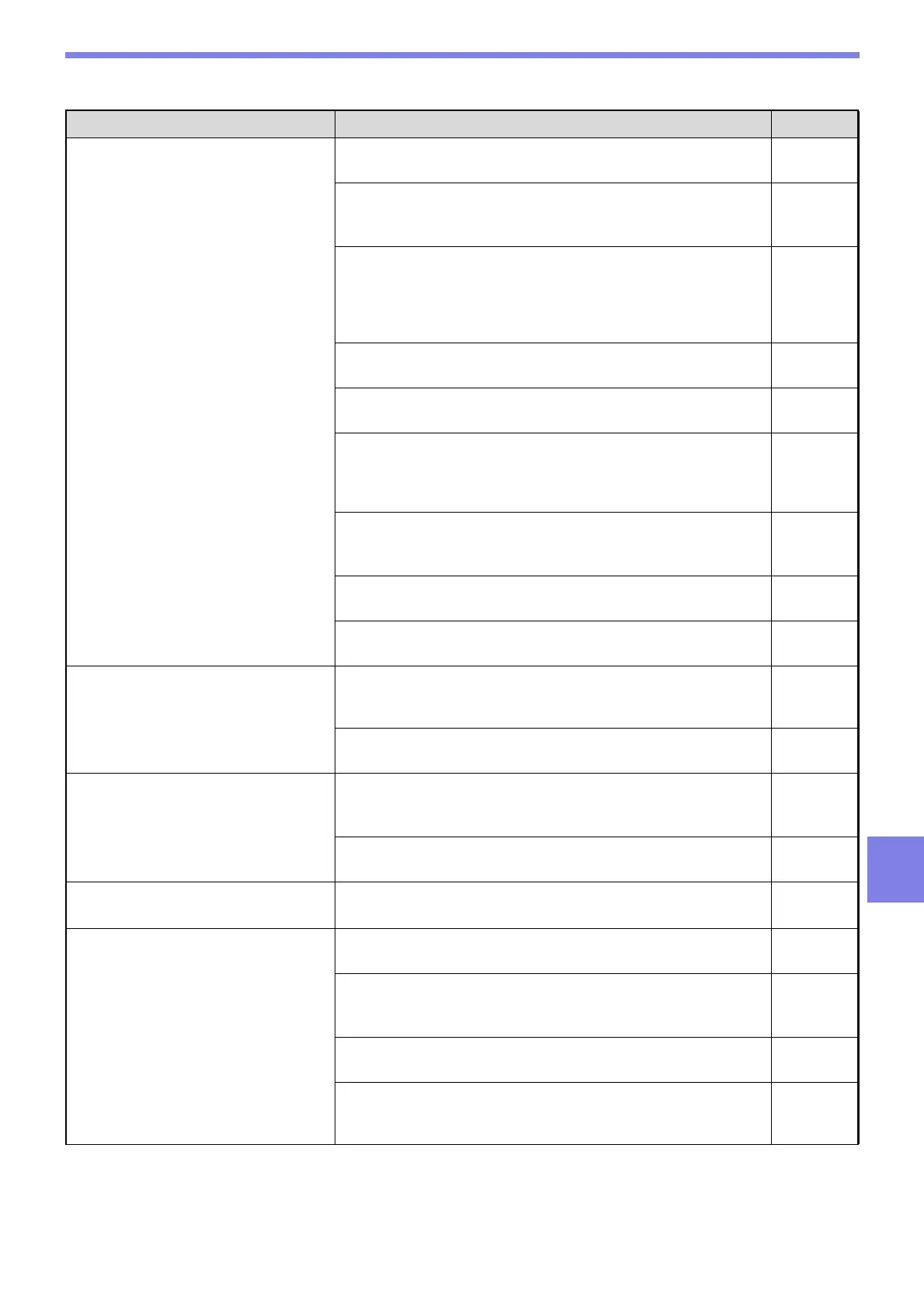105
TROUBLESHOOTING
7
Paper misfeed.
Misfeed occurs.
To remove the misfeed, see "MISFEED REMOVAL".
114
The paper is outside of the specified size and weight
range.
Use copy paper within the specified range.
38
Paper curled or damp.
Do not use curled or crimped paper. Replace with dry copy paper.
During periods when the machine is not used for a long time,
remove the paper from the tray and store it in a dark place in a
bag to prevent moisture absorption.
–
Paper is not loaded properly.
Make sure the paper is properly installed.
39
Pieces of paper inside machine.
Remove all pieces of misfed paper.
114
Too much paper is loaded in the tray.
If the stack of paper is higher than the indicator line on the tray,
remove some of the paper and reload so that the stack does not
exceed the line.
39
The guides on the bypass tray do not match the width of
the paper.
Adjust the guides to match the width of the paper.
40
The bypass tray extension is not pulled out.
When loading a large size of paper, pull out the extension.
40
The bypass paper feed roller is dirty.
Clean the roller.
125
Original size not selected
automatically.
(When the RSPF is installed.)
Original(s) curled.
The original size cannot be correctly detected if the original is
curled or folded. Straighten the original.
–
The machine is directly exposed to sunlight.
Install in a location that is not exposed to sunlight.
–
Copies are smudged or dirty.
The document glass or the underside of the document
cover/RSPF is dirty.
Clean regularly.
124
Original smudged or blotchy.
Use a clean original.
–
White or black lines appear on
copies.
The scanner glass for the RSPF is dirty.
Clean the long, narrow scanning glass.
124
Paper size for a paper tray cannot
be set.
Copying or printing is performed.
Set the paper size after copying or printing is complete.
–
The machine has stopped temporarily due to running out
of paper or a misfeed.
Load paper or remove the misfeed, and then set the paper size.
39, 114
An interrupt copy job is in progress.
Set the paper size after the interrupt copy job is finished.
57
The number of copies display is blinking.
Data is being held in memory. Print the data in memory or clear it
from memory.
60, 62
Problem Cause and solution Page
