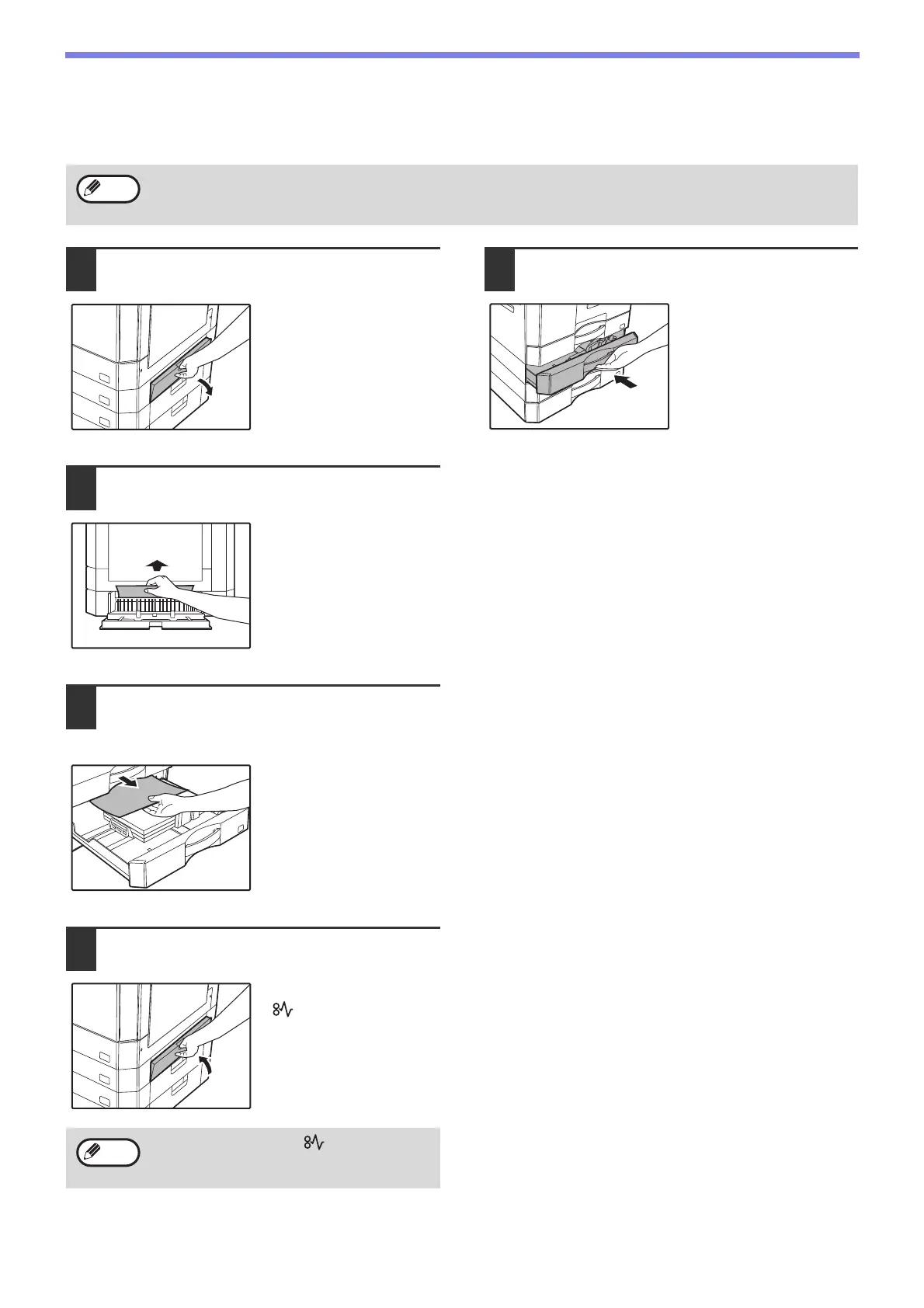120
TROUBLESHOOTING
MISFEED IN THE LOWER PAPER TRAY
1
Open the lower side cover.
Grasp the handle to open
the lower side cover.
2
Remove the misfeed paper.
Be careful not to tear the
misfeed paper during
removal.
3
If the misfeed paper is not seen in
step 2, lift and pull out the lower paper
tray and remove the misfeed paper.
Be careful not to tear the
misfed paper during
removal.
4
Close the lower side cover.
The misfeed indicator
( ) will go out.
5
Close the lower paper tray.
• When 500-sheet paper feed unit is installed.
• Make sure that there is no misfeed paper in the tray before pulling it out. (p.116)
If the misfeed indicator ( ) does not stop
blinking, check for torn pieces of paper in the
machine.
Note