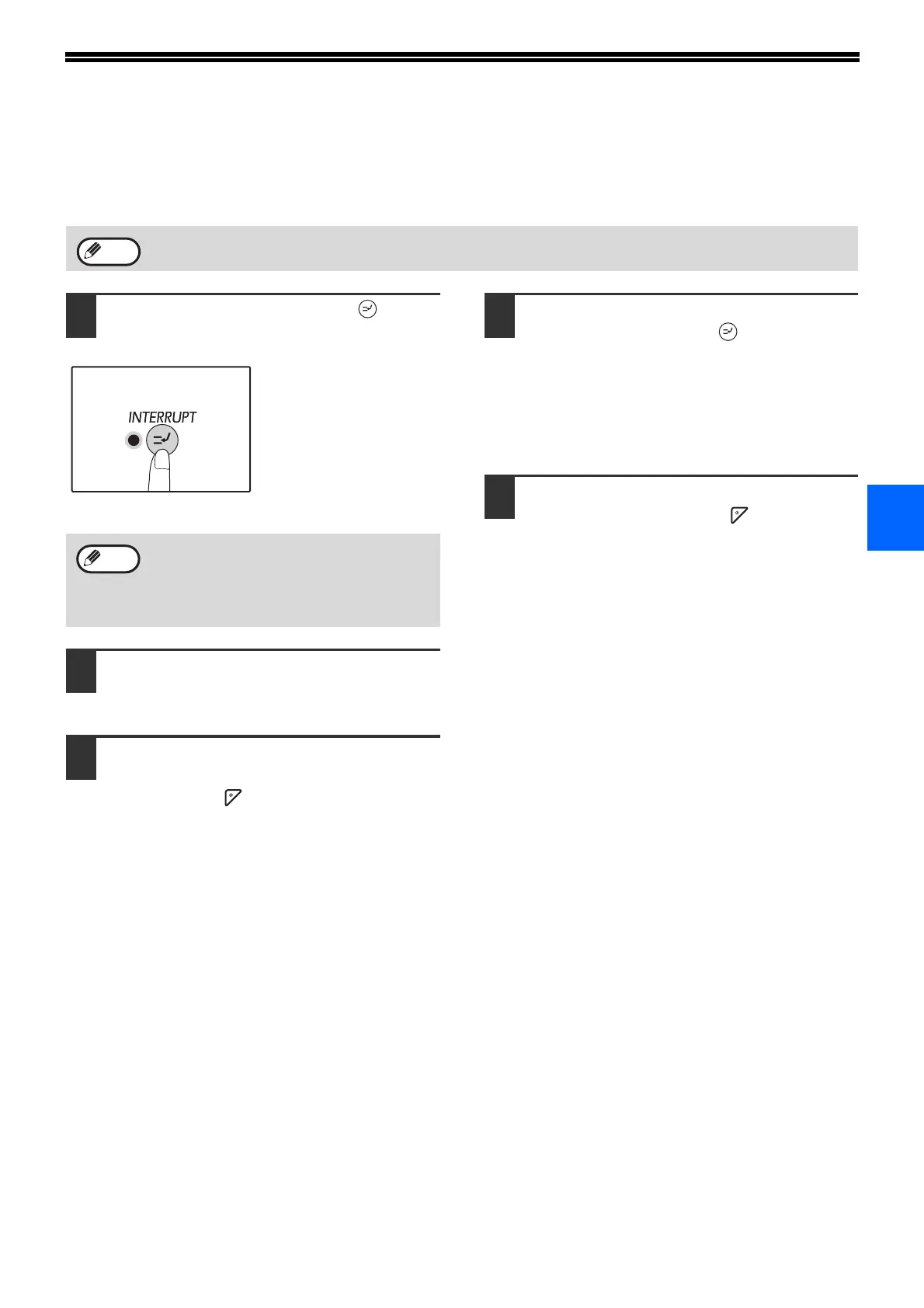57
3
INTERRUPTING A COPY RUN
(Interrupt Copying)
A copy run can be temporarily interrupted to allow another copy job to be performed. When the other job is finished,
the copy run will resume using the original copy settings.
1
Press the [INTERRUPT] key ( ) to
interrupt the copy run.
The INTERRUPT
indicator will light up and
the machine will revert to
the initial settings. (p.37)
The INTERRUPT
indicator will blink until
the current copy run
stops.
2
Remove the previous original(s) and
place the original(s) of the interrupt
copy job.
3
Set the number of copies and other
copy settings and then press the
[START] key ( ).
4
When the copy job is finished, press
the [INTERRUPT] key ( ) and remove
the original(s).
The INTERRUPT indicator will go off, indicating
that the interrupt function is no longer operating.
The copy settings will automatically revert to the
settings selected for the copy run before the run
was interrupted.
5
Replace the previous original(s) and
press the [START] key ( ).
The interrupted copy run will resume.
Sort/group/rotate sort copying, 2 IN 1 / 4 IN 1 copying, two-sided copying, or ID card copying cannot be performed
as an interrupt copy job. System settings and scanning function are also not available when interrupt copying.
If "Auditing mode" is enabled:
"- - -" will appear in the number of copies
display. Enter your 3-digit account number.
Copying will not be possible unless a correct
account number is entered. (p.94)
Note