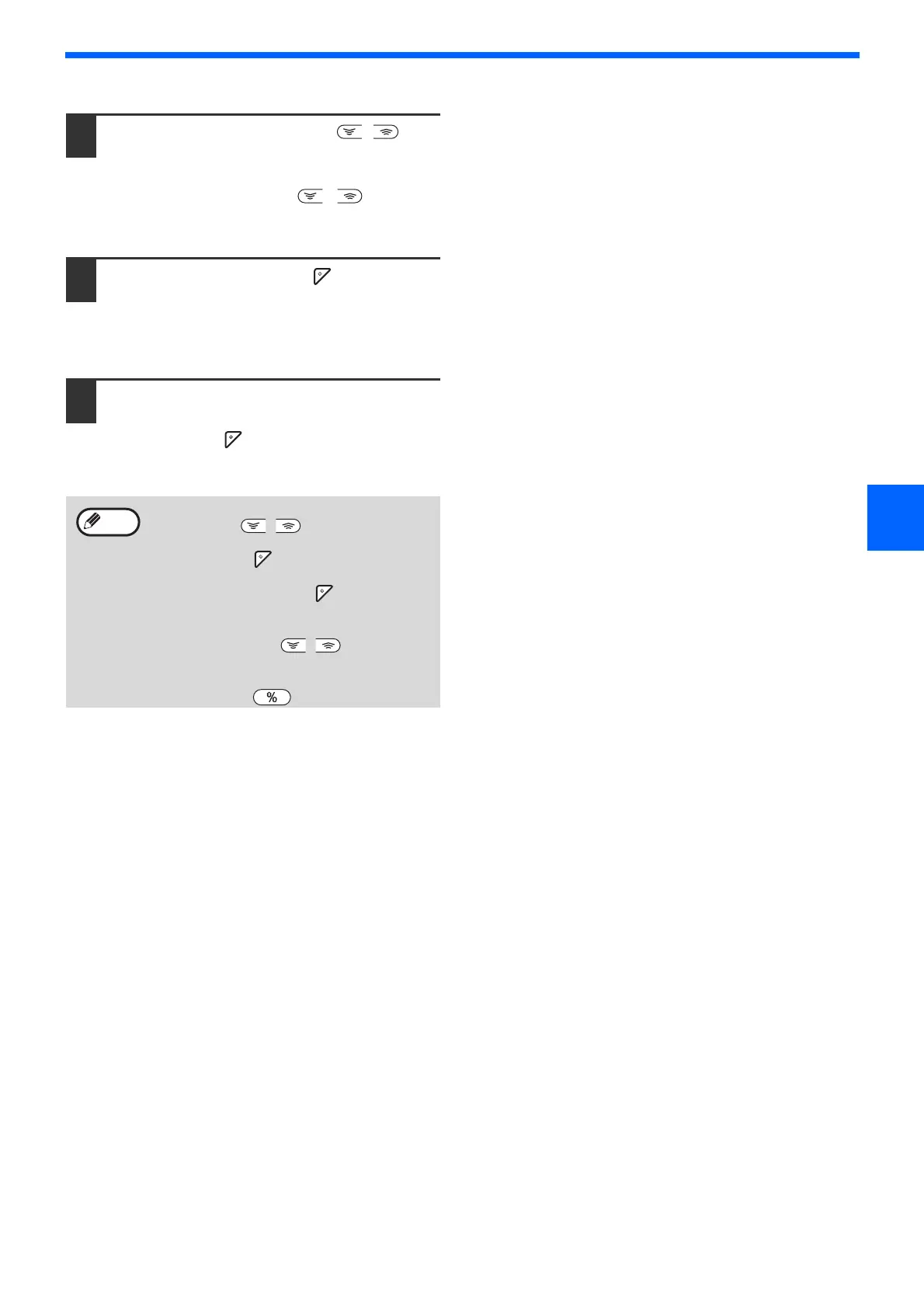51
COPY FUNCTIONS
3
6
Use the [Copy ratio] keys ( , ) to
change the copy ratio in the horizontal
direction.
Press the [Copy ratio] keys ( , ) to adjust
the ratio in increments of 1%.
The ratio appears in the display.
7
Press the [START] key ( ).
The selected ratio for the horizontal direction will
be entered and the number of copies can be set
in the display.
8
Set the number of copies and other
copy settings, and then press the
[START] key ( ).
The copy will be delivered to the paper output
tray.
• To verify the copy ratios, press the [Copy
ratio] keys (, ) and the selected
vertical ratios will be displayed, press the
[START] key ( ) after confirming. The
selected horizontal ratios will be displayed,
press the [START] key ( ) after
confirming.
• If you need to change the ratios, press the
[Copy ratio] keys
(, ), beginning
with the vertical ratio. (step 4)
• To cancel XY ZOOM copy, press the
[ZOOM] key ( ).
Note