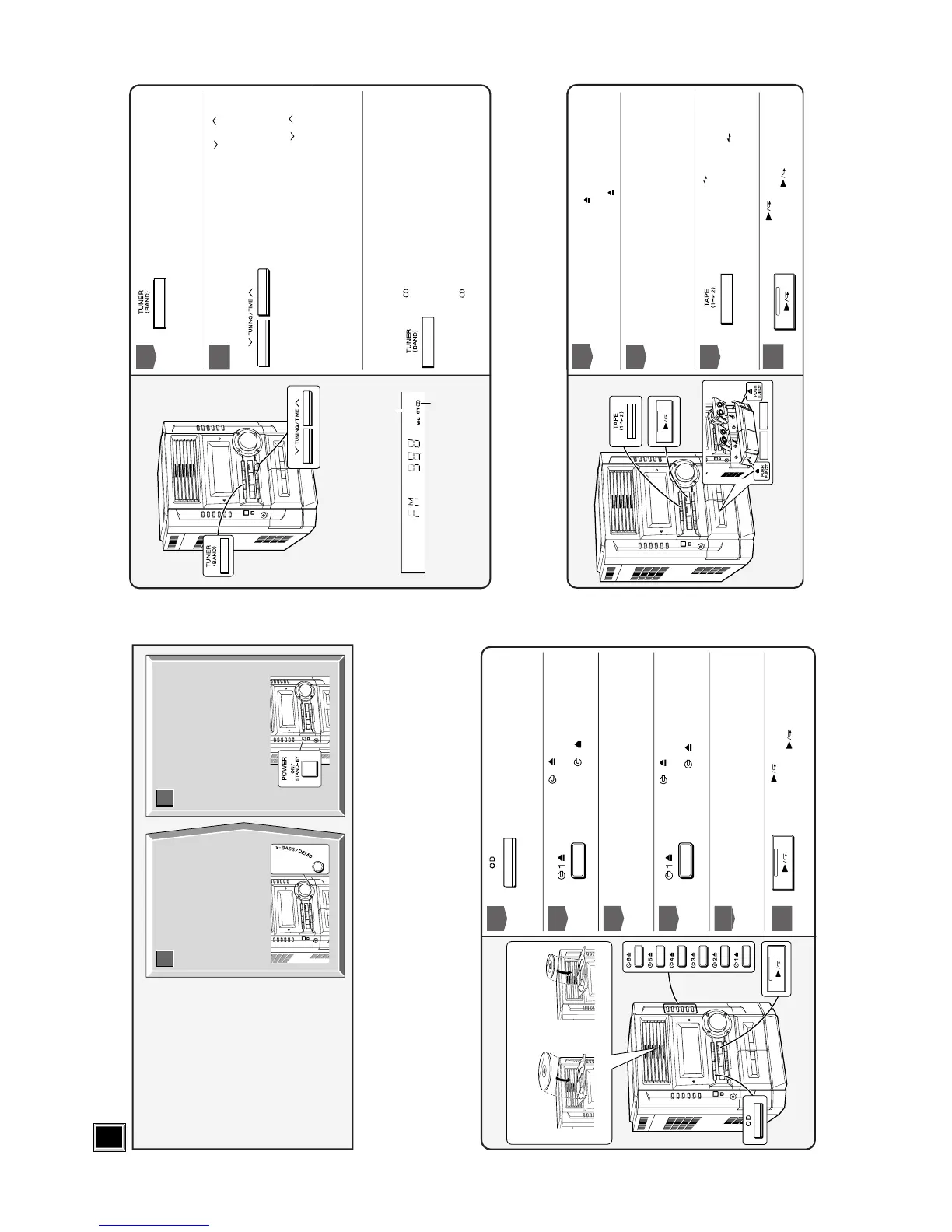Turning on Your System
Conexión de la alimentación de su sistema
4
4
The first time the unit is plugged,
the unit will enter the demonstra-
tion mode. You will see words
scroll.
Cuando se enchufe por primera vez
el aparato, se establecerá en el
modo de demostración. Verá un
desplazamiento de palabras.
1
2
Press the
X-BASS/DEMO
button to cancel
the demonstration
mode.
Pulse el botón
X-BASS/DEMO para
cancelar el modo de
demostración.
Press the ON/
STAND-BY button to
turn the power on.
Pulse el botón ON/
STAND-BY
para
conectar la
alimentación.
Listening to a CD (CDs)
Audición de un disco CD (discos CD)
1
Press the CD button.
Pulse el botón CD.
2
Press the 1 button to open the disc
tray 1.
Pulse el botón 1 para abrir la bandeja
del disco 1.
3
Place a CD on the disc tray 1, label side
up.
Coloque un disco compacto en la bandeja
del disco 1, con el lado de la etiqueta arriba.
4
Press the 1 button to close the disc
tray 1.
Pulse el botón 1 para cerrar la bandeja
del disco 1.
5
You can place discs on the trays 2 - 6 by
following steps 2 - 4.
Podrá colocar discos en las bandejas 2 - 6
según los pasos 2 - 4.
6
Press the button to start playback.
Pulse el botón para iniciar la
reproducción.
5” (12 cm)
12 cm
3” (8 cm)
8 cm
Listening to a Cassette Tape (TAPE 1 or TAPE 2)
Audición de una cinta de cassette (TAPE 1 o TAPE 2)
Listening to the Radio
Audición de la radio
TAPE 1
TAPE 2
FM stereo mode indicator
Indicador del modo de FM
en estéreo
FM stereo receiving indicator
Indicador de recepción de FM
en estéreo
1
Open the cassette door by pushing the
area marked “ PUSH EJECT”.
Abra la puerta del cassette pulsando la
parte marcada “ PUSH EJECT”.
2
Load a cassette into the TAPE 1 or TAPE
2 cassette compartment with the side to
be played facing toward you.
Cargue un cassette en el compartimiento
de cassette de TAPE 1 o de TAPE 2 con la
cara a reproducirse encarada hacia usted.
3
Press the TAPE (1 2) button to select
the cassette you want to listen to.
Pulse el botón TAPE (1 2) para
seleccìonar el cassette que desee
escuchar.
4
Press the button to start playback.
Pulse el botón para iniciar la
reproducción.
1
Press the TUNER (BAND) button repeat-
edly to select the desired frequency
band (FM or AM).
Pulse repetidamente el botón TUNER
(BAND) para seleccionar la banda de
frecuencia deseada (FM o AM).
2
Press the TUNING/TIME ( or ) but-
ton to tune in to the desired station.
When the TUNING/TIME button is
pressed for more than 0.5 seconds, scan-
ning will start automatically and the tuner
will stop at the first receivable broadcast
station.
Pulse el botón TUNING/TIME ( o ) para
sintonizar la emisora deseada.
Cuando se pulse el botón
TUNING/TIME
durante más de 0,5 segundos, la
exploración se iniciará automáticamente y
el sintonizador se parará en la primera
emisora difusora que pueda recibirse.
To receive an FM stereo transmission:
Press the TUNER (BAND) button to display the
“ST” indicator.
● “ ” will appear when an FM broadcast is in ste-
reo.
Para recibir una transmisión de FM en estéreo:
Pulse el botón TUNER (BAND) para que se encienda
el indicador “ST”.
●
“ ” aparecerá cuando una difusión de FM sea en
estéreo.