31
DTV Time Set Up
Controls the time settings for the TVs internal clock.
Options are:
Time Zone
Choose from GM -/+ 0:00:12:00
Time
Options are:
Auto Synchronization:
Auto syncs to the broadcasted time signal. Options are: On / Off
Date
Set the date for the TV.
Time
Set the time for the TV.
Power On Timer
Turn On or Off .
Power On Repeat
Set the frequency by day when the Power on Timer activates.
Timer
Set the time by which the Power On timer is activated.
Power Off Timer
Turn On or Off .
Power Off Repeat
Set the frequency by day when the Power Off Timer activates.
Timer
Controls the amount of time the set will stay powered on
without an input signal (remote, button presses) being
received.
Duration options are: Never / 4 Hours (default) / 6 hours / 8 Hours
Sleep Timer
Lets you set the sleep timer so the television automatically switches off after a set
amount of time.
Off / 10 / 20 / 30 / 40 / 50 / 60 / 90 / 120 minutes can be
Auto Sleep:
Controls the amount of time the set will stay powered on without an input signal
(remote, button presses) being received. Duration options are:
Never / 4 Hours (default) / 6 hours / 8 Hours
Note: Date and Time settings can only be changed if Auto
Synchronization is turned Off .
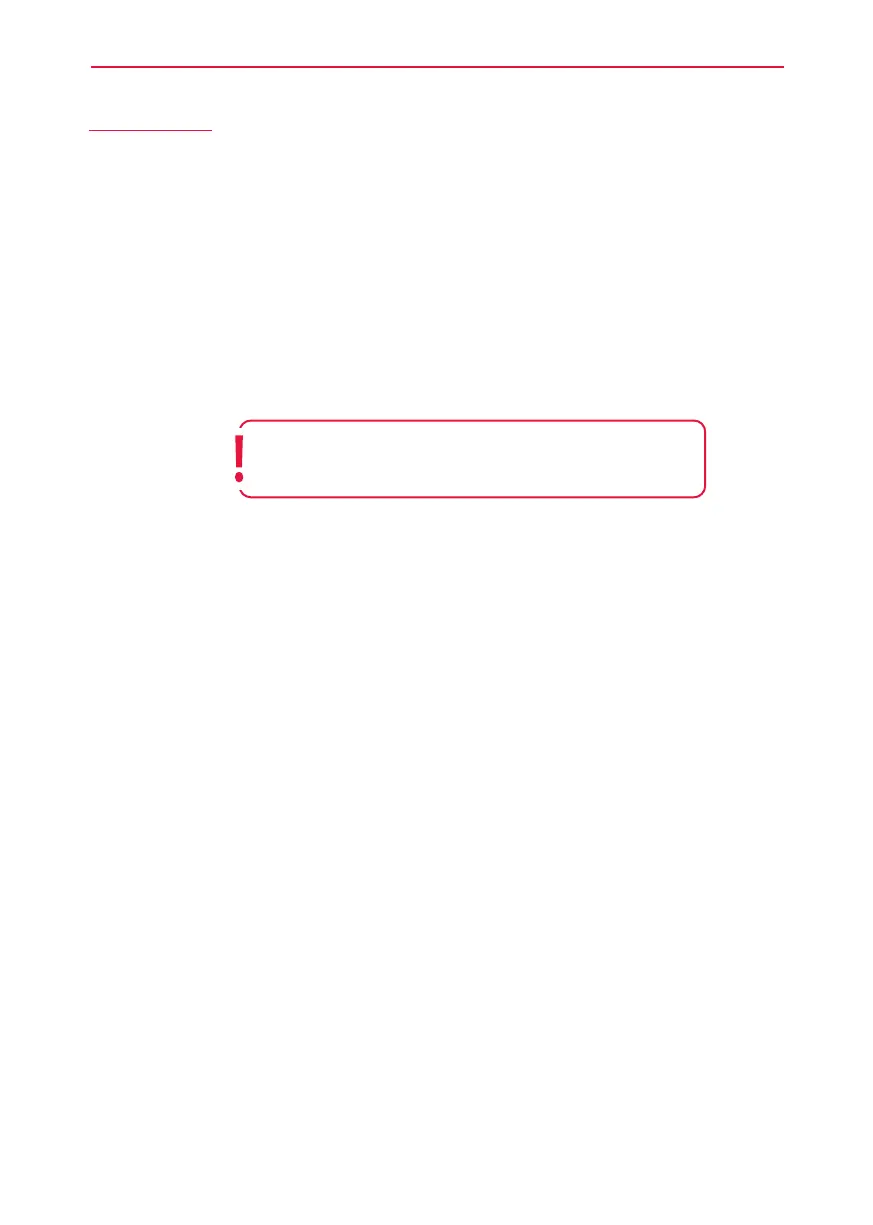 Loading...
Loading...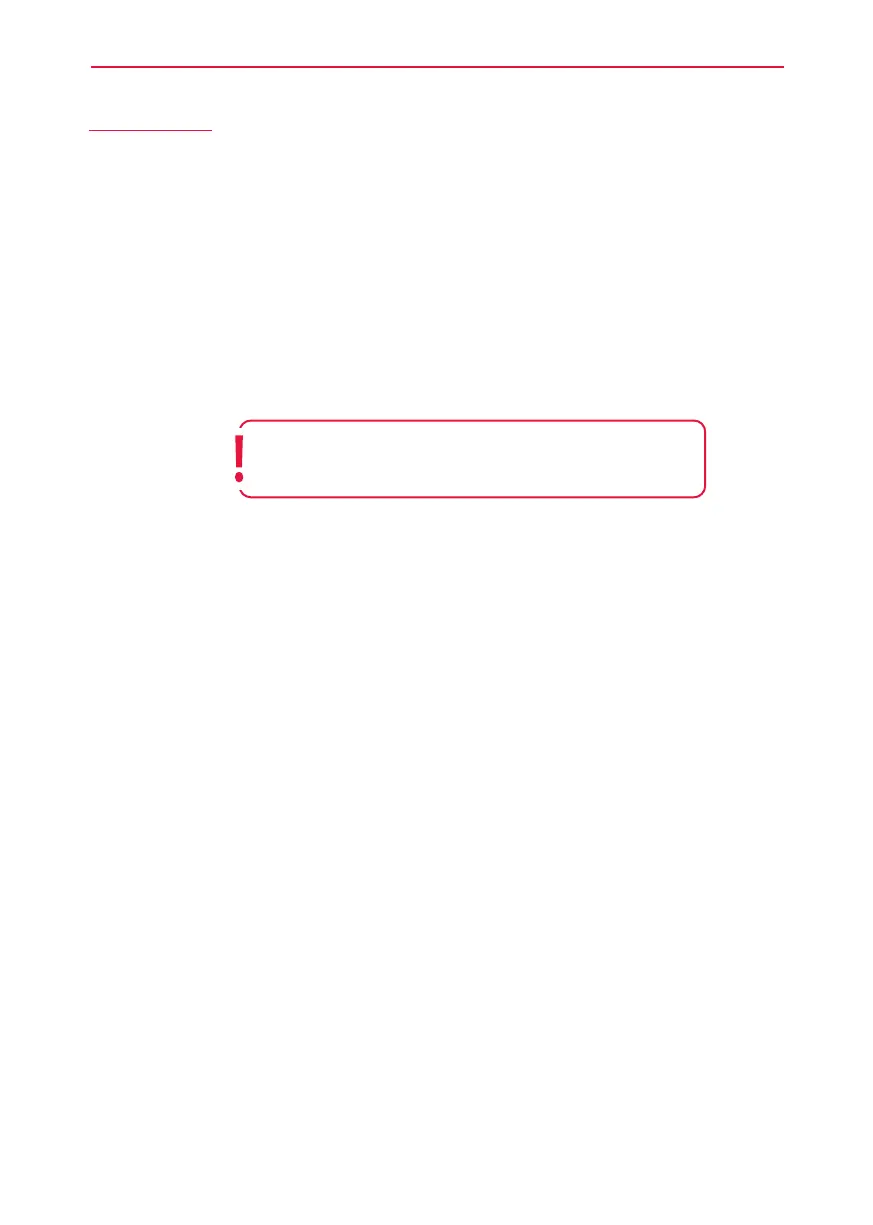

![Preview: LC-52/60LE830E/RU/E[B]/RU[B]](https://data.easymanua.ls/logo/brand/70/200x200/sharp.webp)









