21
Video
You can change various display options in this menu. To get to this menu, press Menu and select the Video icon.
This is an overview. You can see detailed descriptions of items with a * in the “Video, explained” section.
Picture Mode*
Backlight
Brightness
Contrast
Saturation
Hue
Sharpness
Video Delay
Gamma*
Colour
Temperature*
Advanced
Video*
This menu provides options to modify picture quality.
Adjust the strength of the LED Backlight.
Changes the brightness of the picture.
Changes the range between the brightest and darkest parts
of the picture.
Controls the amount of colour in the picture.
Varies the tint of the picture.
Allows for the sharpness of the picture to be adjusted.
Adds delay to incoming video signals.
Changes the gamma response of the picture.
Changes the colour temperature of the picture.
Options to enhance the viewing experience.
Using The TV
Picture mode.
Options are:
User For you to set your own preferences.
Sport Suitable for viewing sports events.
Vivid Enhances the contrast and brightness.
Standard For standard use.
Movie Set for watching movies.
Game For gamers.
Energy Best energy performance (on by default).
Saving
Video, explained
Gamma
Options are:
Dark Enhances colours in dark areas.
Middle Improves mid-range colours.
Bright Increases brightness of colours.
Colour Temperature
Options are:
Colour Temperature. Adjusts the color temperature.
options: User / Cool / Standard / Warm.
Gain:
Red Controls red content.
Green Controls green content.
Blue Controls blue content.
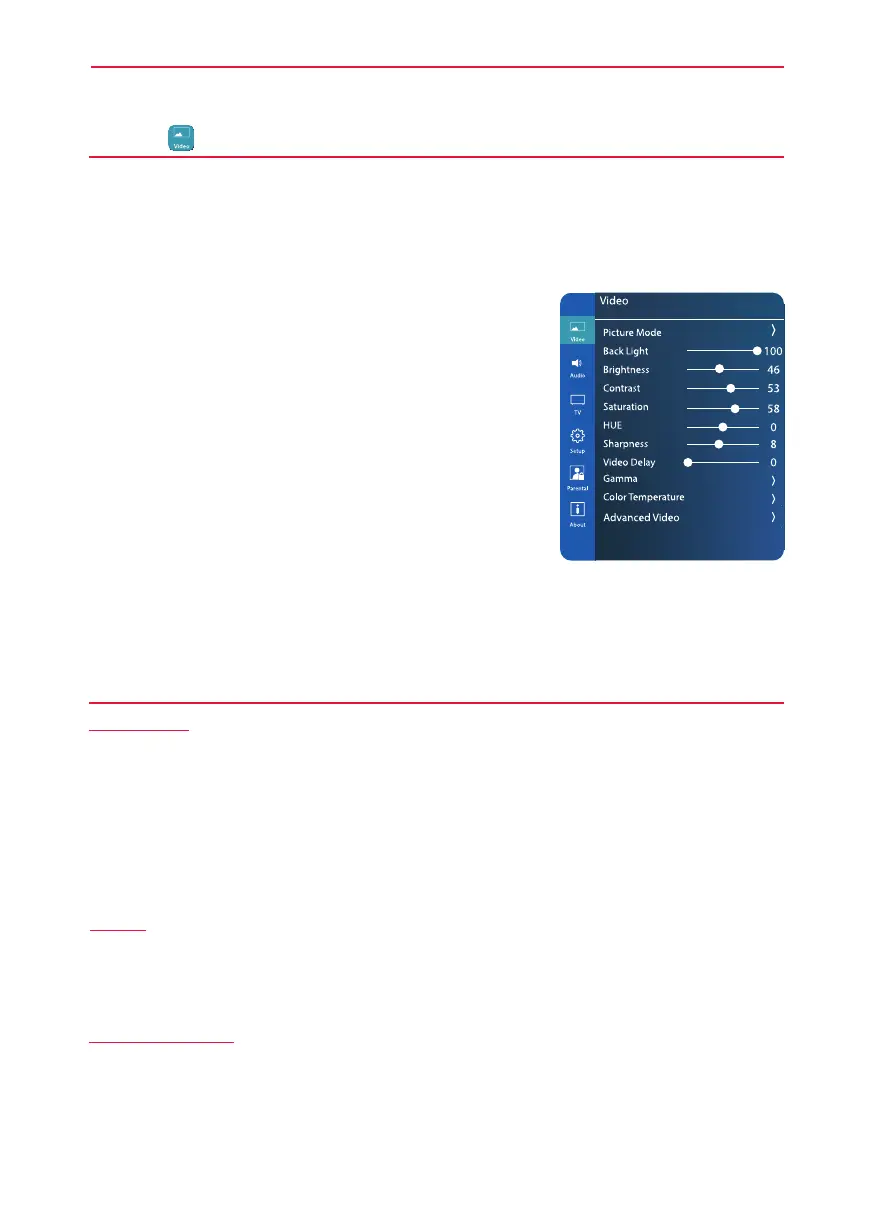 Loading...
Loading...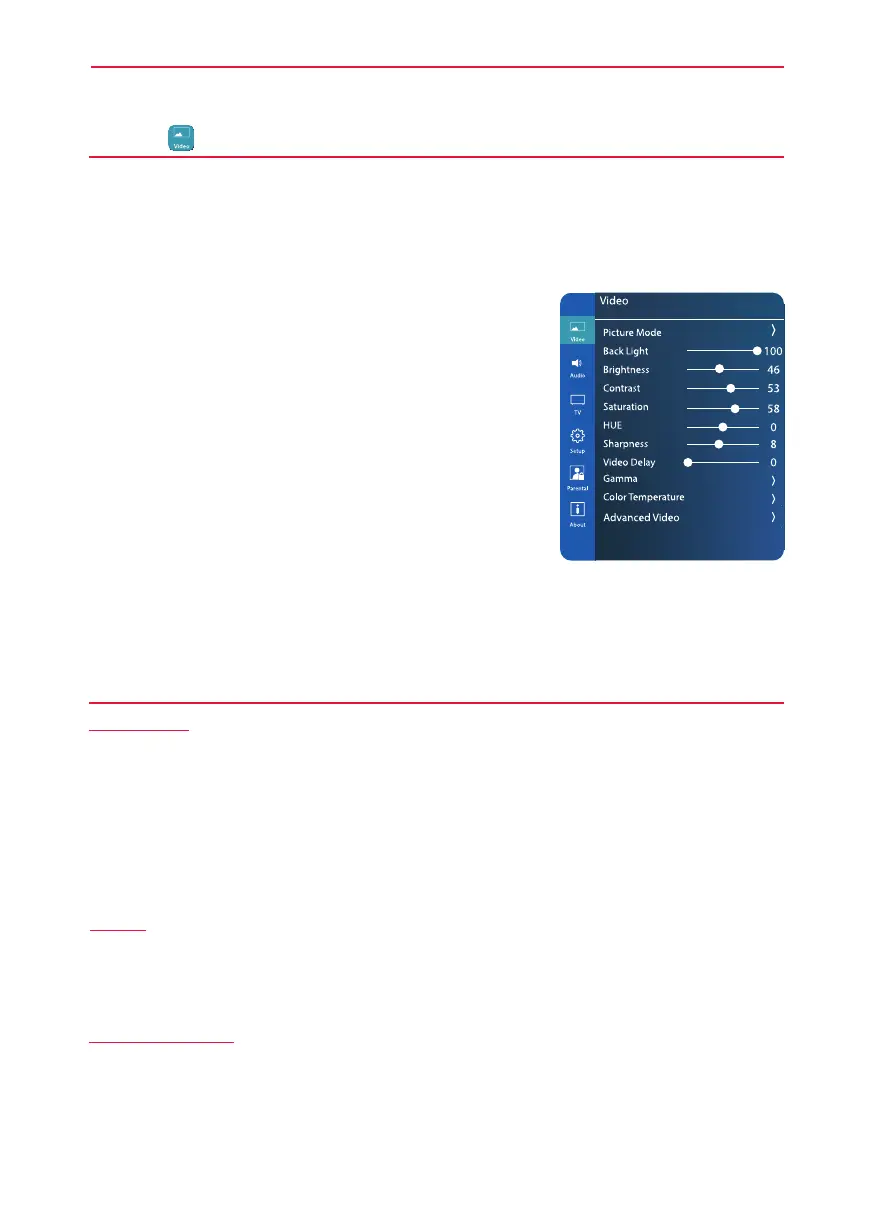

![Preview: LC-52/60LE830E/RU/E[B]/RU[B]](https://data.easymanua.ls/logo/brand/70/200x200/sharp.webp)









