27
Using The TV
TV
You can confi gure the TV Tuning options whilst in this menu.
This is an overview. You can see detailed descriptions of items with a * in the “TV, explained” section.
Tuner Mode
Audio Language
2nd Audio Language
Channels
Auto Channel Update
Tuner Mode
Audio Language
2nd Audio Language
Channels
Auto Channel Update
TV
Tuner Mode*
Audio
Language
2nd Audio
Language
Channels*
Auto Channel
Update
Choose which tuner type to use for TV.
Choose which Audio Language to hear from the
broadcasted channel.
Second option for Audio Language.
Tune and control Channels.
Update channels automatically.
TV, explained
Tuner Mode
Options are:
Antenna
To tune into terrestrial broadcast signals.
Cable
To tune into Cable broadcast signals.
Satellite
To tune into satellite broadcast signals.
Channels
In this menu, you can control various paramaters relating to tuned in channels.
Options are:
Channel Scan
Select this to begin tuning in channels. Use this to retune your TV manually.
Manual Service Update
Select this to begin tuning in additional service information related to channels.
Single RF Scan
Select a single channel from the list and press [OK] twice to tune into that specifi c channel.
LCN
Logical Channel Number. When turned on, digital stations will be ordered according to provider
preferences.
Channel Sort
Options are:
Favourite
Source Type
Name
Scrambled
Frequency
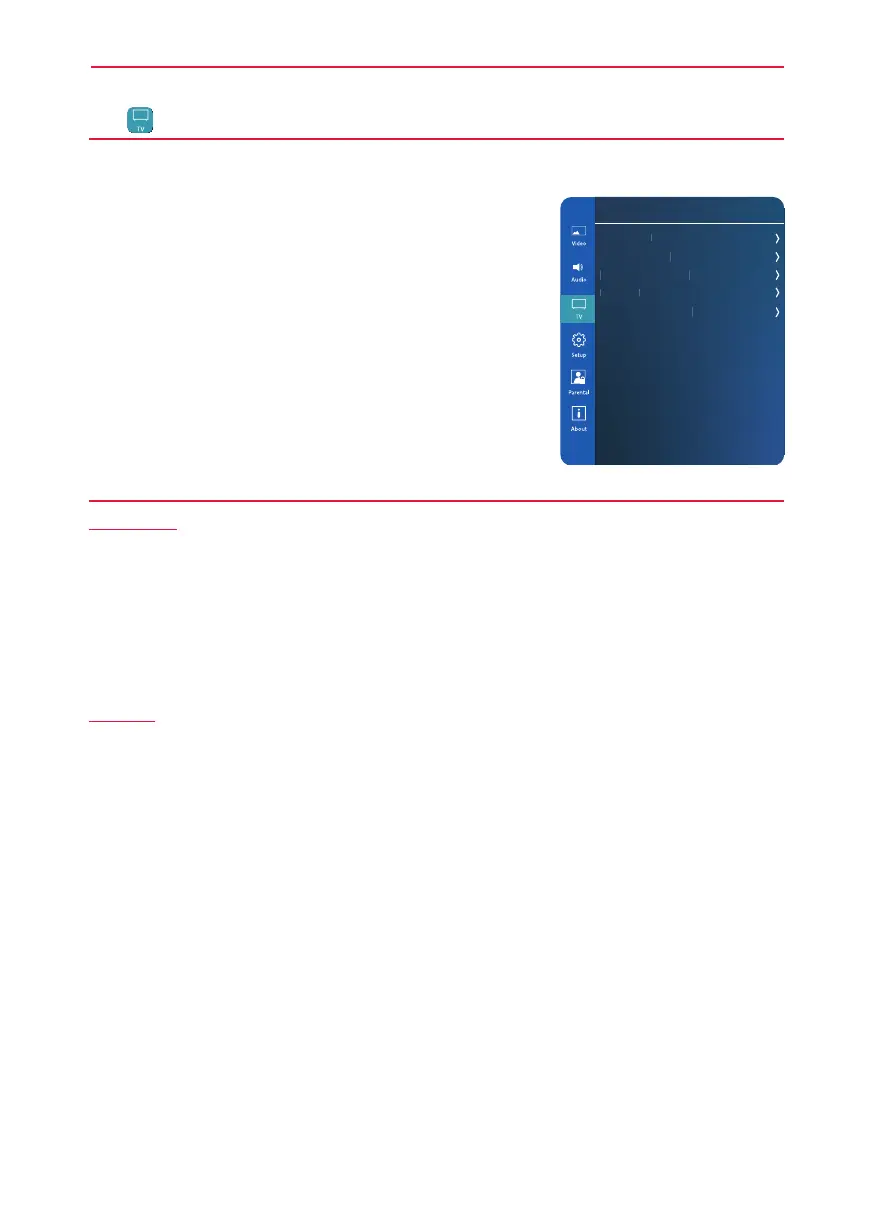 Loading...
Loading...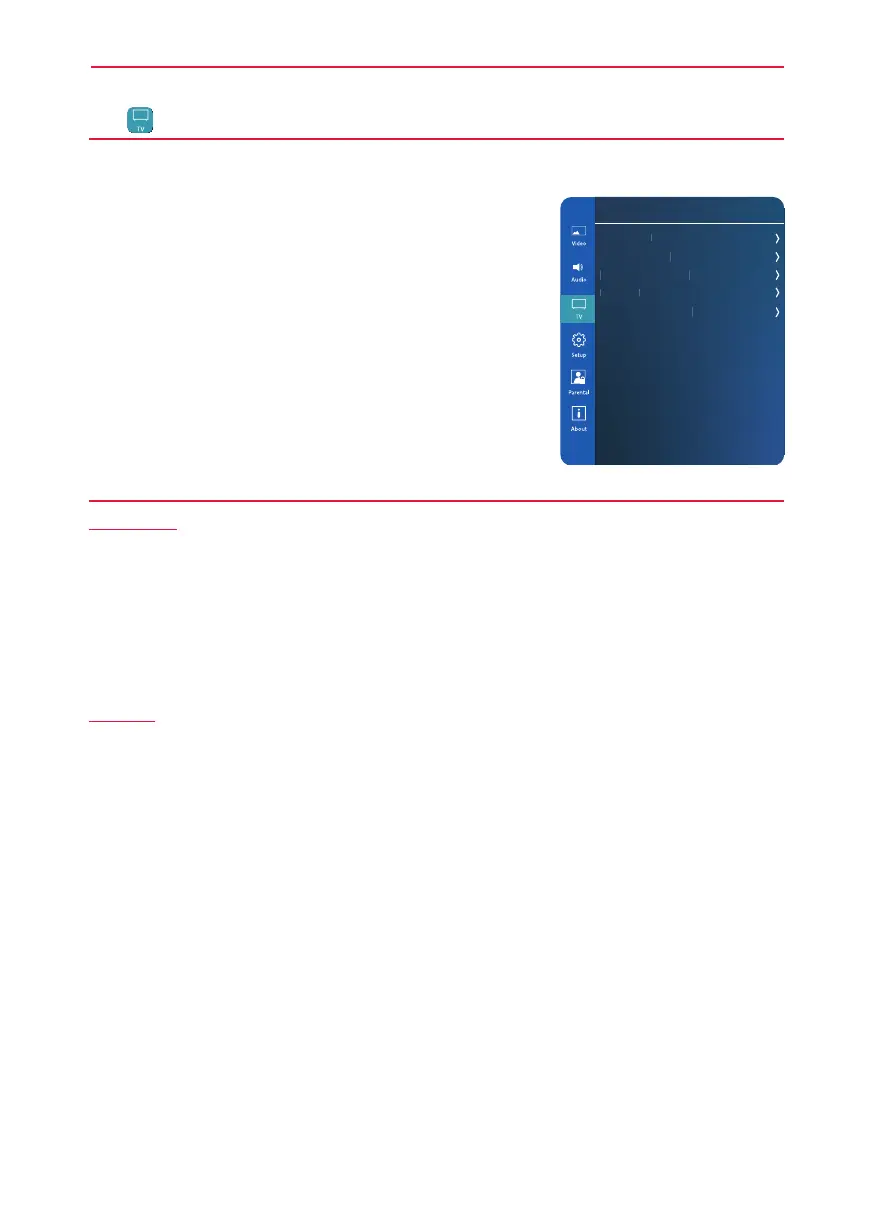

![Preview: LC-52/60LE830E/RU/E[B]/RU[B]](https://data.easymanua.ls/logo/brand/70/200x200/sharp.webp)









