20
You can access the settings menu below whilst watching the set in Television mode. To do so, ensure you are on
the Live Television source and press the [MENU] button on the remote control. This menu opens on the left side
of the TV display. Each menu item is described over the following pages.
TELEVISION MENU
Using The TV
Video
Audio
TV
Setup
Parental
About
Opens the options for adjusting the various display settings.
Opens the options for adjusting the various display settings.
Allows you to confi gure the channels for live TV.
Opens the options for adjusting device preferences.
Opens the options to confi gure channel and source locks.
Opens the system info menu.
Another access menu is available by pressing the Apps button on the remote control. This menu displays on
the bottom of the screen and allows easy access to the most common options.
NetworkSettingsInputsApps NetworkSettingsInputsApps
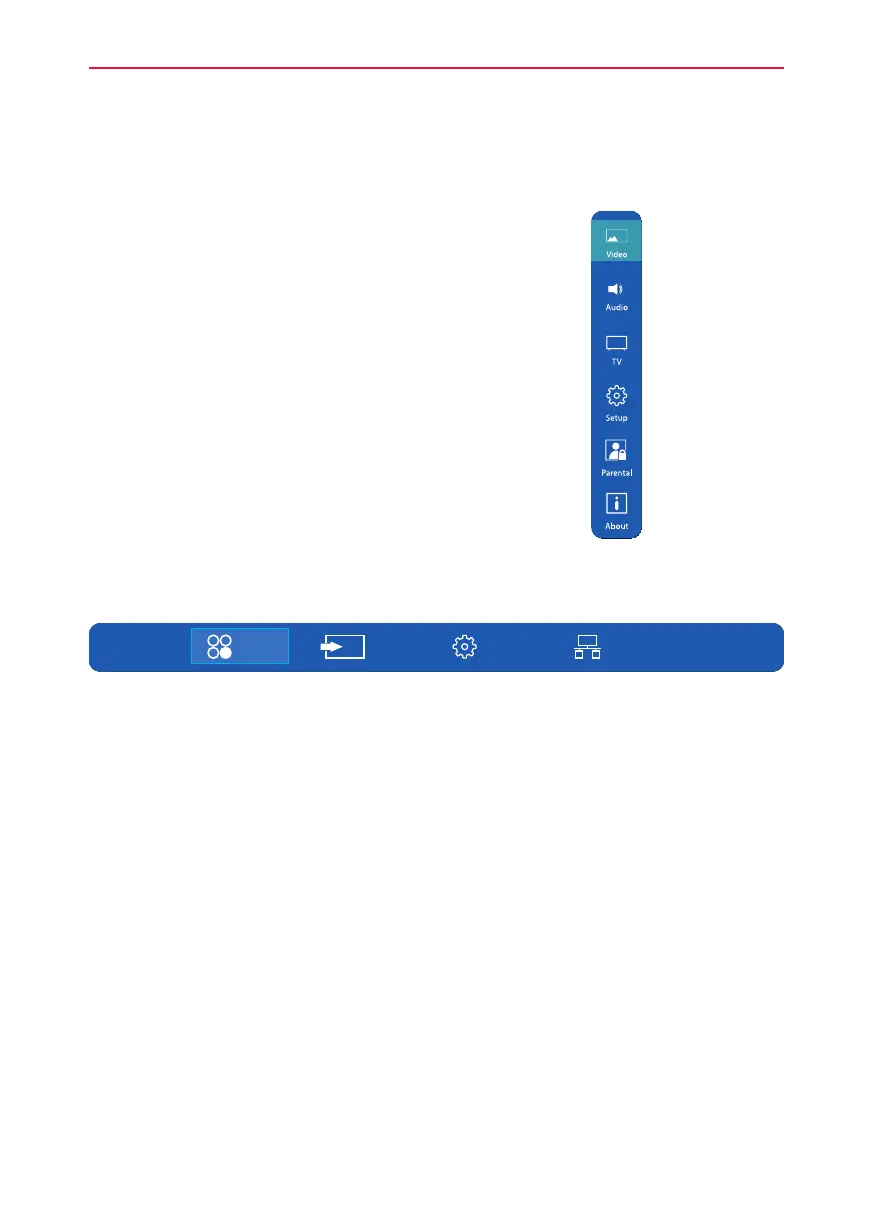 Loading...
Loading...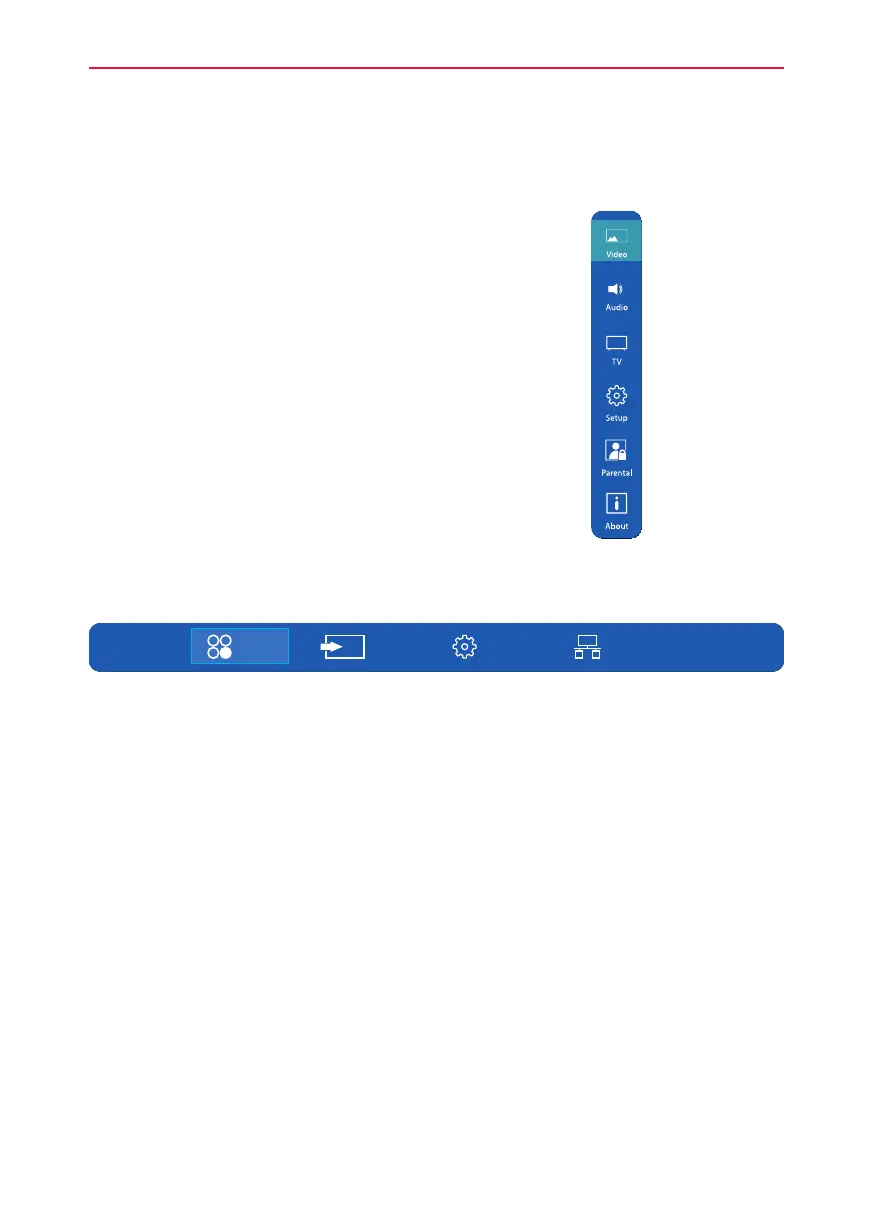

![Preview: LC-52/60LE830E/RU/E[B]/RU[B]](https://data.easymanua.ls/logo/brand/70/200x200/sharp.webp)









