35
DIGITAL TELEVISION, FREEVIEW AND
FREEVIEW PLAY
To watch television programmes via Antenna, Cable or Satellite, press the [HOME] button, select “Apps”
from the Home Page, and select Live television from the apps list. You can also enter the digital television mode
by pressing the [TV] button on the remote control.
Should your set not be tuned into a digital signal, follow the instructions as below:
Tuning in Digital Channels
It is possible to tune into either terrestrial, cable or satellite digital television signals on your television set. To do
this, follow the instructions given below for each type of signal input. Only one tuning type can be selected.
Terrestrial
Before tuning terrestrial channels, ensure the television is in TV mode:
1. Press the [HOME] button, then select Settings > Channel > Channel installation mode.
2. Select option Antenna.
3. To start automatic channel scan press the [HOME] button, then select Settings > Channel > Channels >
Channel scan.
After tuning into Freeview, you may be presented with a choice of regions; this is dependent upon your location
and the number of transmissions received. Normally there will only be one transmitter:
• Region 1 Country
• Region 2 Transmitter Location
• Region 3 Local News variation
Cable
Receiving cable digital broadcast;
1. Before tuning cable channels, ensure the television is in cable mode:
2. Press the [HOME] button, then select Settings > Channel > Channel installation mode.
3. Select option Cable.
4. To start automatic channel scan, press the [HOME] button, then select Settings > Channel > Channels >
Channel scan.
Satellite
Before tuning satellite channels, ensure the television is in satellite mode:
1. Press the [HOME] button, then select Settings > Channel > Channel installation mode.
2. Select option Preferred Satellite if you want to tune one of satellites preferred in your country.
3. Select option General Satellite to get possibility to tune any satellite.
4. To start automatic channel scan, press the [HOME] button, then select Settings > Channel > Channels >
Satellite Re-scan.
5. Choose the Satellite you wish to tune.
6. Select Scan and press [OK].
Digital TV & Freeview Play
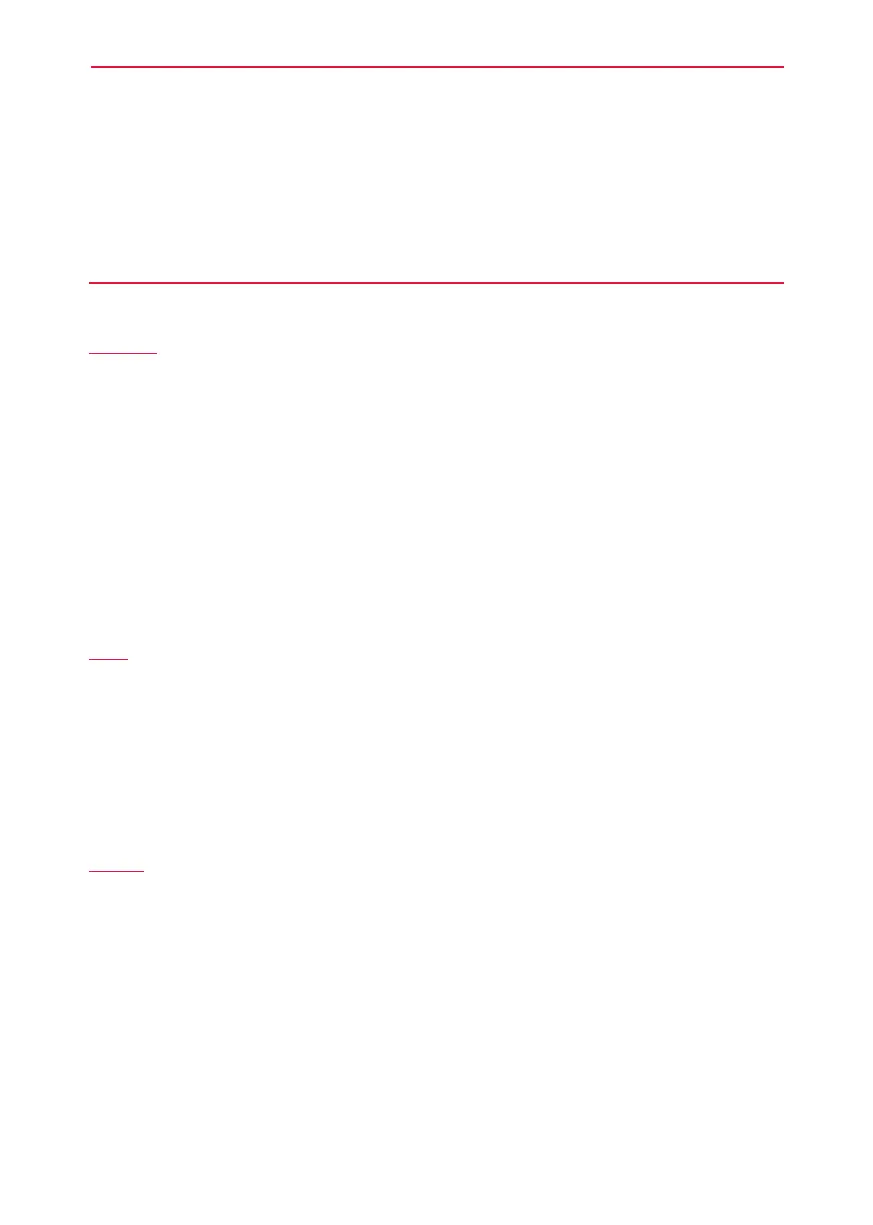 Loading...
Loading...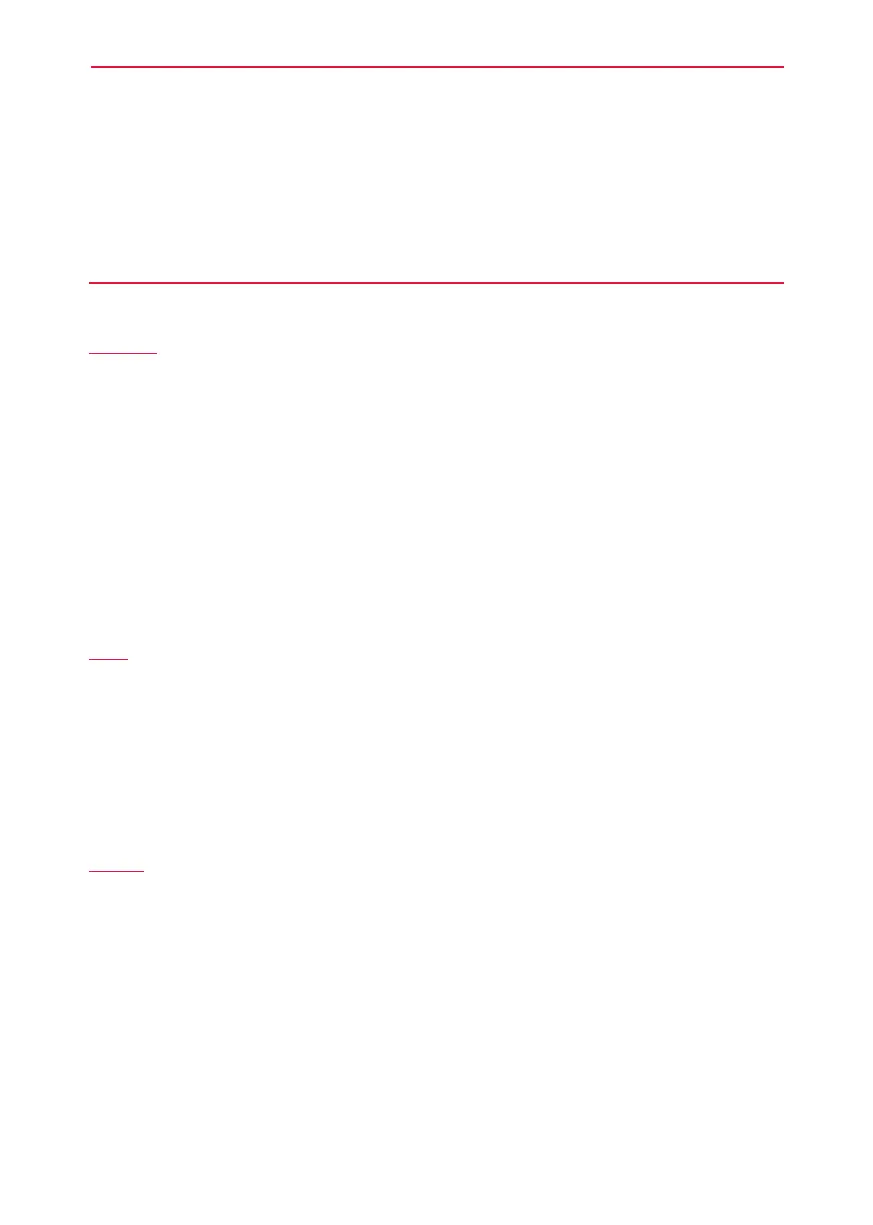

![Preview: LC-52/60LE830E/RU/E[B]/RU[B]](https://data.easymanua.ls/logo/brand/70/200x200/sharp.webp)









