34
Using The TV
Input Skip
Select which inputs are to be skipped from the Input Menu. When an input
is selected to be skipped, it will be not be visible in the list of inputs.
Input Block
Select which inputs are to be blocked from the Input Menu. When an input
is selected to be blocked, it will be be visible in the list of inputs but require
a PIN to access it.
ABOUT
You can view the TV’s About information whilst in this menu.
Netix
Help Information
Version Info
License Info
System Information
TV Name
About
Netfl ix
Help
Information
Version Info
License Info
System
Information
TV Name
View various information relating to the Netfl ix Licence.
Allows you to use the online manual. To use this, you will
need to be connected to the internet.
Version info for the TVs software. Used for diagnosis.
View license information and control user data collection.
Update the password/PIN which controld the Parental
Settings.
Change the TV name.
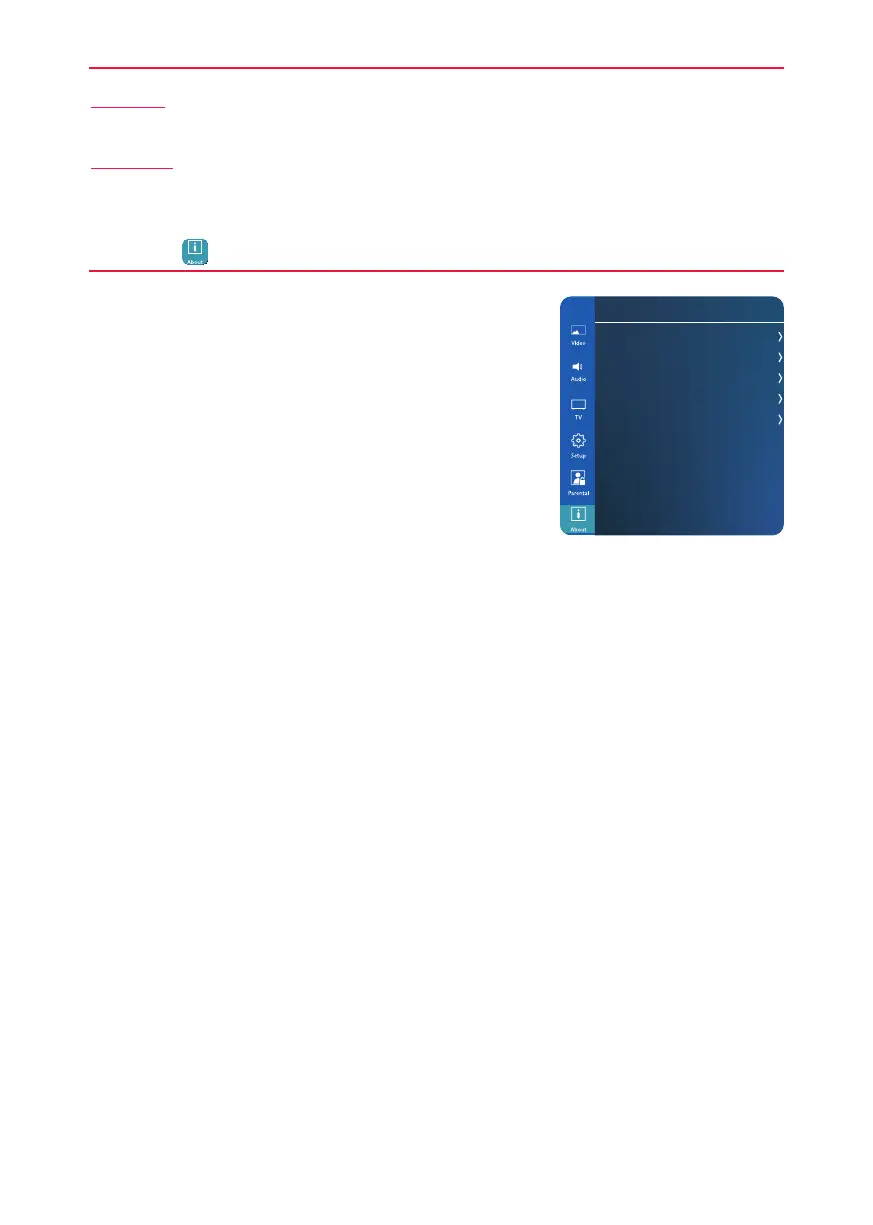 Loading...
Loading...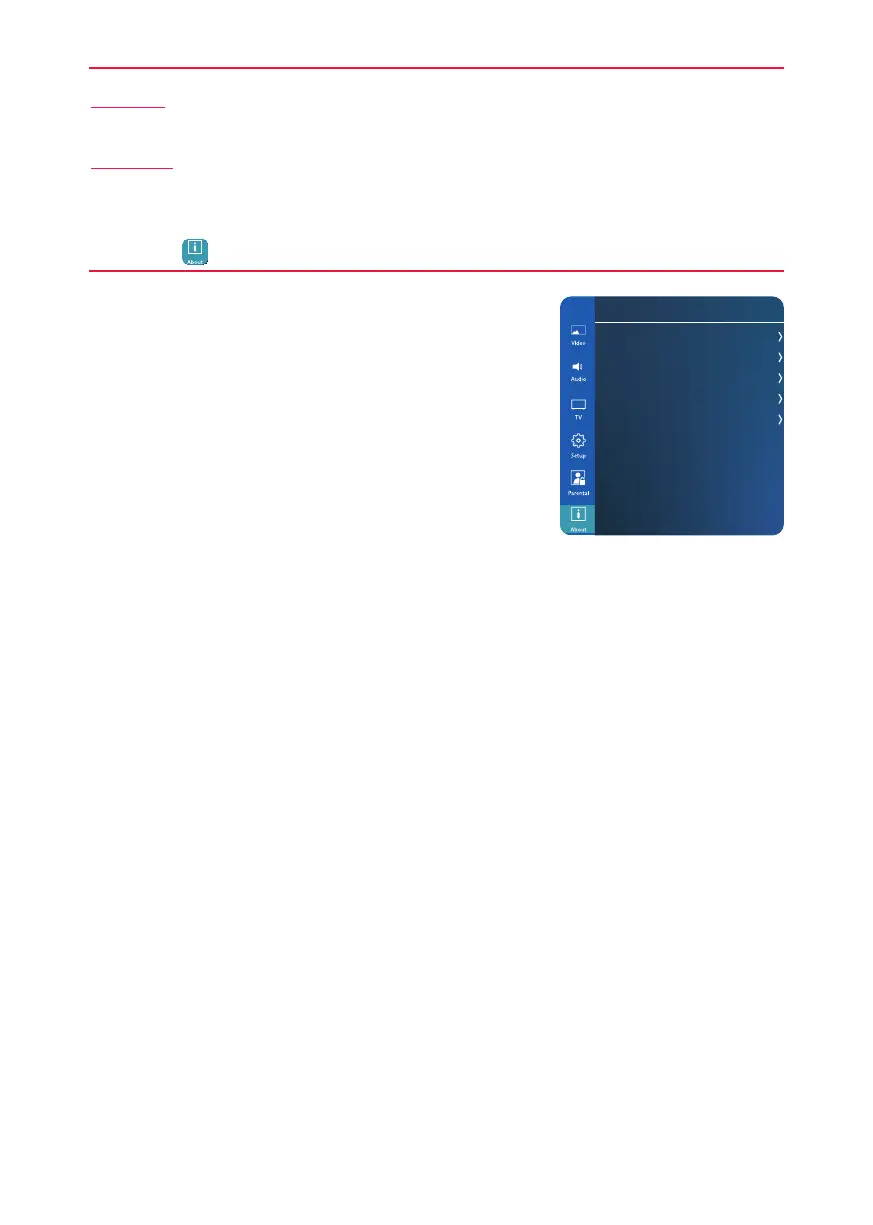

![Preview: LC-52/60LE830E/RU/E[B]/RU[B]](https://data.easymanua.ls/logo/brand/70/200x200/sharp.webp)









