49
TROUBLESHOOTING GUIDE
If a full restart of the TV is required
If you have trouble, such as the picture not displaying on the screen or the remote control not working, reset the
television with the following procedure.
If an external USB device is connected to the TV, disconnect the USB device from the TV before resetting.
Power Reset
Restart the TV with the remote control.
Press and hold the power button on the remote control for about 5 seconds until the [Power off ] message is
displayed. Confi rm this by pressing OK button and the TV will turn off .
Unplug the AC power cord (mains lead).
If the problem persists after step 1, unplug the TV power cord (mains lead) from the electrical outlet and wait for
2 minutes. Then plug the power cord (mains lead) back into the electrical outlet.
Factory Data Reset
If the problem persists after a power reset, try a factory data reset.
Press the [MENU] button, then select Settings > Setup> Reset to Default.
After the factory reset process completes successfully, your television will proceed into the fi rst time installation
mode.
No colour/Dark picture/Colour is not correct/Picture is too bright
You can adjust colour tone, brightness and picture quality on your TV from the Picture menu in Settings.
Press the [MENU] button, then select the Video option.
In this menu you can make manual picture adjustments.
Note: Your personal settings and data will not be lost after the TV restarts.
Note: Performing a factory reset will delete all of the TV’s data and settings (such as Wi-Fi and wired
network setting information).
Troubleshooting
Distorted picture/The screen fl ickers
You can check the connection and position of the antenna (aerial) and external devices.
Check the antenna aerial/cable connection.
Keep the antenna aerial/cable away from other connecting cables.
When installing an optional device, leave some space between the device and the TV.
Make sure that the antenna (aerial) is connected using a high quality 75-ohm coaxial cable.
Check the troubleshooting guide for the connected device.
There are icons and text on the edges of the screen
In this case, the TV might be in store demo mode. Try exiting store mode.
Press the [MENU] button on the remote control and select Setup > TV mode > Change to Home Mode.

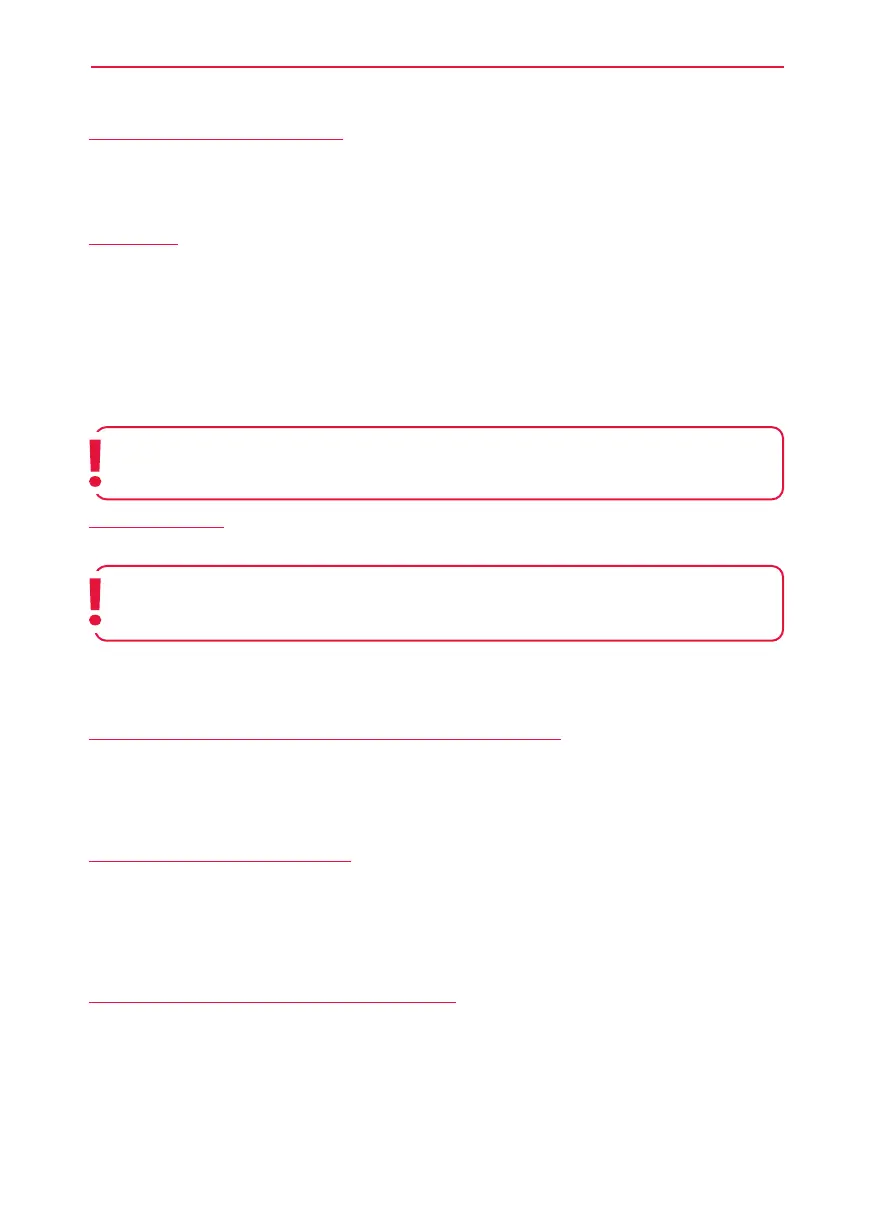 Loading...
Loading...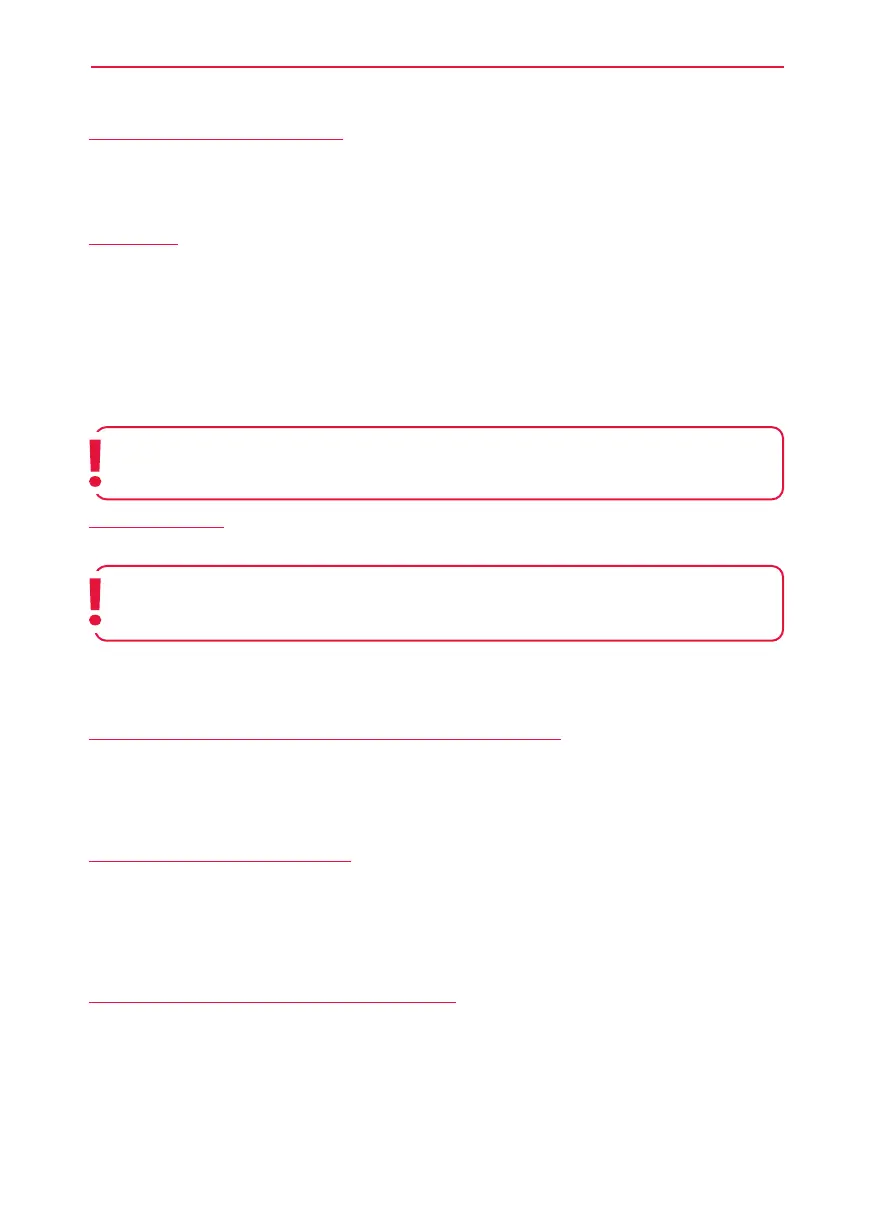

![Preview: LC-52/60LE830E/RU/E[B]/RU[B]](https://data.easymanua.ls/logo/brand/70/200x200/sharp.webp)









