50
Some channels are blank
The channel is for scrambled/subscription service only. Subscribe to a pay TV service.
The channel is used only for data (no picture or sound).
Contact the broadcaster for transmission details.
No sound but good picture
Check the volume control.
Press or [VOL+] button to cancel muting.
Remove any headphones.
The TV cannot connect to the Internet/Network
If the Wi-Fi network does not connect or disconnects, try the following.
Press the [MENU] button and check that the following setting is enabled. Setup > Network > Internet
Connection.
Check the installation location of the TV and Wi-Fi router. Signal condition may be aff ected by the following:
Other Wi-Fi devices, microwaves, fl uorescent lights, etc. that may be located nearby.
There are fl oors or walls between the Wi-Fi router and television.
Turn the Wi-Fi router off and then on again.
If the network name (SSID) of the Wi-Fi router to which you want to connect is not displayed, select Add
new network to enter a network name (SSID).
If the problem is not resolved even after the procedures above or if you cannot connect even with a wired
network, check the status of the network connection.
Troubleshooting
Do I need an aerial signal?
For full functionality of your TV set equipped with Freeview Play you will require an aerial connected to the set
with an adequate and reliable signal.
Why does my set turn on from standby so quickly?
During standby your set will be in a higher power state to enable it to turn on quickly. Should you want to
put the set into low power standby, press and hold down the [STANDBY] button on the remote control for
more than two seconds. This will bring up an option to put the set into low power standby. While in low power
standby, the set will take longer to come on when the [STANDBY] button is pressed.
TV can connect to the Internet, but not to certain apps and services
The date and time settings of this TV may be incorrect. Depending on certain apps and services, you may not be
able to connect to these if the time is incorrect.
Press the [HOME] button, then select Setup > DTV Time Set Up > Auto Synchronization > Use network-
provided time to automatically adjust the time through the network.
Check that the LAN cable or AC power cord (mains lead) of the router/modem has been connected properly.
Try using apps later. The app content provider server may be out of service.
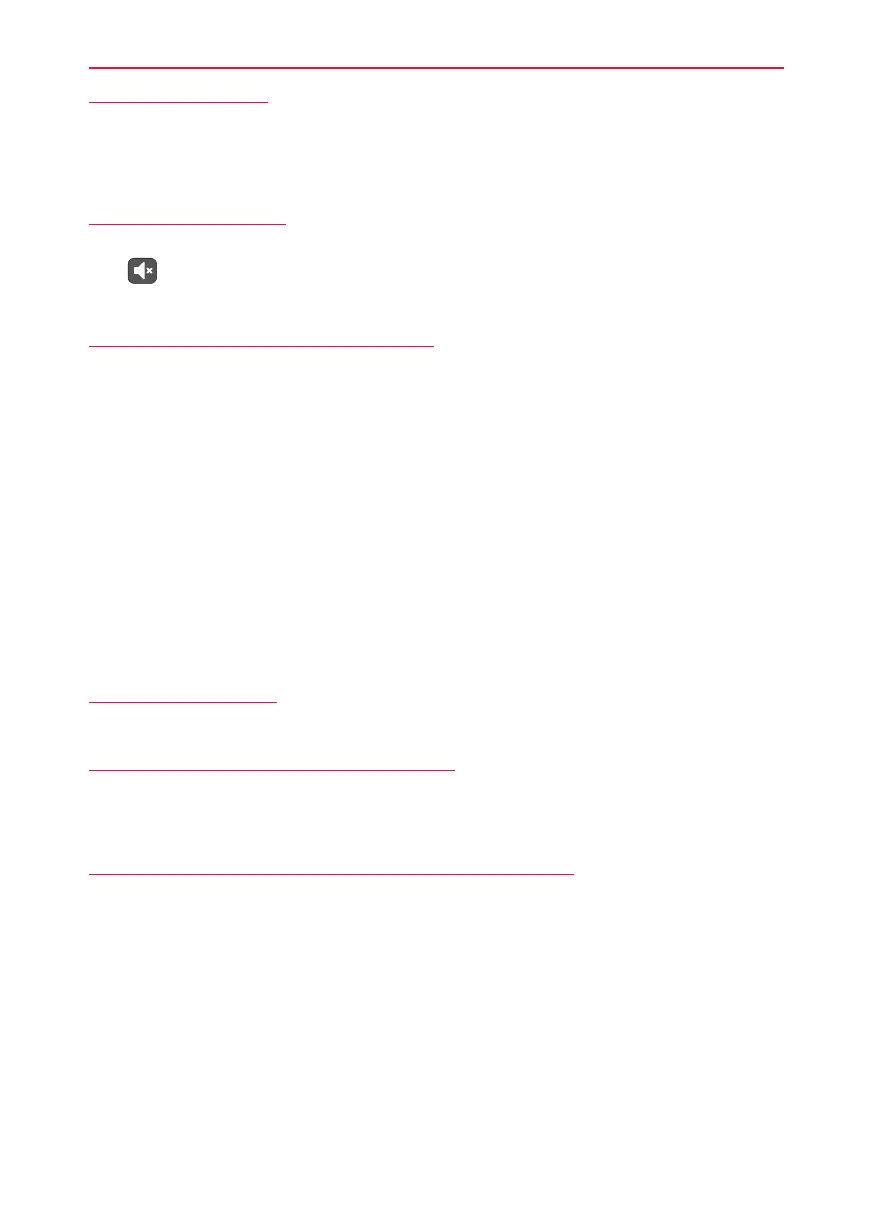 Loading...
Loading...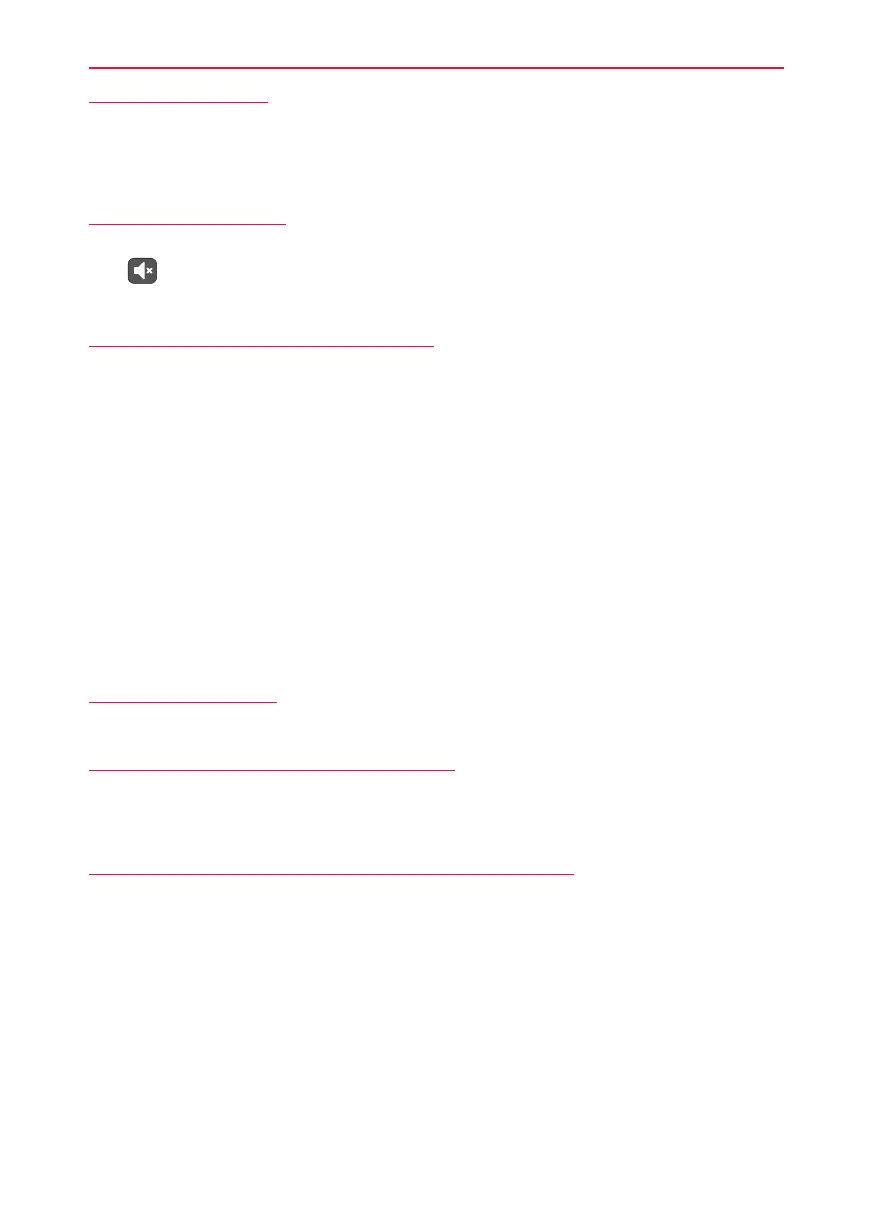

![Preview: LC-52/60LE830E/RU/E[B]/RU[B]](https://data.easymanua.ls/logo/brand/70/200x200/sharp.webp)









