17
FIRST TIME INSTALLATION
When the set starts up for the fi rst time, it will do so in the fi rst-time installation mode.
To navigate through the options when in the fi rst-time installation mode, use the buttons on your remote
control as shown here:
TV Control Stick
The TV control stick is located on the back of the TV, on the left hand side when looking at the TV. The control
stick can be used to control a variety of TV functions. The shape of the TV’s control stick may vary by model.
While the TV is in standby mode:
1. Pressing the centre of the control stick once powers on the TV set.
While watching TV:
1. RIGHT/LEFT – volume up/volume down.
2. UP/DOWN – changes channel up/down.
3. Press the centre of the control stick once – displays the menu.
4. Press and hold the centre of the control stick – Standby/Power Off .
While in menu:
1. RIGHT/LEFT/UP/DOWN – navigation of cursor in on-screen menus.
2. Press the centre of the control stick once – OK/Confi rm selected item.
3. Press and hold the centre of the control stick – back to previous menu.
TV Control Stick
Getting Started
Press to navigate up
Press to confi rm a selection
Press to navigate right
Press to navigate left
Press to navigate down
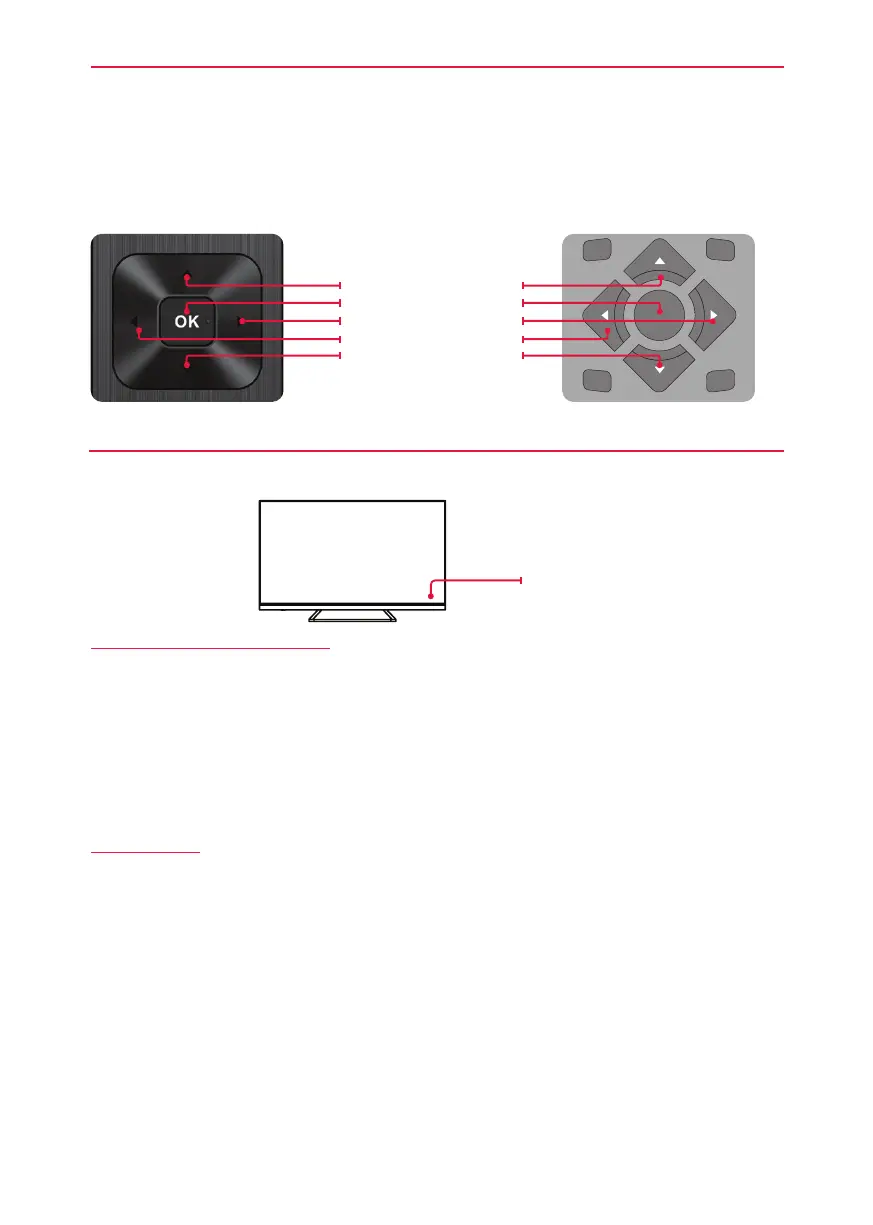 Loading...
Loading...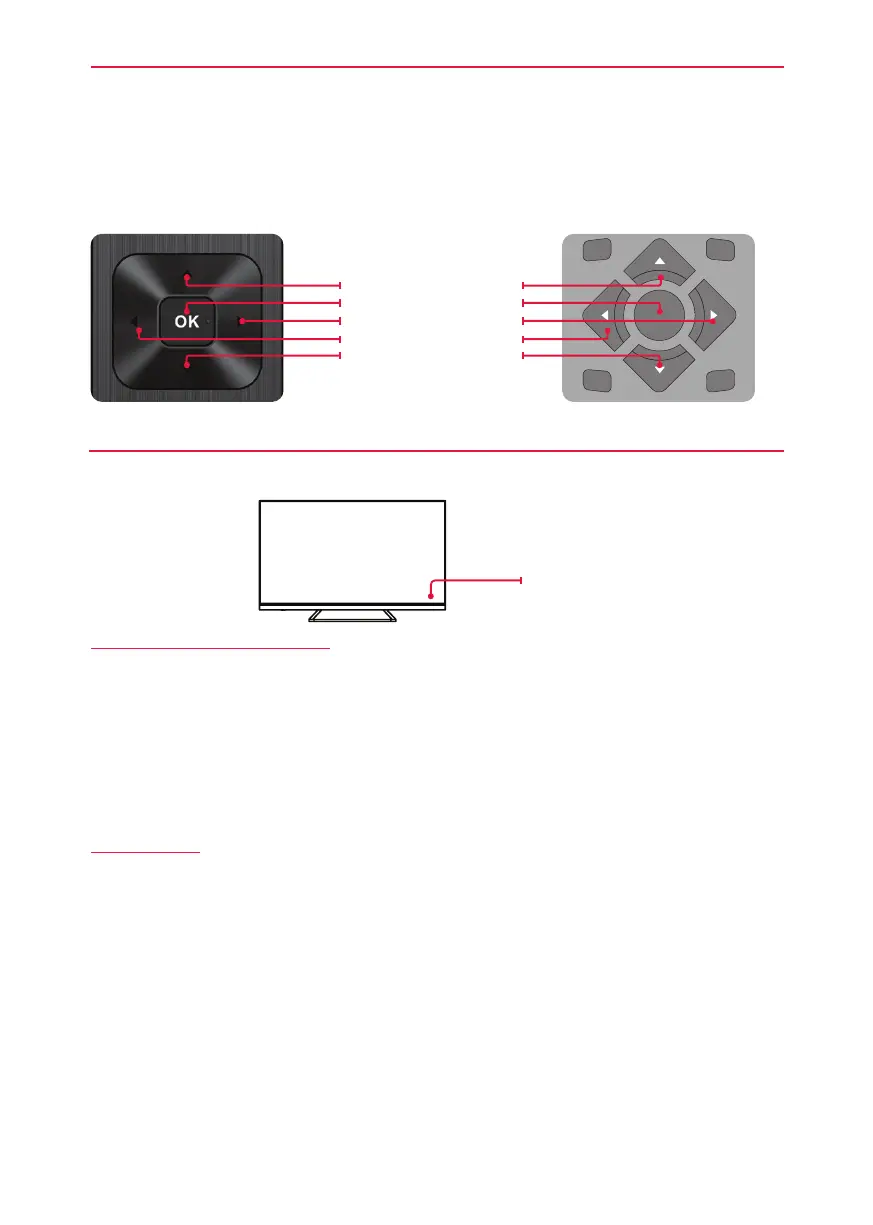

![Preview: LC-52/60LE830E/RU/E[B]/RU[B]](https://data.easymanua.ls/logo/brand/70/200x200/sharp.webp)









