26
Using The TV
Choose from: On/Off
Pitch
Verbosity
Visually Impaired
This adjusts the audio options for for those who are visually impaired
Options are:
Speaker On/Off
Headphone On/Off
Volume 0-100
Volume is only activated if Speaker or Headphone is set to
“On”
Pan and Fade
Advanced
This adjusts the audio options for the included Dolby Audio and DTS sound
profi les.
Options are:
Dolby Audio
TM
Processing
Turns processing On or Off
Sound Style
Enables Dolby
TM
engineered sound profi les. Options
are:
User / Standard / Sports / Movie / Music / News
DTS
TM
Turns processing On or Off
Virtual:X
TM
Enables the DTS Virtual: X
TM
Tru Bass
TM
option.
Note: You can only activate either Dolby or DTS, not both at the same
time.
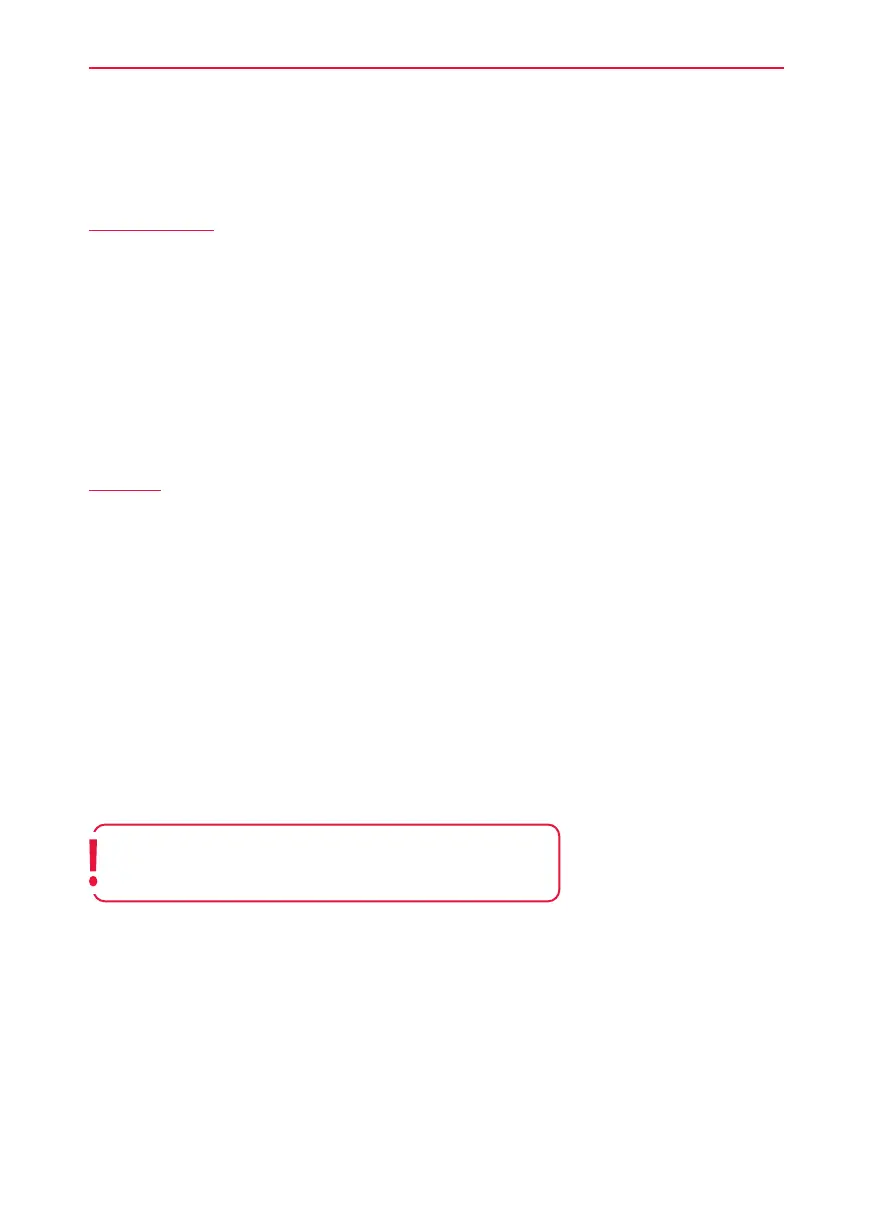 Loading...
Loading...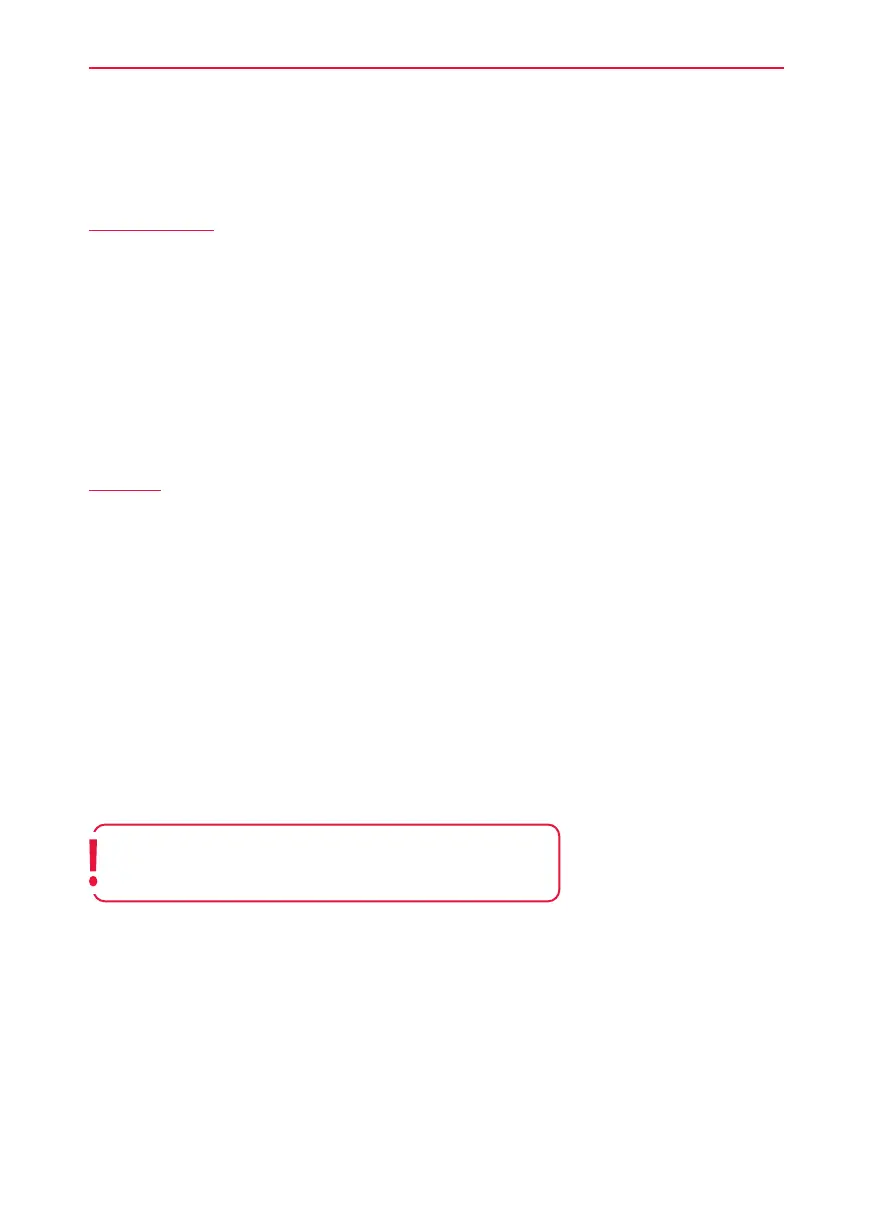

![Preview: LC-52/60LE830E/RU/E[B]/RU[B]](https://data.easymanua.ls/logo/brand/70/200x200/sharp.webp)









