25
Using The TV
Equalizer Detail
Fine control of the frequency response. Bands you can adjust are:
120Hz
500Hz
1.5KHz
5.0KHz
10.0KHz
Digital Output
This adjusts the type of encoding for the output of the optical digital
output.
Options are:
Auto
Automatically selects from the input source
Bypass
Audio directly comes from the connected device
PCM
PCM encoded stream only
Dolby Audio
©
- Dolby Digital Plus
Dolby Digital Plus signals only
Dolby Audio
©
- Dolby Digital
Dolby Digital signals only
Type
This adjusts the audio type for accessibility.
Options are:
Hearing Imapired
Audio Description
Spoken Subtitles
Audio Description + Spoken Subtitles
TTS (Text-to-Speech)
This adjusts the text-to-speech parameters.
Options are:
Voice On/Off
Volume
Speed
Choose from:
Very Slow, Slow, Normal, Fast, Very Fast
Focus Speed Audio
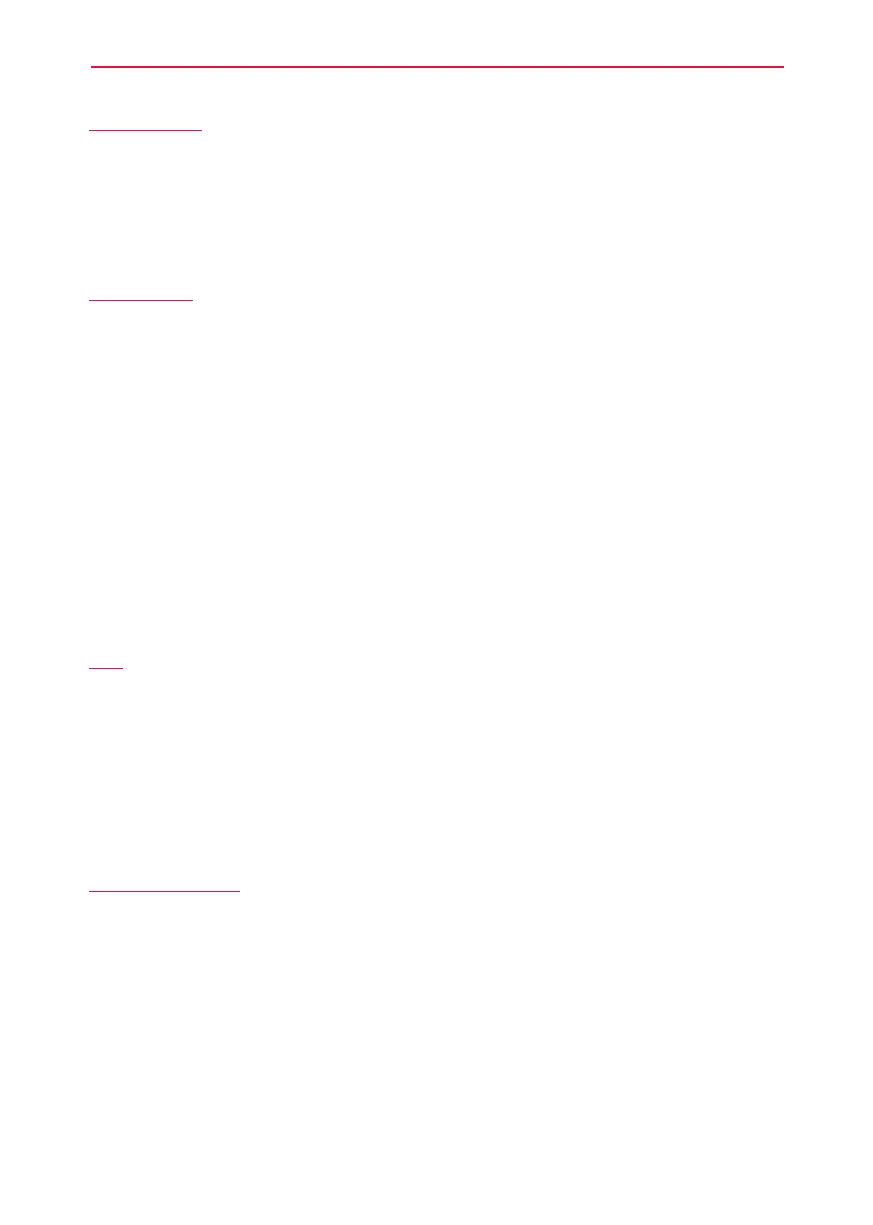 Loading...
Loading...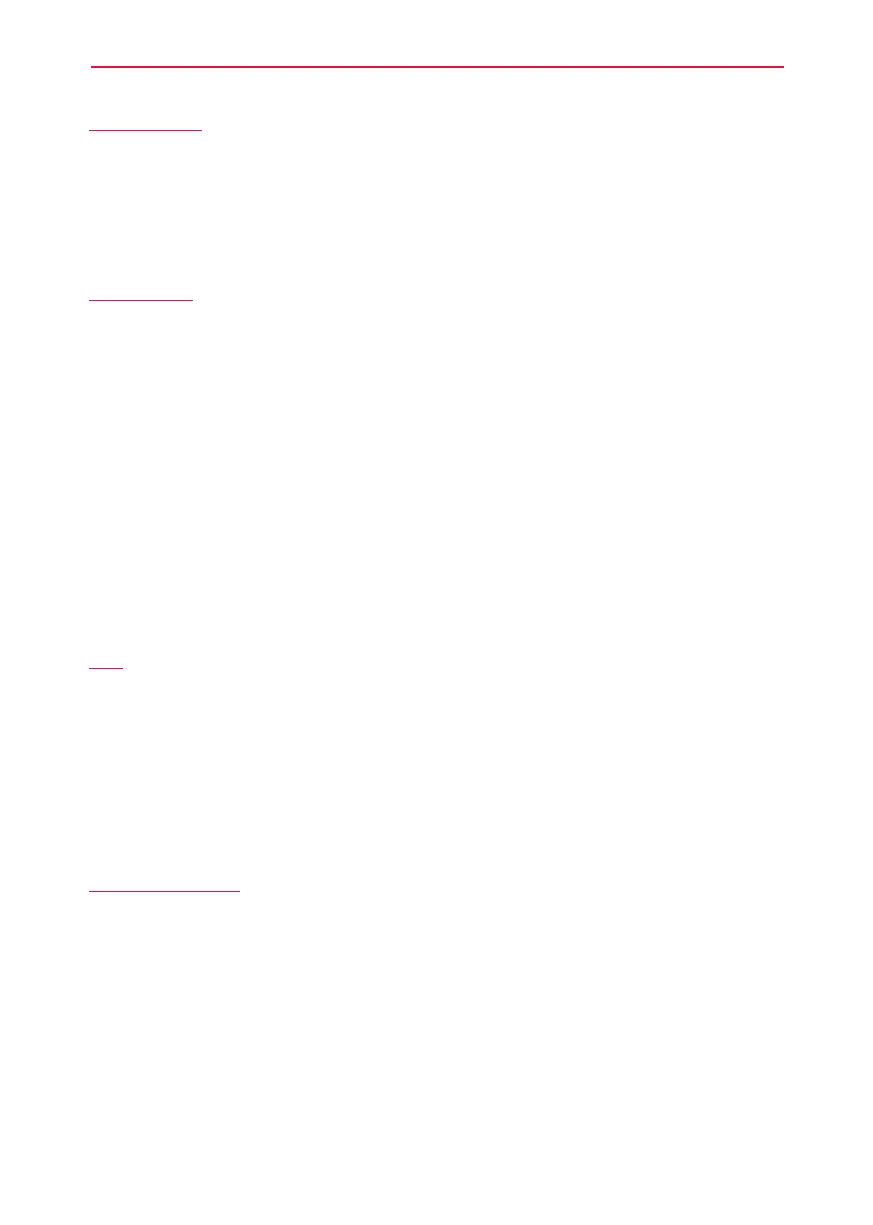

![Preview: LC-52/60LE830E/RU/E[B]/RU[B]](https://data.easymanua.ls/logo/brand/70/200x200/sharp.webp)









