22
Using The TV
Advanced Video.
Options are:
DNR: Digital Noise Reduction.
Reduces the noise found in some content by using
algorithms to average out pixel data.
Options: Off / Low / Medium / Strong / Auto
MPEG NR: MPEG Noise Reduction.
A feature which improves the quality of pictures by
reducing the block noise and mosquito noise without
compromising the picture resolution.
Options: Off / Low / Medium / Strong
Adaptive Luma Control.
Automatically adjusts the brightness and contrast after
analyzing the input signal.
Options: Off / Low / Medium / Strong
Blue Stretch:
When activated, the brightest part of the screen will be
leveled down to reduce the saturation.
Options: On / Off
Game Mode:
Turns off certain functions such as motion processing to
reduce latency.
Options: On / Off
Super Resolution
Attempts to smooth gradations and decrease noise in the video
signal.
Options: On / Off
Local Contrast:
Local contrast divides your TV screen into diff erent “zones”
so it can dim the dark parts of the screen without aff ecting
the bright areas.
Options: Off / Low / Medium / High
Colour Tuner:*
Fine tune the TV’s colours
11 Point White Balance Correction:*
Adjusts the white balance by adjusting the contrast of the
three primary colours.
PC Mode:
Disables certain post processing to attempt a smoother
viewing experience for reading text and tracking mouse
movements.
Options: On / Off
Items with a * are explained further in the section titled “Advanced Video, explained”.
Note: Depending on television model, some picture mode options may not be available.
Some settings will only be stored in the when the Picture Mode is set to User.
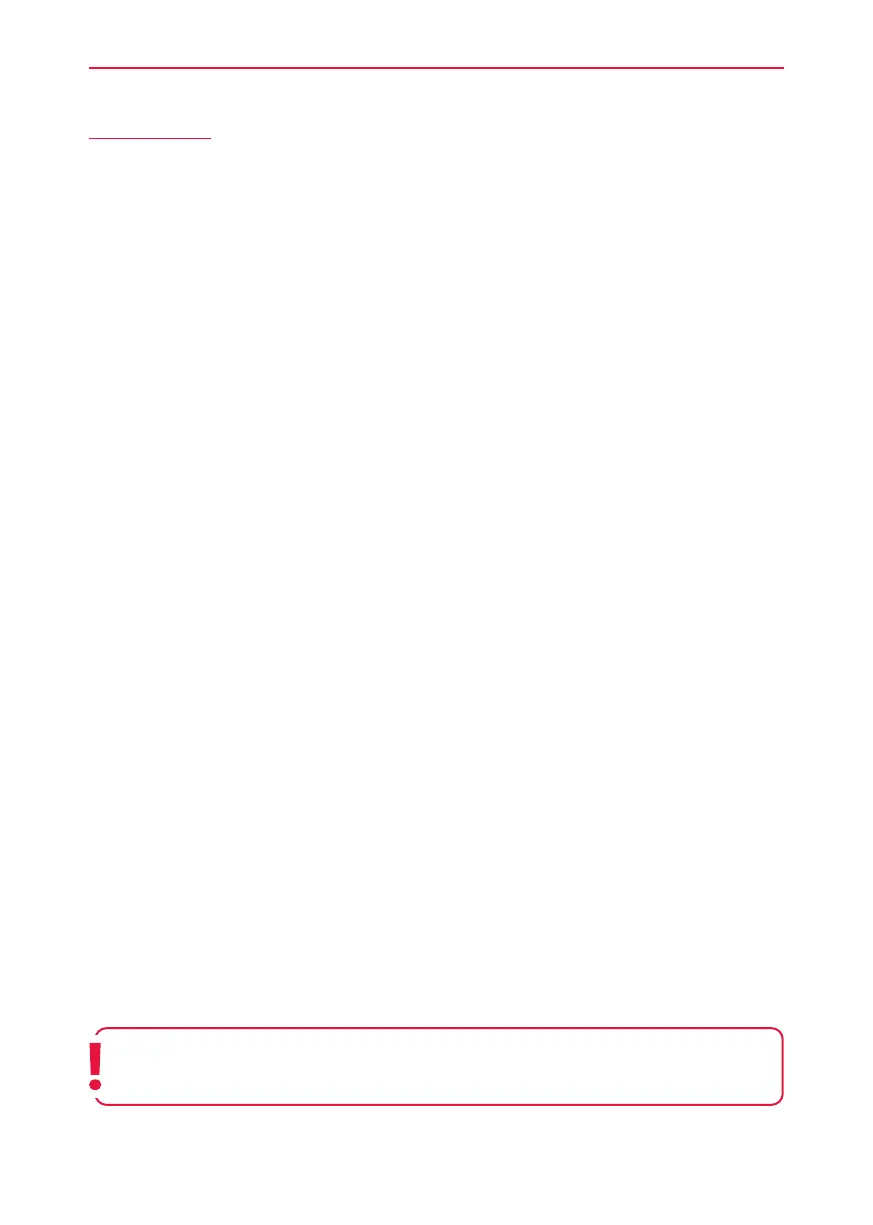 Loading...
Loading...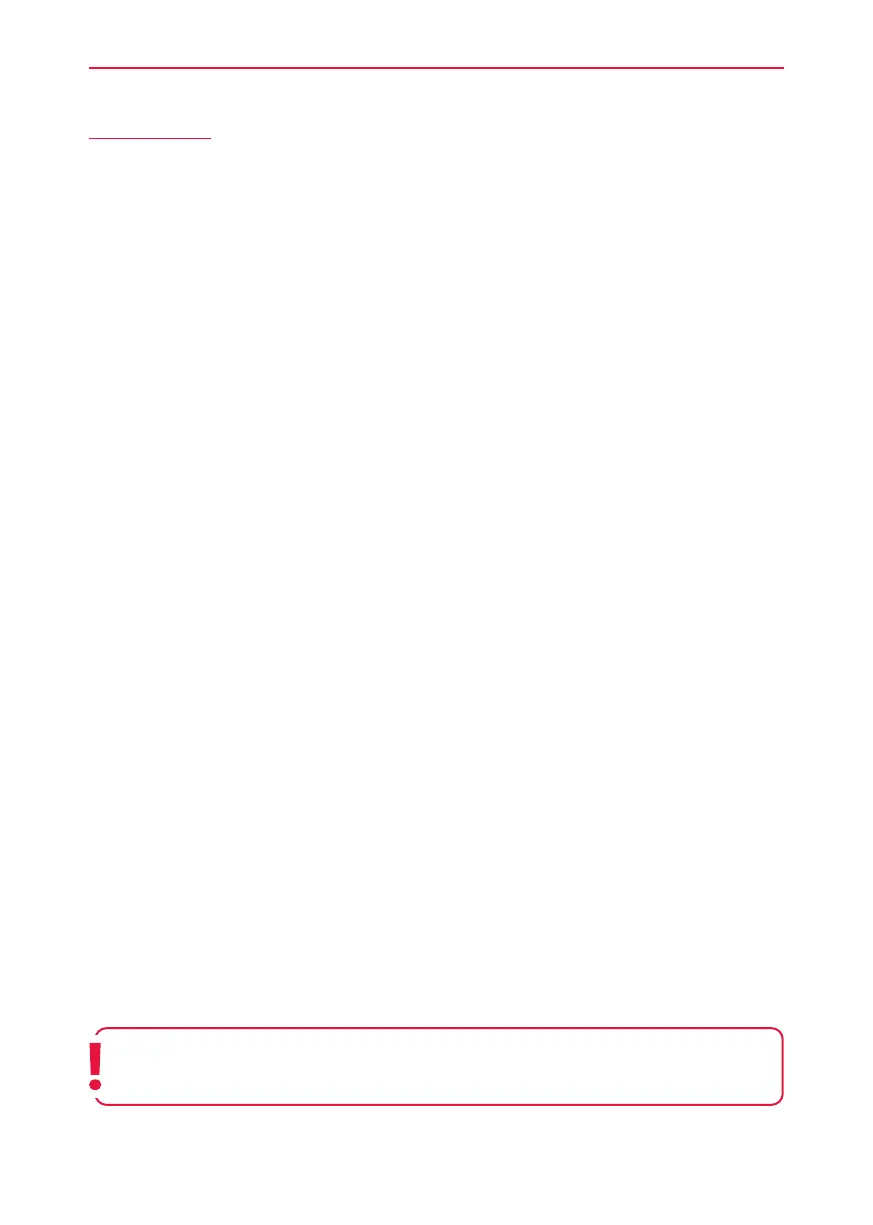

![Preview: LC-52/60LE830E/RU/E[B]/RU[B]](https://data.easymanua.ls/logo/brand/70/200x200/sharp.webp)









