23
Using The TV
Colour Tuner
Options are:
Enable
Turns the tuner on or off .
When turned to “On”, the options available are:
Hue
Fine adjustments of the colour.
Saturation
Fine adjustments of the colour saturation.
Brightness
Fine adjustments of the colour brightness.
Hue, Saturation and Brightness are each controlled by the
following:
Red: 0 - 100
Green: 0 - 100
Blue: 0 - 100
Cyan: 0 - 100
Magenta: 0 - 100
Yellow: 0 - 100
Flesh Tone: 0 - 100
Off set
Fine adjustment of the bright colours.
Options are:
Red: 0 - 100
Green: 0 - 100
Blue: 0 - 100
Gain
Fine adjustment of darker colours.
Options are:
Red: 0 - 100
Green: 0 - 100
Blue: 0 - 100
Advanced Video, explained
11 Point White Balance Correction
Options are:
Enable
Turns the correction on or off .
When turned to “On”, the options available are:
Gain
Options are: 5, 10, 20, 30, 40, 50, 60, 70, 80, 90, 100 (%)
Red: 0 -100
Green: 0 - 100
Blue: 0 - 100
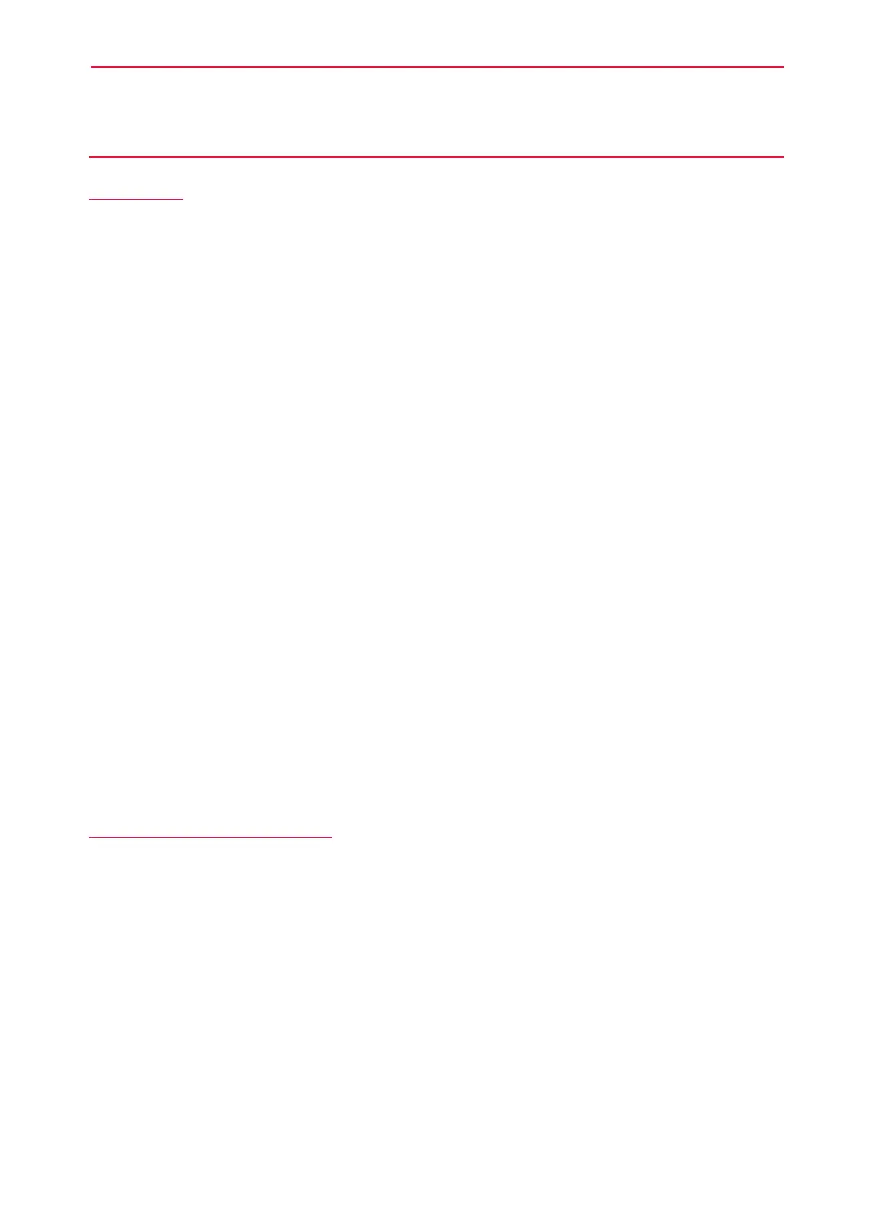 Loading...
Loading...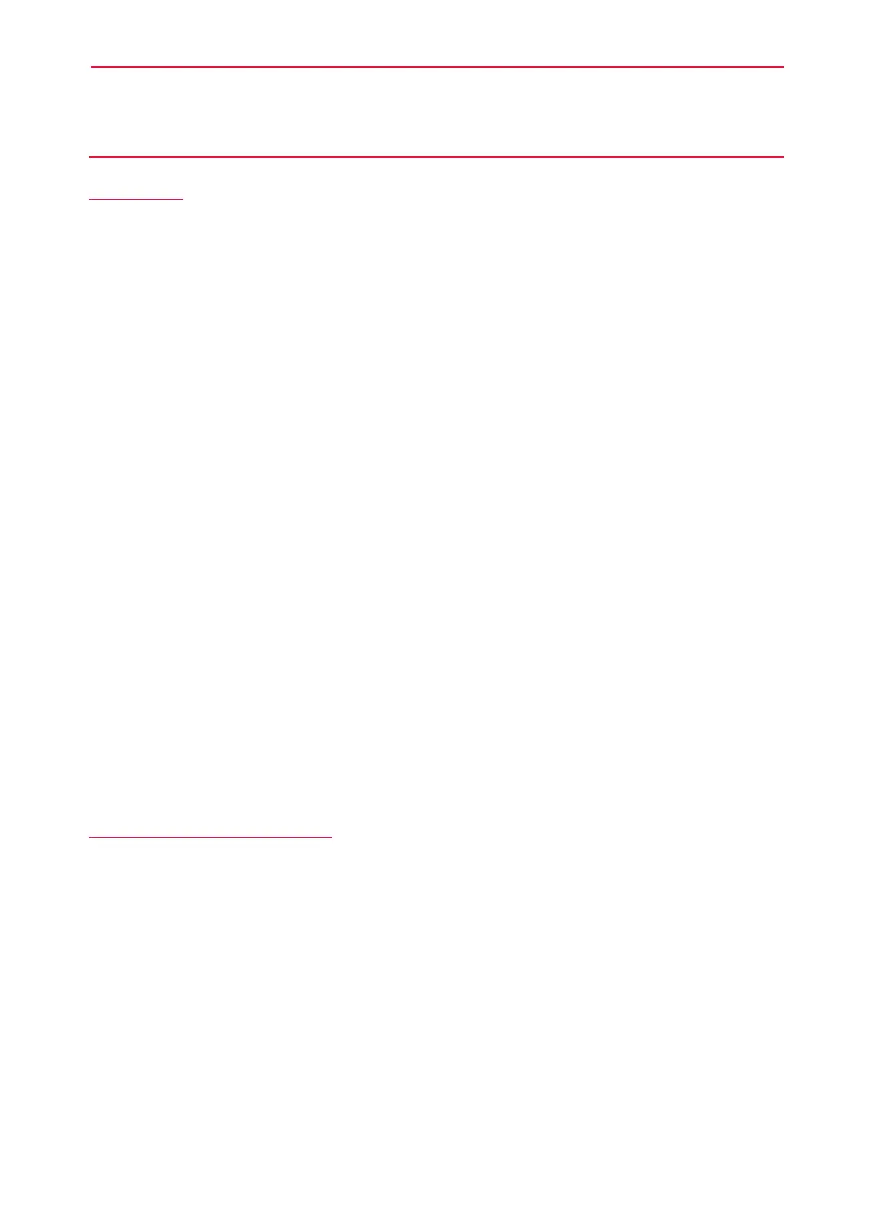

![Preview: LC-52/60LE830E/RU/E[B]/RU[B]](https://data.easymanua.ls/logo/brand/70/200x200/sharp.webp)









