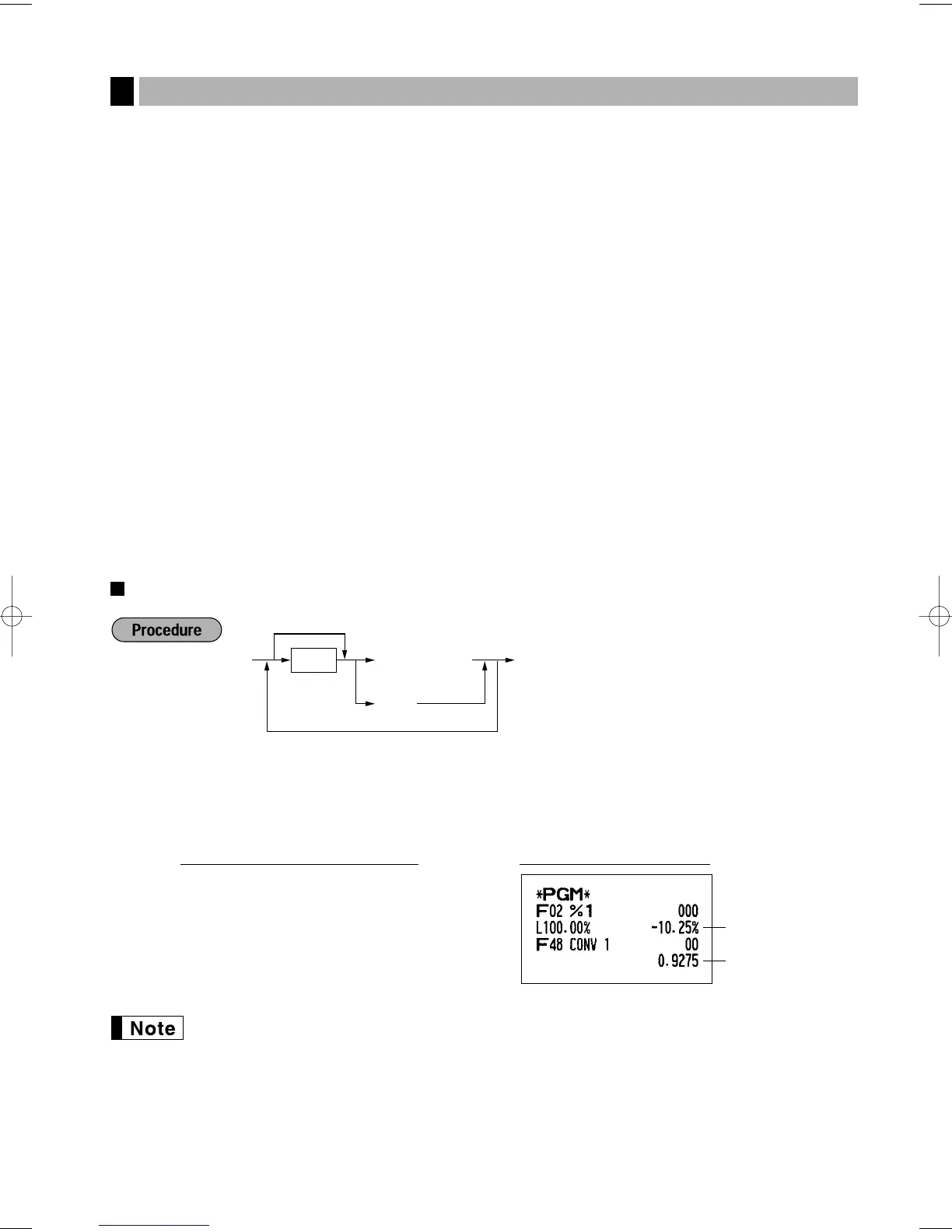35
The cash register provides miscellaneous keys such as
%
,
&
,
-
,
f
,
r
,
R
,
V
,
t
,
C
,
c
and
A
. While the cash register is pre-programmed so you can use these keys, you must set a currency
conversion rate to use
V
key. You can also program these keys for more convenient use. Please refer to the
data below for programming these keys. Factory setting is indicated with parentheses.
%
,
&
Percent rate (0.00%), tax status (non-taxable), sign (minus), item % and subtotal %
entry* (both are allowed), percent rate limitation (100 %)
-
Amount (0.00), tax status (non-taxable), sign (minus), item
_
and subtotal
_
entry*
(both are allowed), entry digit limit (7 digits)
f
Not necessary to program
r
,
R
Entry digit limit (9 digits)
V
Currency conversion rate (0.0000), currency conversion rate entry method - open or
preset (both are enabled)
C
,
c
and
A
Compulsory entry of amount tender (not compulsory), entry digit limit (8 digits), footer
printing (not printed)
t
(Manual tax) Entry digit limit (7 digits)
* Item %/Item
_
: Percent/discount calculation is applied to individual department and
PLU/subdepartment.
* Subtotal %/Subtotal
_
: Percent/discount calculation is applied to subtotals.
Rate for
%
,
&
and
V
*: Rate
0.00 — 100.00 (% rate)
0.0000 — 9999.9999 (Currency conversion rate)
You must use a decimal point when setting fractional rates.
Percent rate
Currency
conversion rate
10
P
25
%
0
P
9275
V
A
PrintKey operation example
*Rate or
%
V
A&
To program another rate
To program zero
Miscellaneous Key Programming
3
A242_3 FOR THE MANAGER 06.1.10 5:19 PM Page 35
