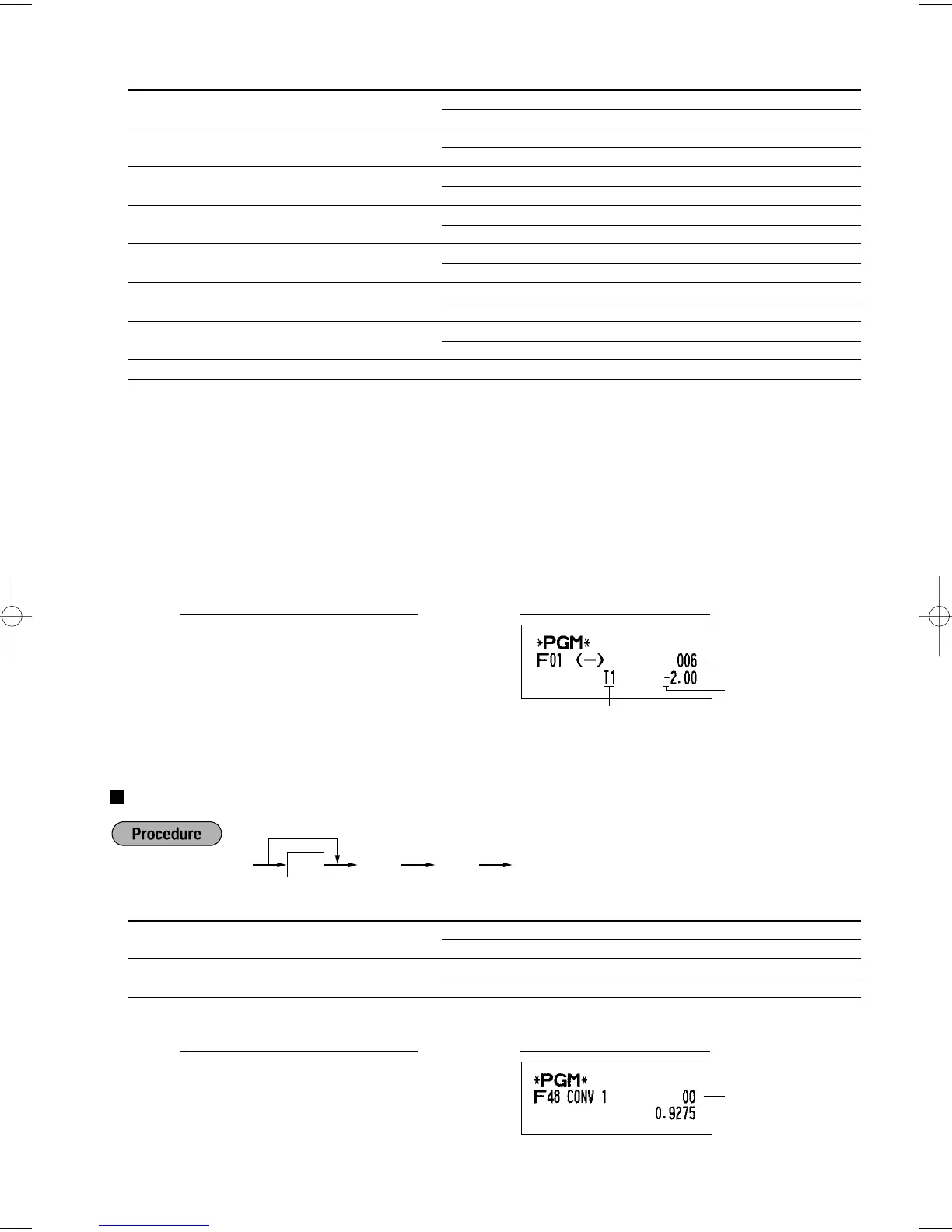37
*: Item: Selection: Entry:
A Tax 4 status Taxable 1
Non-taxable* 0
B Tax 3 status Taxable 1
Non-taxable* 0
C Tax 2 status Taxable 1
Non-taxable* 0
D Tax 1 status Taxable 1
Non-taxable* 0
E +/- sign + (premium) sign 0
- (discount) sign* 1
F Item % / Item
_
Allow* 0
Disallow 1
G Subtotal % / Subtotal
_
Allow* 0
Disallow 1
H Entry digit limit for discount key 0-7 (default: 7)
When programming for percent keys, always enter 0 for H.
Tax status (taxable 1 through 4 / non-taxable)
• When taxable is selected, tax is applied to the amount obtained after premium or discount calculation.
+/- sign
• Programming of the +/- sign assigns the premium or discount function for each key.
Entry digit limit (For discount key only)
• The entry digit limit is in effect for the REG mode operations but can be overridden in the MGR mode. The
entry digit limit is represented by the number of allowable digit for the maximum entry amount for discount
key.
Function parameters for
V
*: Item: Selection: Entry:
A Open rate entry Allow* 0
Disallow 1
B Preset rate entry Allow* 0
Disallow 1
00
@
VA
PrintKey operation example
*AB
A
To program “0” for all items
@V
From left, FGH
Sign(E)
Tax status
00011006
@
-A
PrintKey operation example
A242_3 FOR THE MANAGER 06.1.10 5:19 PM Page 37