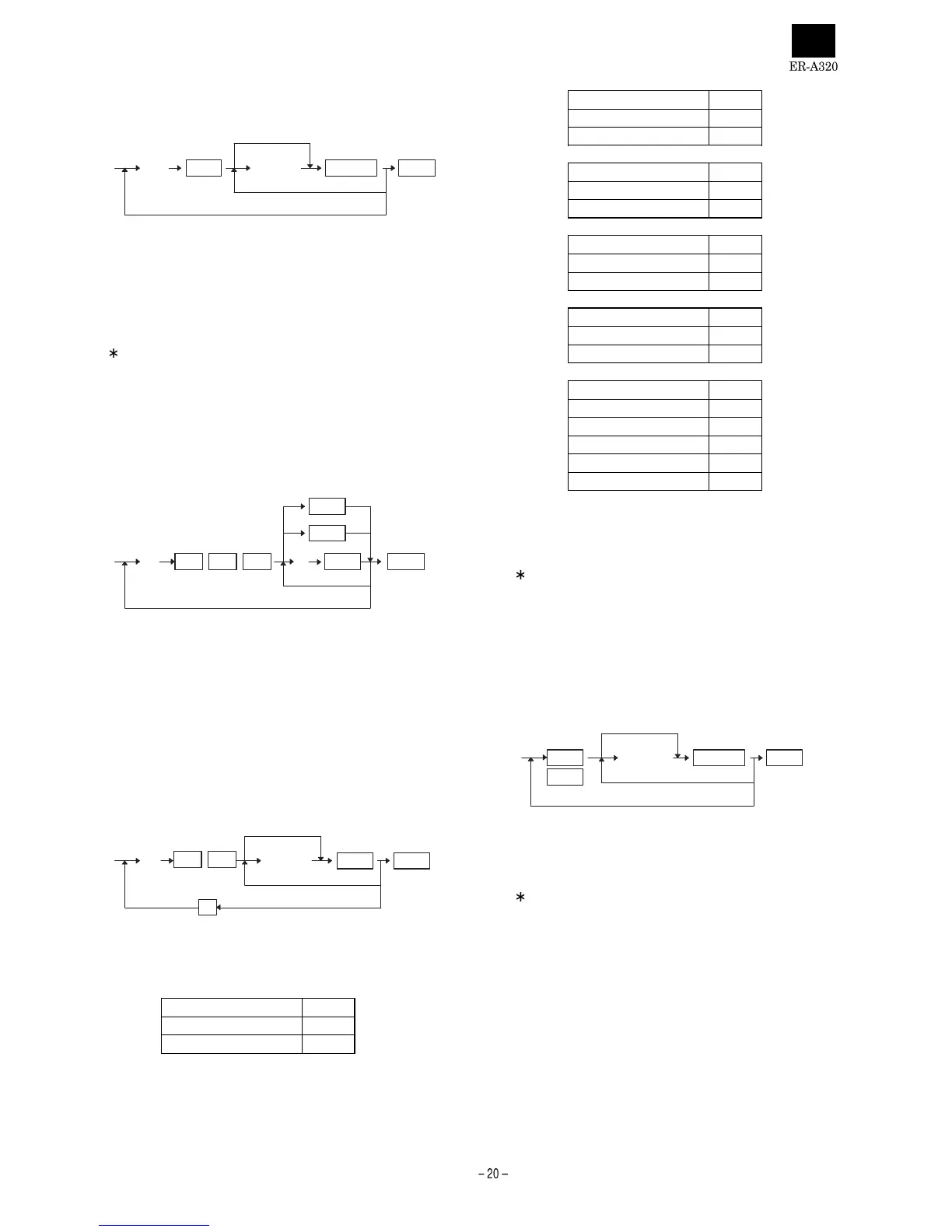5) PLU PRESET PRICE SETTING
XXX : PLU CODE (001 to 999)
YYYYYYY : UNIT PRICE (7 digits)
If the record of entered PLU code is not in PLU file at this program-
ming. it will be created in PLU file.
MRS = 0
lf the same [PLU] key is depressed, programming mode is changed
from "PRICE PROGRAMMING" to "ATTRIBUTE PROGRAMMING"
and changed to "DEPT. ASSOCIATION PROGRAMMING" by de-
pressing the [PLU] key again.
Note : Current price is displayed.
6) PLU ASSOCIATION TO DEPARTMENTS
★ When starting setting, press [PLU] key three times. When continu-
ing the same setting. press it once.
XXX : PLU CODE (001 to 999)
AB : Dept.code = 1 to 40
If the record of entered PLU code is not in PLU file at this program-
ming, it will be created in PLU file.
MRS = 01
7) PLU ATTRIBUTE SETTING
★ When starting setting, press [PLU] key twice. When continuing the
same setting, press it once.
XXX : PLU CODE (001 to 999)
A : Sign A
+0
–1
B : Not used (Fixed at "0")
C : Taxable 4 C
Non taxable 0
Taxable 1
D : Taxable 3 D
Non taxable 0
Taxable 1
E : Taxable 2 E
Non taxable 0
Taxable 1
F : Taxable 1 F
Non taxable 0
Taxable 1
G : Amount entry type G
Inhibited 0
Open 1
Preset 2
Open and preset 3
Delete 4
If the record of entered PLU code is not in PLU file at this program-
ming, it will be created in PLU file.
MRS = 002
If the same [PLU] key is depressed, programming mode is changed
from "PRICE PROGRAMMING" to "ATTRIBUTE PROGRAMMING"
and changed to "PLU ASSOCIATION PROGRAMMING" by de-
pressing the [PLU] key again.
Note :Current setting is displayed.
8) PROGRAMMING RATE FOR % & CONVERSION
KEY
XXXXXXXX : 0.01% ~ 100.00% (%n)
0.0001 ~ 9999.9999 (CNVn)
MRS = 0.00%
If the same [%n] key is depressed, programming mode is changed
from "RATE PROGRAMMING" to "FUNCTION PROGRAMMING"
(from "FUNCTION PROGRAMMING" to "RATE PROGRAM-
MING").
Note : Current rate is displayed.
YYYYYYY
CA/ATPLU #/TM/SBTL
Not changed
XXX
PLU code
AB
CA/ATPLU
XXX
PLU code
DPT#
DPTn
VOID
PLU delete
PLUPLU
***
ABCDEFG
CA/AT
Not changed
XXX
PLU code
@/FOR
PLU PLU
**
CL
XXXXXXXX
CA/AT%n #/TM/SBTL
Not changed
CNVn
