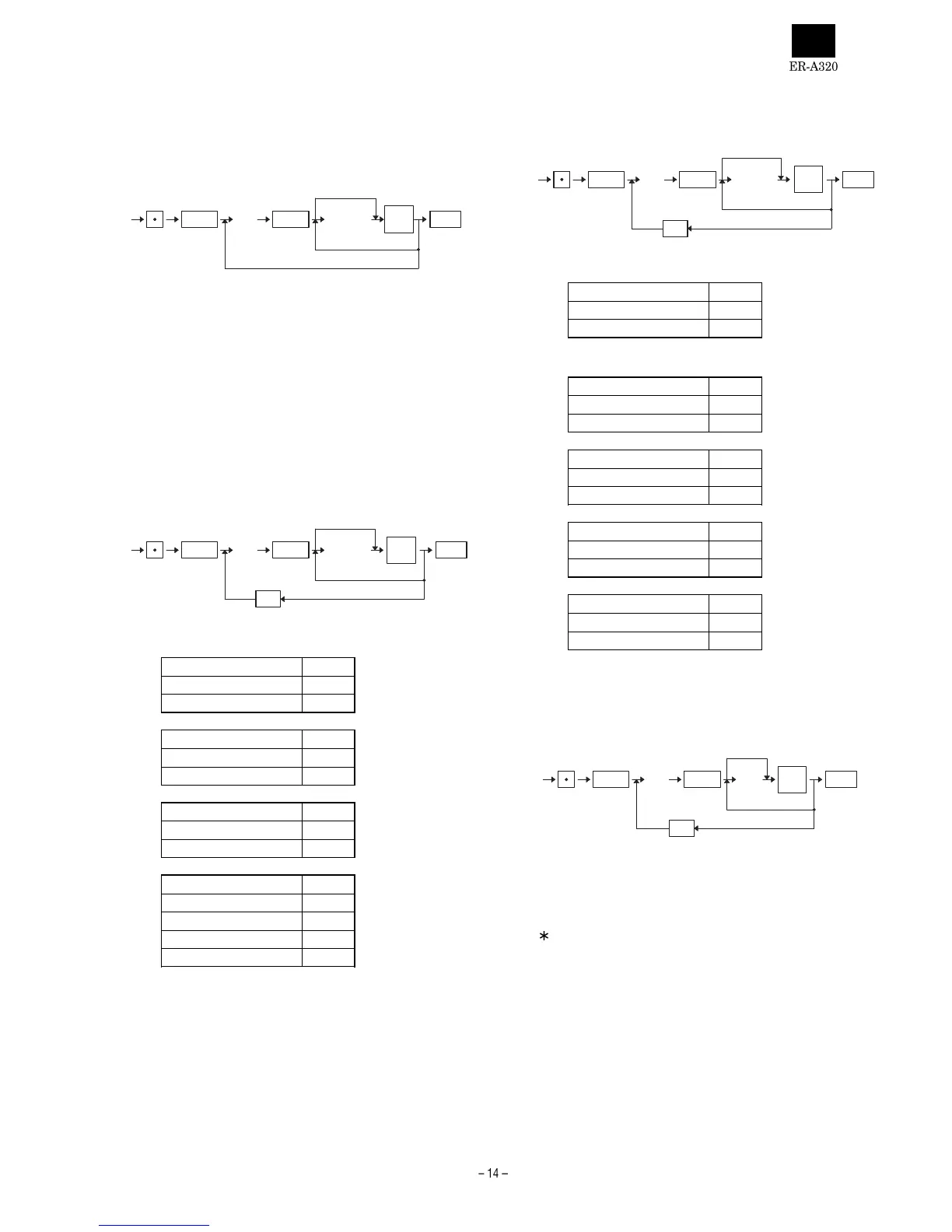2. Programming by JOB# entry
[JOB#1110]
PROGRAMMING OF DEPT. PRICE
XX : DEPT- CODE = 01 ~ 40max
YYYYYYY : PRICE = 0 ~ 9999999
Preset price is max. 7 digits.
Price can be programmed for each dept. If this programming is perfo-
med, the ECR is automatically programmed to allow preset price entry
even when it has been programmed not to allow preset price entry in
dept. function programmng (JOB#2110).
MRS = 0000000
[JOB#2110]
PROGRAMMING OF DEPT. FUNCTlON
XX : DEPT. code = 01 ~ 40 max.
A : ltem validation printing A
Non compulsory 0
Compulsory 1
B : SICS Function B
Normal 0
Single item cash sale 1
C : Dept. type C
Normal 0
HASH 1
D : AmDunt entry type D
Inhibited 0
Open 1
Preset 2
Open and preset 3
MRS = 0001
[JOB#2111]
DEPT. TAX STATUS AND SIGN PROGRAMMING
XX : DEPT. CODE = 01 ~ 40max.
A : Sign A
+0
–1
B : Not used (Fixed at "0")
C : Taxable 4 C
Non taxable 0
Taxable 1
D : Taxable 3 D
Non taxable 0
Taxable 1
E : Taxable 2 E
Non taxable 0
Taxable 1
F : Taxable 1 F
Non taxable 0
Taxable 1
MRS = 000000
[JOB#2112]
DEPT. HALO (limit) preset
XX : DEPT. CODE = 01 ~ 40max.
A : Mantissa(HALO) = 1 ~ 9
B : Exponent (HALO) = 0 ~ 7
Items A and B indicate A x 10
B
. Any amount below that value
is enable within 9999999.
MRS = 17
No change
#/TM/
SBTL
1110
YYYYYYY
@/FOR
@/FOR CA/AT
XX
price
DEPT. CODE
For the next DEPT.
2110
ABCD
@/FOR @/FOR CA/AT
XX
DEPT. CODE
For next code
No change
CL
#/TM/
SBTL
2111
ABCDEF
@/FOR @/FOR CA/AT
XX
DEPT. CODE
For the next DEPT.
No change
CL
#/TM/
SBTL
2112 AB
@/FOR
@/FOR CA/AT
XX
DEPT. CODE
For the next DEPT.
No change
CL
#/TM/
SBTL