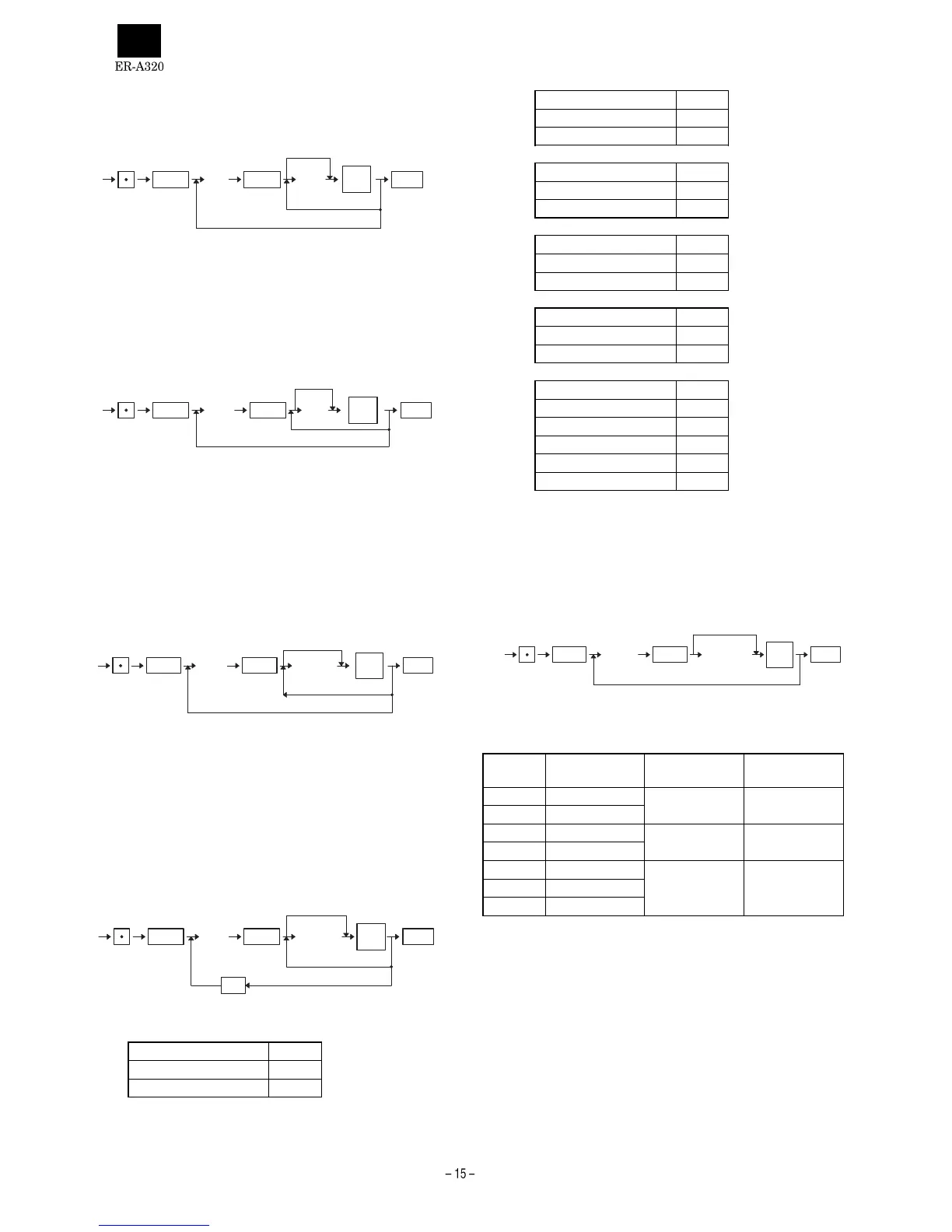[JOB#2116]
PROGRAMMING OF DEPT. GROUP
XX : DEPT. code = 01 ~ 40max.
AA : Group No. = 0 ~ 9
MRS = 0
[JOB#1200]
Creating/assigning PLUs and the associated departments.
XXX : PLU code = 001 ~ 999
AB : DEFT. code = 01 ~ 40
If the record of entered PLU code is not in PLU file at this program-
ming, it will be created in PLU file.
MRS = 01
[JOB#1210]
PRICE PROGRAMMING FOR PLUs
XXX : PLU CODE=001 ~ 999
YYYYYY : Amount = 0 ~ 9999999
If the record of entered PLU code is not in PLU file at this pro-
grammlng, it will be created in PLU file.
MRS = 0000000
[JOB#2210]
PLU function programming
XXX : PLU code = 001 - 500/999 max.
A : Sign A
+0
–1
B : Not used (Fixed at "0")
C : Taxable 4 C
Non taxable 0
Taxable 1
D : Taxable 3 D
Non taxable 0
Taxable 1
E : Taxable 2 E
Non taxable 0
Taxable 1
F : Taxable 1 F
Non taxable 0
Taxable 1
G : Amount entry type G
Inhibited 0
Open 1
Preset 2
Open and preset 3
Delete 4
If the record of entered PLU code is not in PLU file at this program-
ming, it will be created in PLU file.
MRS = 0000002
[JOB#1310]
RATE PROGRAMMING
XX : Fanction No.
YYYYYYYY : Rate
Functlon
No.
Function Entry range Remarks
1(–) 1
0 to 99999.99 (–) unit Price
2(–) 2
3%1
0 to 100.00 % rate
4%2
5 Conversion 1
0 to 9999.9999 Rate
6 Conversion 2
7 Conversion 3
MRS = 0
2116 A
@/FOR
@/FOR CA/AT
XX
DEPT. CODE
Next code
No change
#/TM/
SBTL
1200
@/FOR
@/FOR CA/AT
XXX
PLU code
AB
No change
#/TM/
SBTL
For next code
1210 YYYYYYY
@/FOR
@/FOR CA/AT
XXX
PLU CODE
For next code
No change
#/TM/
SBTL
2210 ABCDEFG
@/FOR
@/FOR CA/AT
XXX
No change
PLU code
For next code
CL
#/TM/
SBTL
1310
YYYYYYYY
@/FOR
@/FOR CA/AT
XX
Function No. Rate
No change
#/TM/
SBTL