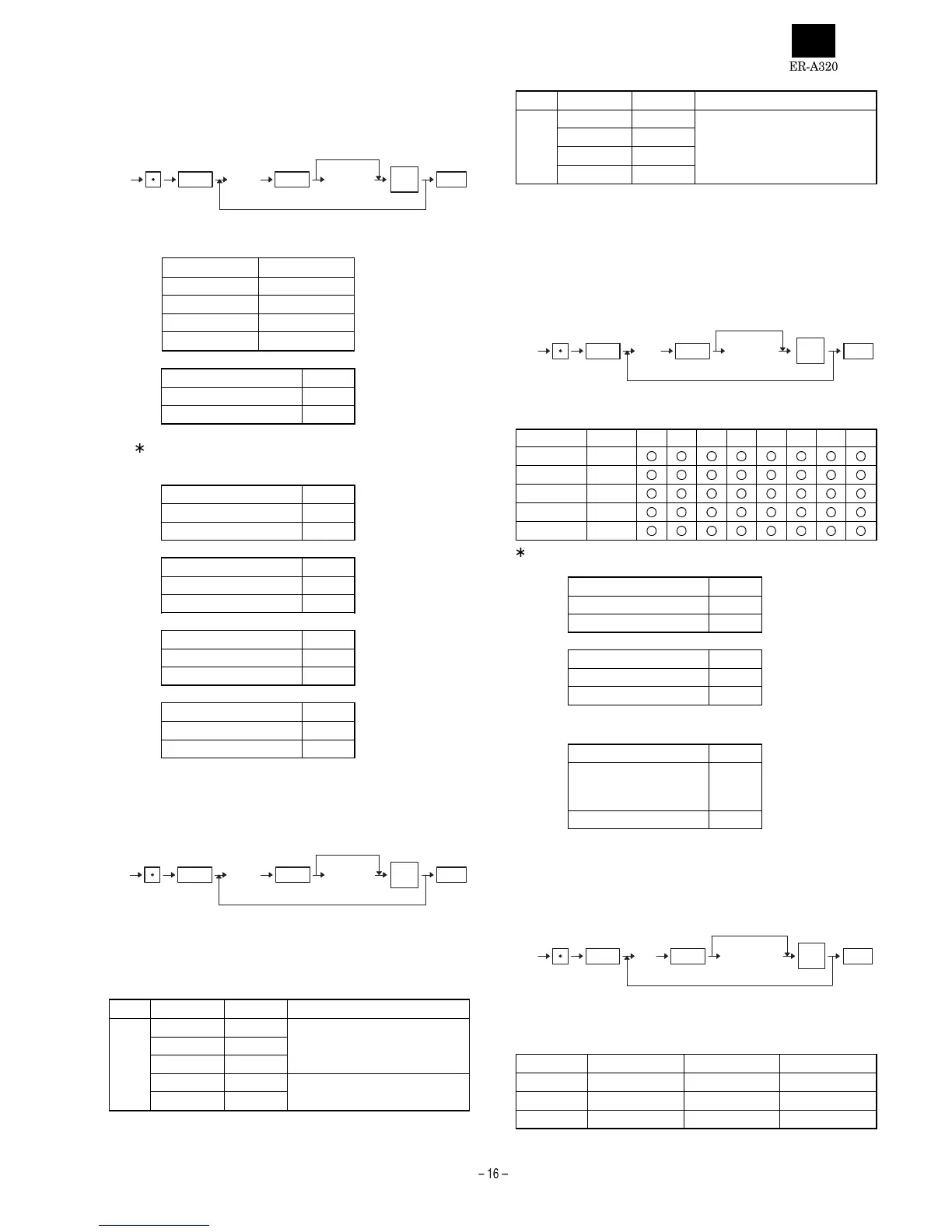[JOB#2311]
MISC KEY PROGRAMMING 1
XX : Function No.
Function No. Function
1(–) 1
2(–) 2
3%1
4%2
A : Sign A
+0
–1
Not available for (–)1 and (–) 2
B : Not used (Fixed at "0")
C : Taxable 4 C
Non taxable 0
Taxable 1
D : Taxable 3 D
Non taxable 0
Taxable 1
E : Taxable 2 E
Non taxable 0
Taxable 1
F : Taxable 1 F
Non taxable 0
Taxable 1
MRS= 100000
[JOB#2312, 2322]
HALO PROGRAMMING
XX : Function No.
A : Mantissa (0 to 9)
B : Exponent (0 to 8)
JOB# Function No. Function Remarks
2312
1(–) 1
Item B is specificable within the
range from 0 to 7
2(–) 2
9 TAX
10 RA
Item B is specificable within the
range from 0 to 8.
11 PO
JOB# Function No. Function Remarks
2322
13 CA2
Item B is specificable within the
range from 0 to 8.
14 CK
15 CH1
16 CH2
Entry range, system :A x 10
B
MRS = 17 ((–) 1, (–) 2, TAX)
18 (RA, PO, CA2, CK, CH1, CH2)
[JOB#2320]
MEDIA KEY PROGRAMMING
XX : Function No.
Function No. Function A B C D E F G H
12 CA1
13 CA2
14 CHK
15 CH1
16 CH2
Items marked with on (O) are programmable.
A : Change due A
Enable 0
Disable 1
B : VP B
Non compulsory 0
Compulsory 1
C, D, E, F, G :Notused (Fixed at "00000")
H : Entry of amount tended H
Non compulsory (Cash,
Check) Inhibit (CH1 to
CH2)
0
Compulsory 1
MRS=00000000
[JOB#2321]
MEDIA KEY FUNCTION PROGRAM (AMOUNT HALO)
XX : Function No.
YYYYYYYYY: Limitation amount
Func. No. Function Entry range MRS
19 CID (Sentinel) 0 to 999999999 999999999
18 Check CHANGE 0 to 99999999 99999999
17 Check Cashing 0 to 99999999 99999999
2311 ABCDEF
@/FOR
@/FOR CA/AT
XX
Function No.
No change
#/TM/
SBTL
2312
2322
AB
@/FOR
@/FOR CA/AT
XX
Function code
0
#/TM/
SBTL
2320 ABCDEFGH
@/FOR
@/FOR CA/AT
XX
No change
#/TM/
SBTL
2321 YYYYYYYYY
@/FOR
@/FOR CA/AT
XX
No change
#/TM/
SBTL