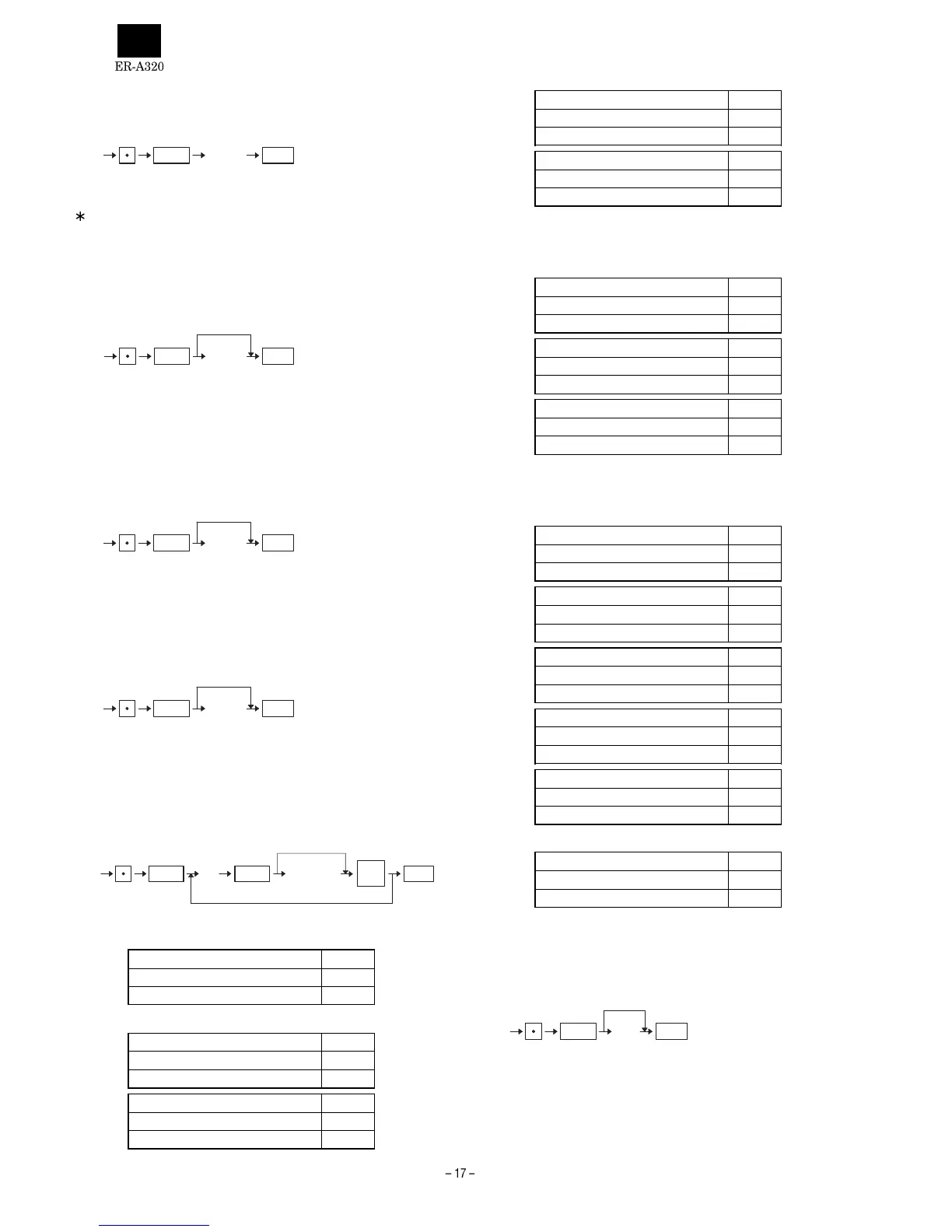[JOB#2610]
DATE SETTING
XXYYZZ : Date (Year-Month-Day/Day-Month-Year/Month-Day-Year)
The date entry format complies with the applicable SRV-mode pro-
grammlng.
MRS = 010100
[JOB#2611]
TIME SEITING
XX : Hour (00 ~ 23)
YY : Minute (00 ~ 59)
MRS = 0
[JOB#2612]
MACHINE NUMBER SETTING
XXX : Machine number (000 ~ 999)
MRS = 000
[JOB#2613]
CONSECUTIVE NUMBER SETTING
XXXX : Consecutive number (0000 ~ 9999)
MRS = 0000
[JOB#2616]
OPTIONAL FEATURE
X : 1 MRS = 00000000
A : OP X/Z report A
Enable 0
Disable 1
B, C : Not used (Fixed at "00")
D : "RFND" key entry in REG mode D
Enable 0
Disable 1
E : Direct void function in REG mode E
Enable 0
Disable 1
F : In direct void in REG mode F
Enable 0
Disable 1
G : Subtotal void in REG mode G
Enable 0
Disable 1
H : Not used (Fixed at "0")
X : 2 MRS = 00000000
A, B, C : Not used (Fixed at "000")
D : Printing of the number of purchases D
No 0
Yes 1
E : Time print E
Yes 0
No 1
F : Printing of journal F
Full print 0
Journal Select 1
G, H : Not used (Fixed at "00")
X : 3 MRS = 00000000
A, B, C : Not used (Fixed at "000")
D : Zero skip in Transaction report D
Yes 0
No 1
E : Zero skip in Dept. report E
Yes 0
No 1
F : Zero Skip in PLU report F
Yes 0
No 1
G : Zero skip in Hourly report G
Yes 0
No 1
H : Zero skip in Daily net report H
Yes 0
No 1
X : 4 MRS = 00000000
A : Calculator function A
Enable 0
Disable 1
B, C, D, E, F, G, H : Not used (Fixed at "0000000")
[JOB#2617]
PROGRAMMING OF THE TIME INTERVAL FOR THE TILL TIMER
XXX : 0 ~ 255sec
MRS = 000
2610
@/FOR
CA/AT
XXYYZZ
0
2611
@/FOR
CA/AT
XXYY
0
2612
@/FOR
CA/AT
XXX
0
2613
@/FOR
CA/AT
XXXX
2616 ABCDEFGH
@/FOR
@/FOR CA/AT
X
No change
#/TM/
SBTL
2617
@/FOR
CA/AT
XXX
0