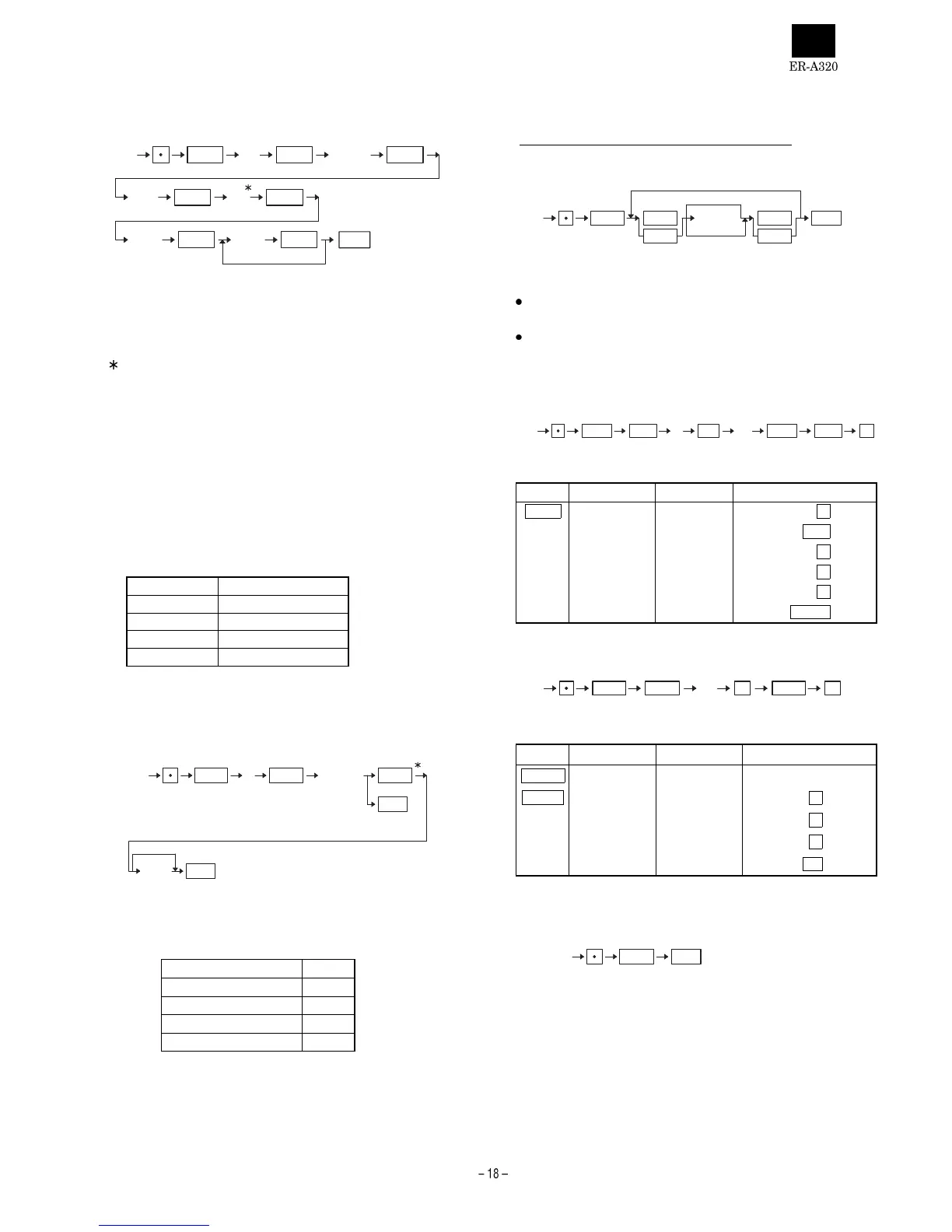[JOB#2710]
TAX TABLE PROGRAMMING
72 BREAKPOINTS CAN BE PROGRAMMED FOR EACH TAX-TA-
BLE.
(Case of interval between break point is 1 dollar or more and less than
100 dollar. 36 breakpoints is programmed for each table.)
DEPRESSION OF THE SBTL KEY AT THE FOLLOWING POINTS
MEANS A TAX TABLE DELETE OPERATION.
A : INTERVAL BETWEEN BREAKPOINTS IS = 1
1 DOLLAR OR MORE AND LESS THAN 100 DOLLAR
INTERVAL BETWEEN BREAKPOINTS IS = 0
BELOW 1 DOLLAR
B : TABLE 1 PROGRAMMING =1
TABLE 2 PROGRAMMING =2
TABLE 3 PROGRAMMING =3
TABLE 4 PROGRAMMING =4
TAX rate 0.0000 - 99.9999%
Cycle 0 - 9999
Initial TAX 0 - 999
Lower TAX limit 0 - 99999
Break point 0 - 99999
MRS = NO TAX
[JOB#2711]
TAX RATE PROGRAMMING
DEPRESSlON OF THE ST KEY AT FOLLOWING POINTS PER-
FORM A TAX TABLE DELETE OPERATION.
A : Tax programming A
Tax 1 1
Tax 2 2
Tax 3 3
Tax 4 4
xxxxxx : Rate = 0.0000 ~ 99.9999%
LOWER TAX LIMITATION max. 999.99
(This is invalid in VAT system.)
MRS=0
[JOB#2900]
<CAUTION>
(This JOB must be performed at X2/Z2 mode position. )
AUTO KEY SETTING
(Auto key function)
This machine has [AUTO] key which can be programmed by the
following key-Sequence.
When [AUTO] key is depressed, the machine works the same as
the programmed key-Sequence programed.
<Example>
Mode switch :(X2/Z2)
Mode switch :(REG)
Key entry R/J Display Comment
AUTO PL001 1 same as 1 entry
★ 1.10 001 1.10 same as
PLU entry
02 ★ 1.00 1 same as
1
entry
10 same as
0 entry
100 same as
0 entry
02 1.00 same as
DEPT2 entry
Mode switch :(X2/Z2)
Mode switch :(REQ)
Key entry R/J Display Comment
DEPT1
01
★ 1.00 01 1.00
AUTO2 1 same as 1 entry
★ 1.00 TL 10 same as
0 entry
★ 1.00 CA 100 same as
0 entry
★ 1.00 CG C 0.00 same as
TL
entry
[JOB#2910, 2911]
Training mode start (#2910), End (#2911)
<Training mode>
All operation is same as REG-mode operation.
In the training mode, the concective number is printed as same num-
ber in receipt / journal printer.
In the training mode, the concective number is counted up.
2710 XXXXXX
@/FOR
@/FOR
AB
@/FOR
Declaration of TAX TAX rate
XXX
@/FOR
XXXX
@/FOR
Initial TAXCycle
XXXXX
@/FOR
XXXXX
@/FOR
Break pointLower TAX limit
CA/AT
2711 XXXXXX
@/FOR
@/FOR
A
Declaration of TAX TAX rate
XXXXX
CA/AT
Lower tax limit
for add tax.
@/FOR
CA/AT
When lower tax
limit is 0.
0
2900 (Free key)AUTO
Max.20
@/FOR
CA/AT
AUTO2
AUTO
AUTO2
Delete
2900 @/FOR AUTO 1 PLU 100 DEPT2 AUTO TL
2900 @/FOR AUTO2 100 AUTO2TL TL
2910/2911 @/FOR CA/AT
