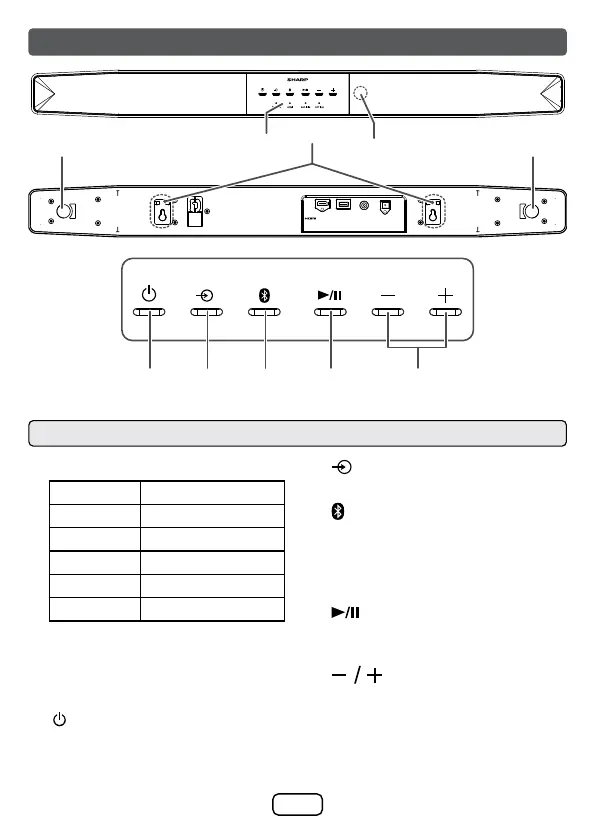E-4
1
4 4
2
3
HDMI (ARC)
USB
AUDIO
IN
OPTICAL
IN
1. LED Indicators
2. Wall bracket holes
3. Remote Control Sensor
4. Duct ports
5. button
Switch the sound bar between
ON and STANDBY mode.
6. button
Select the input function.
7. button
Press to activate the pairing
function in Bluetooth mode or
disconnect the existing paired
Bluetooth device.
8. button
Play or pause in Bluetooth and
USB modes.
9. buttons
Decrease or increase the volume
level.
Controls and indicators
Front panel
5 6 7 8 9
RED In Standby mode
MAGENTA In USB mode
BLUE In Bluetooth mode
WHITE In HDMI mode
GREEN In Audio In mode
ORANGE In Optical In mode