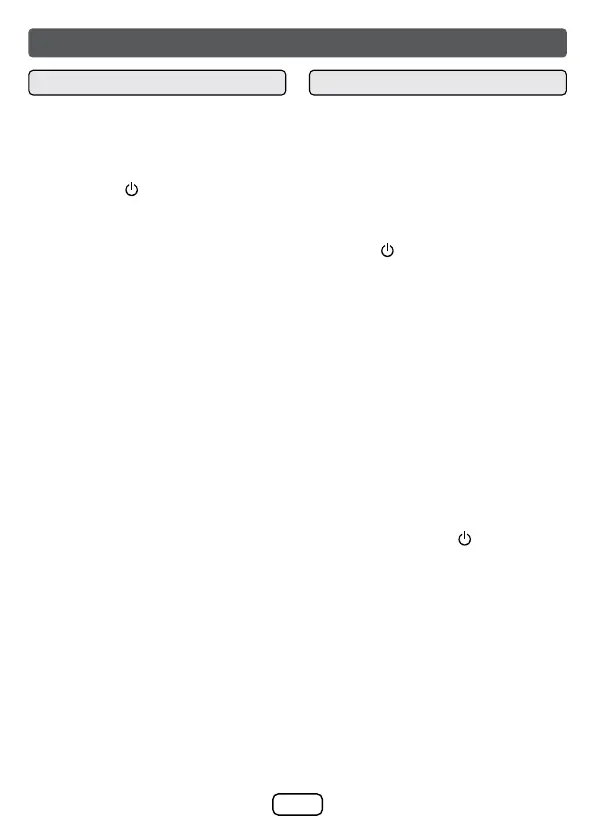E-15
● When you rst connect the sound
bar to the main socket, it will be
in STANDBY mode. The LED
indicator will light up red.
● Press the
button on the sound
bar or remote control to switch
the sound bar ON or OFF.
● Disconnect the main plug from the
main socket if you want to switch
off the sound bar completely.
Note:
The system will automatically power
on if TV or similar component which
supports HDMI CEC, is turned on.
To set the sound bar to standby
mode:
● During stand by mode, the sound
bar will automatically power on if
it detects audio signal from HDMI/
ARC, OPTICAL connection that
has been set up between the
sound bar and your device.
● When the sound bar has no input
signal for over 15 minutes, it will
automatically switch to Standby
mode.
● The rst time the sound bar is
plugged in, it will enter standby
mode (Eco mode off). LED
indicator turns red.
● To cancel the standby mode,
perform the following procedure.
During standby mode, press and
hold the
button for 6 seconds.
Sound bar indication light turns off.
Note:
When turning on the power from Eco
mode, it may take some time until
the power is turned on.
Caution:
During Eco mode, very small power
is consumed when the power cord is
connected.
To cancel the Eco mode:
When the sound bar is turned off,
press and hold the button for 6
seconds. LED indicator lights up in
red.
General control
To turn the power on Eco mode