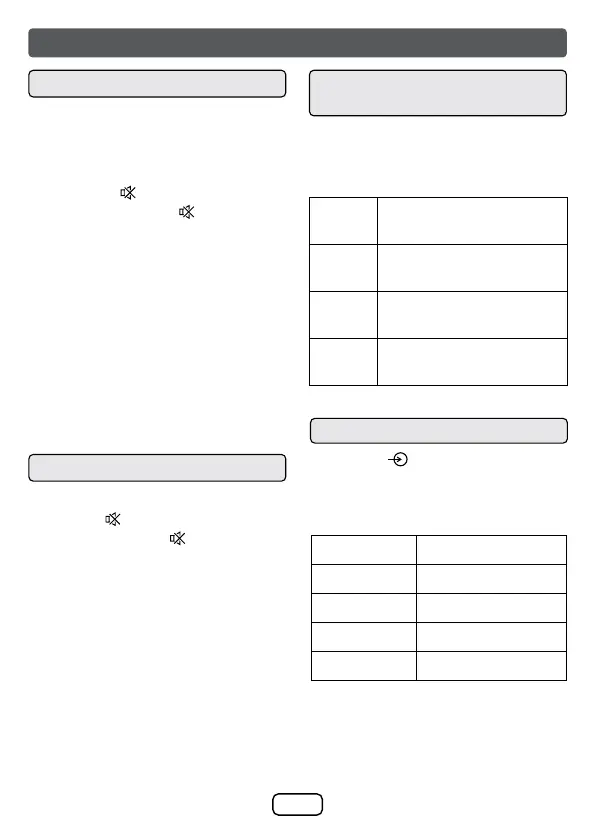E-16
General control (continued)
● Press the + or – buttons on the
sound bar or remote control to
adjust the volume.
● If you wish to turn the sound off,
press the
button on the remote
control. Press the button again
or press the + or – buttons on the
sound bar or remote control to
resume normal listening.
● While adjusting the volume, each
time the + or – button is pressed,
the status indicator blinks 1 time.
● When the volume level reaches
its minimum or maximum level,
if + or – button is pressed again,
the status indicator blinks 3 times.
If you wish to turn the sound off,
press the
button on the remote
control. Press the button again
or press the + or – buttons on the
sound bar or remote control to
resume normal listening.
Press the EQ button on the remote
control repeatedly to select between
preset equalisers.
Press the
button on the sound
bar or remote control repeatedly
to select the desired mode. LED
indicator :
Volume control
Muting (remote control)
Select Equaliser (EQ)
effect
NEWS Magenta LED ashes in
2 seconds
MOVIE White LED ashes in 2
seconds
MUSIC Green LED ashes in 2
seconds
GAME Orange LED ashes in 2
seconds
MAGENTA In USB mode
BLUE In Bluetooth mode
WHITE In HDMI mode
GREEN In Audio In mode
ORANGE In Optical In mode
Function selection
