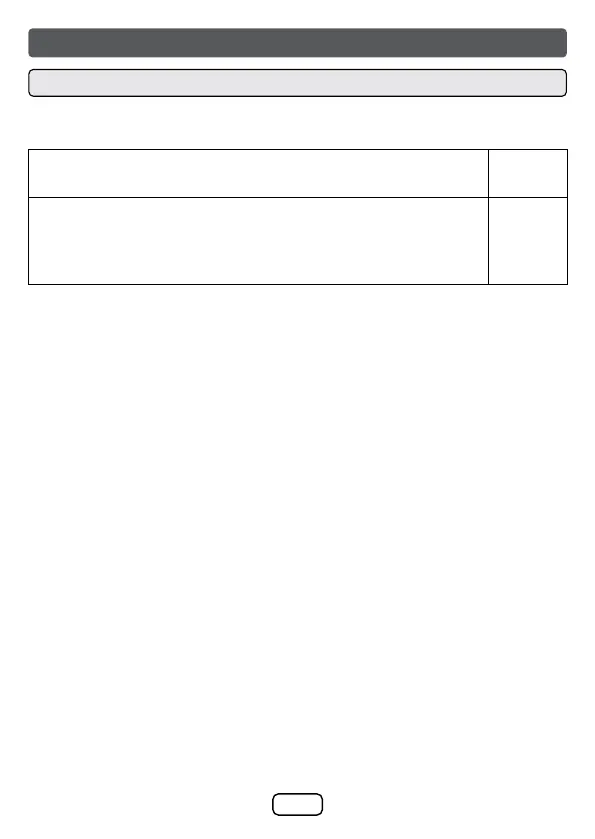E-17
General control (continued)
Audio format
During the HDMI ARC and OPTICAL IN function the LED indicator will light
up to indicate the audio format.
Note:
While in HDMI ARC or OPTICAL mode, if there is no sound output from the
sound bar and the HDMI ARC or OPTICAL indicator blinks quickly, you may
need to activate PCM signal output on your source device (E.g.. TV, DVD or
Blu-ray player).
Audio format LED
indicator
PCM
(Pulse
code
modulation
This is a general term for digitally encoded
audio signals on a CD or DVD. This sound bar
lets you enjoy playback of digital signals from
sources such as CD or DVD.
GREEN
