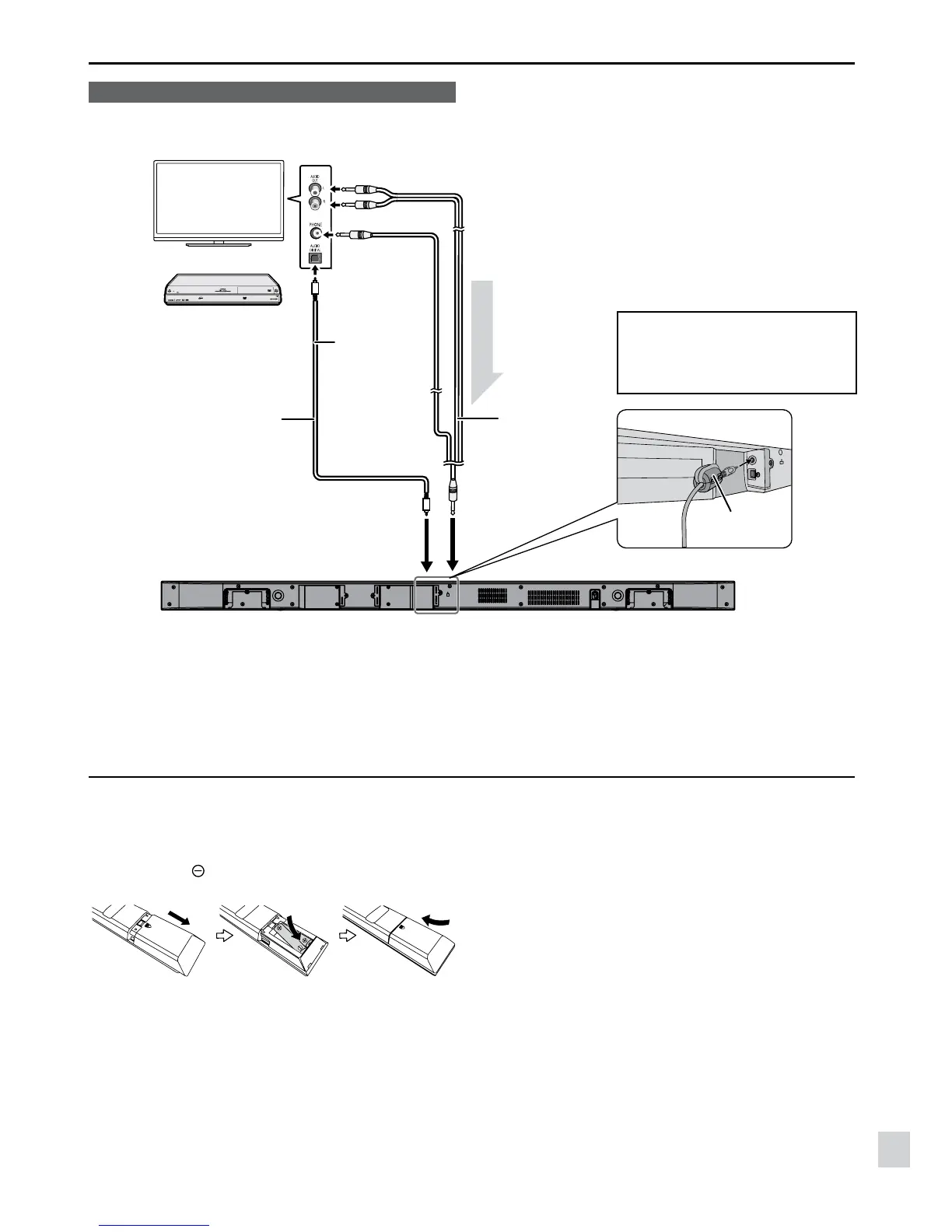Audio connections to TVs, DVD players, VCRs, etc. (continued)
Connecting a TV, or DVD player, etc.
Connect to the TV using an optical digital cable or an audio cable.
To audio output terminals
Sound Bar
TV
or
Audio cable
(commercially
available)
To AUDIO IN
input terminals
To OPTICAL
IN (optical)
input terminal
Blu-Ray/
DVD player/Digital
Tuner
Optical digital
audio cable
(commercially
available)
To
HEADPHONE
terminal
To optical
digital audio
output
terminal
Audio signal
Ferrite core
To select OPTICAL function:
Sound bar operation: Press INPUT button repeatedly until “OPTICAL” appears on the display.
Remote control operation: Press the “OPTICAL” button.
To select AUDIO IN function:
Sound bar operation:Press INPUT button repeatedly until “AUDIO IN” appears on the display.
Remote control operation: Press the “AUDIO IN” button.
Remote control
1 Open the battery cover.
2 Insert the batteries according to the direction in-
dicated in the battery compartment.
When inserting or removing the battery, push them
towards the battery terminals.
3 Close the battery cover.
Caution:
z Remove the battery if the sound bar will not be used for
a long period of time. This will prevent potential dam
-
age due to battery leakage.
z Do not use rechargeable battery (nickel-cadmium bat
-
tery, etc.).
z Installing the battery incorrectly may cause the sound
bar to malfunction.
z Batteries (battery pack or battery installed) shall not
be exposed to excessive heat such as sunshine, re
or the like.
Notes concerning use:
z Replace the battery if the operating distance is re
-
duced or if the operation becomes erratic. Purchase
2 “AAA” size batteries (UM-4, R03, HP-16 or similar).
z Periodically clean the transmitter on the remote control
and the sensor on the sound bar with a soft cloth.
z Exposing the sensor on the sound bar to strong light
may interfere with operation. Change the lighting or the
direction of the sound bar.
z Keep the remote control away from moisture, heat,
shock, and vibrations.
Note:
Make sure that the audio cable
end with ferrite core is connected
to the sound bar AUDIO IN
terminal.
