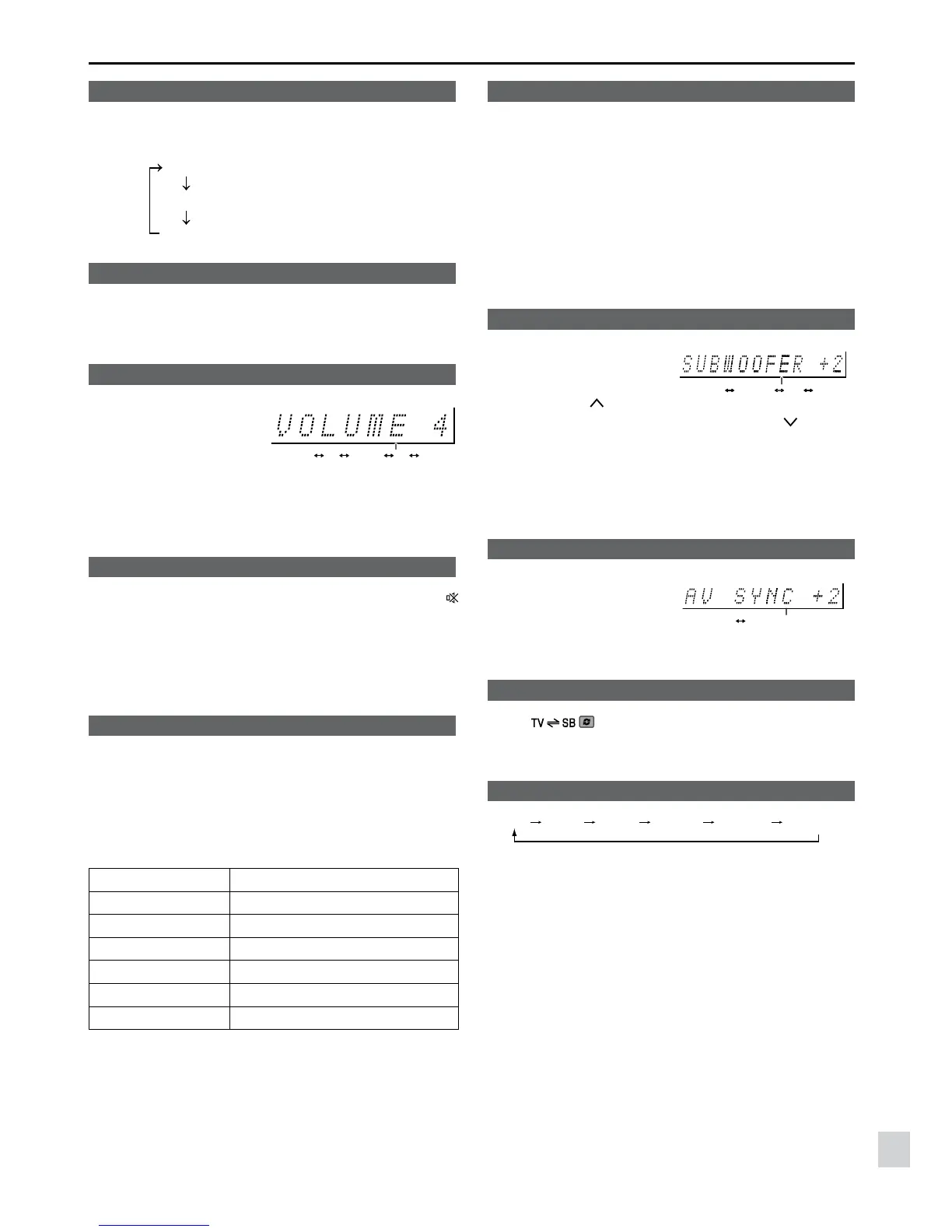(Display is dim)
(Display gets dimmer)
(Display is bright)
Volume auto fade-in
If you turn off and on the sound bar with the volume set
to 80 or higher, the volume starts at 40 and fades in to
the last set level.
Volume control
Sound bar operation:
Press the VOLUME +
button to increase the
volume and the VOLUME –
button for decreasing.
MIN MAX
2 99
.....
1
Remote control operation:
Press the VOL + button to increase the volume and the
VOL – button to decrease the volume.
Muting
The volume is muted temporarily when pressing the
(MUTE) button on the remote control. Press again to re-
store the volume.
Note:
When the sound bar is turned off and back on again, mut-
ing is cancelled.
Sound Mode
Sound bar operation:
To change to a different mode, press the SOUND MODE
button repeatedly until the desired sound mode is dis-
played.
Remote control operation:
Press the desired sound mode button.
CINEMA (for cinema sound effect)
MUSIC (for standard sound effect)
GAME (for game sound effect)
SPORT (for sport broadcasting)
NEWS (for news)
NIGHT (for night)
BYPASS (for at sound effect)
Bass and Treble Control
Bass and Treble control is applicable during BYPASS
mode only.
Bass Control
1. Press the BASS button.
2. Within 5 seconds, press the VOL (+ or –) button to
adjust the bass.
Treble Control
1. Press the TREBLE button.
2. Within 5 seconds, press the VOL (+ or –) button to
adjust the treble.
Subwoofer level control
The subwoofer level can be
adjusted.
To increase the level, press
the SW LEVEL button.
+5–5 –4 +4
.....
To decrease the level, press the SW LEVEL button.
Notes:
z When sound from the speaker is distorted, decrease
the subwoofer level.
z When changing the subwoofer level, the output level
of the subwoofer is also changed.
AV SYNC level control
The AV SYNC level can be
adjusted.
To increase the level, press
the AV SYNC + button.
.....
To decrease the level, press the AV SYNC – button.
Speaker output selection (HDMI connection)
Press button on the remote control until “TV
SPEAKER” or “SB SPEAKER” appears on the display to
toggle sound output between this sound bar or TV.
Function
Sound bar operation:
Press the INPUT button repeatedly to select the desired
input source.
Remote control operation:
Press the desired function button.
Note:
The backup function will protect the memorised function
mode for a few hours should there be a power failure or
the AC power lead becomes disconnected.
