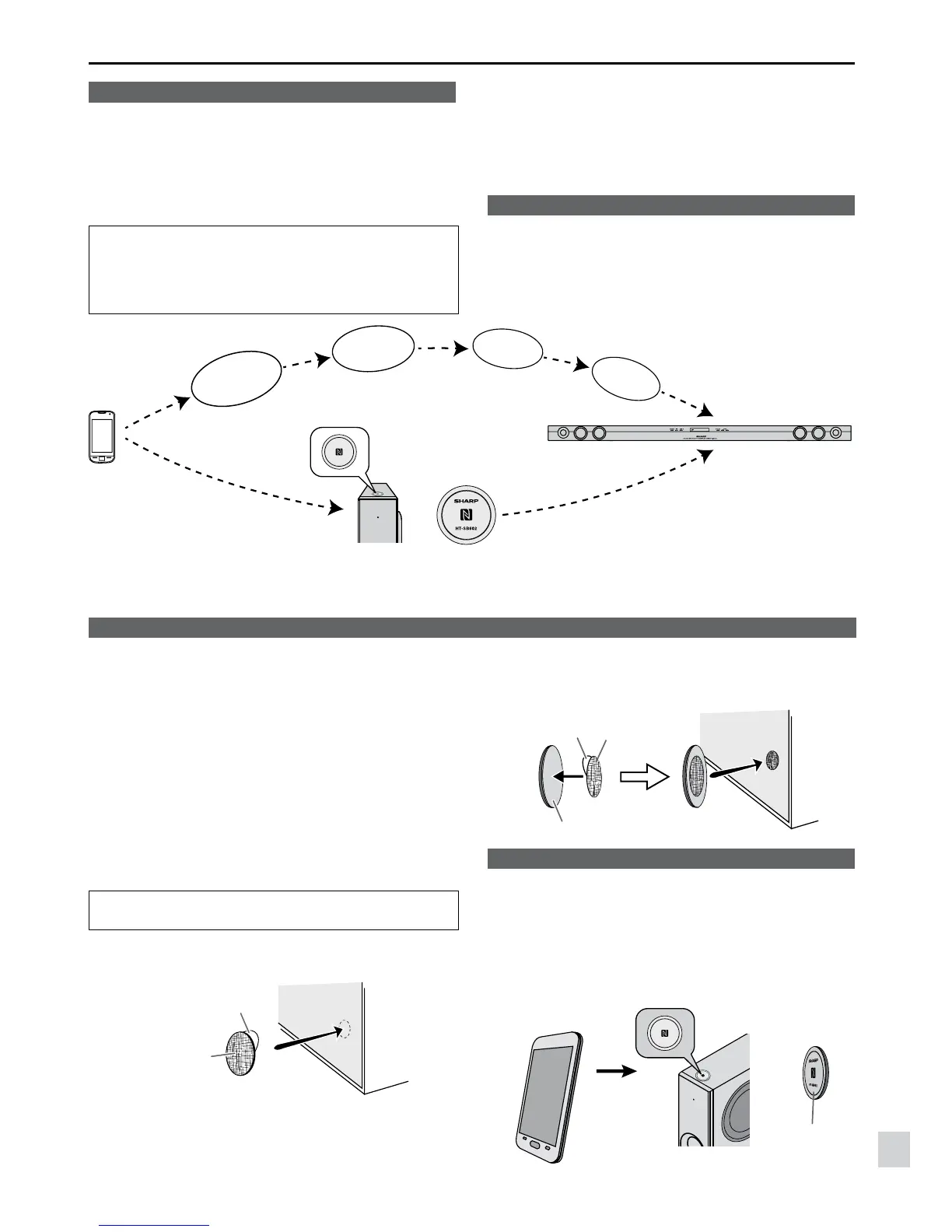Bluetooth one touch connection via NFC
About NFC technology
Near Field Communication (NFC) is a set of standards for
devices (smartphones/tablets) to establish radio communi -
cation with each other by touching/tapping them together or
bringing them into close proximity.
Using NFC in this product simplies the pairing method of
Bluetooth connectivity.
z This audio system supports NFC-enabled device
with Android 4.1, Jelly Bean and higher.
z For device with a lower Android version, refer the
operation manual of the device for recommended
app (application).
Unlike other wireless technology, NFC requires no dis-
covery or pairing.
Simply tap the source device to the NFC detection area
on the subwoofer or NFC tag to instantly enjoy seam
-
less connectivity between your smart device and the
audio system.
NFC detection area
NFC detection area location may vary depending on the de-
vice (smartphone / tablet). Refer operation manual of the
device for detail.
A Bluetooth audio
source device
(smartphone /
tablet).
Switch ‘ON’
Bluetooth
Search /
scan
Pairing
Connect
M
a
n
u
a
l
B
l
u
e
t
o
o
t
h
s
e
t
t
i
n
g
NFC
detection area
NFC tag
(during standby mode)
Or
NFC tag set up
The NFC tags can be placed anywhere convenient to you.
The velcro tapes supplied will help to secure the tags onto
the desired location.
Caution :
z
Make sure that the NFC tag is placed on a at and level
surface.
z
If you choose not to use the velcro tape, do not place
the NFC tag near metal surface to avoid connection
interference during tagging.
Important:
z
NFC tag provided has unique ID for each sound bar.
z
SHARP will not be held liable for the damages caused
by rewriting the tags.
Keep all small parts away from children as they may
be accidentally swallowed.
1 Peel the separator off the velcro tape (loop type)
and stick it on a desired surface.
Separator
Velcro
tape (loop
type)
2 Peel the separator off the velcro tape (hook type)
and stick it to the rear of the NFC tag. Then place
the tag onto the desired location.
Separator
Velcro tape
(hook type)
Rear view of the NFC tag
NFC connection for audio playback
Check that:
z
Your device (smartphone / tablet) has an NFC function.
z
NFC function on your device is turned on.
z
Screen lock function of the device is off.
z
This unit is not in Eco mode.
1 Touch your device to the NFC detection area on the
subwoofer or supplied NFC tag.
NFC detection
area
NFC tag
Or
