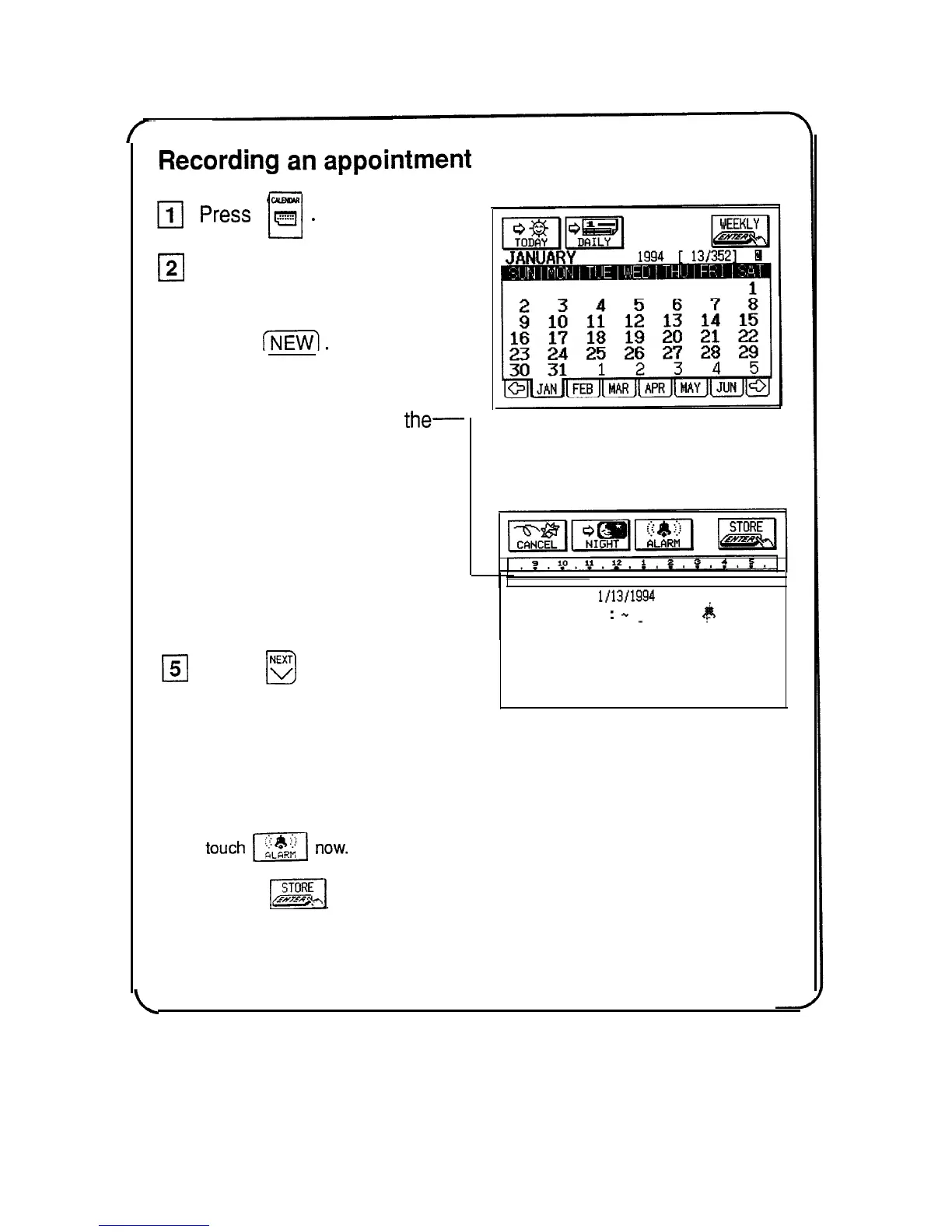--
Recording
an
appointment
III
1
El
2
cl
3
q
4
0
5
El
6
press
g
.
u
Touch the day you wish to
make an appointment on.
Press
INEW).
Touch the time bar at
the-
time the appointment
begins, then touch it again
at the time the
appointment ends.
You can also use the keyboard to
enter the times if your
appointment does not fall on the
hour or half-hour.
Press
B
and
type in a description.
(Example: “Meeting with
Pat”)
If you want to set an alarm to
remind you of the appointment,
DATE: M/D/Y=
l/13/1994
. . . . . . . . . . . . . . . . . . . . . . . ..." . . . . . . . . . . . . . . .. . . . . . . . . . . . . . . . . . . . . . . . . . . . . . . . . . . . . . . . . . . . . .
y
. . . . . . . . . . . . . . . . . . . . . . . . . . . . .
TIME:
:
.+
:
h
:
. . . . . . . . . . . . . . . . . . . . . . . . . . . . . . . . . . . . . . . . . . . . . . . . . . . . . .
..-..
. . . . . . . . . . . . . . . . . . . . . . . . . . . .
t
. . . . . . . . . . . . . . . . . . . . . . . . . . . . . .
touch
1x1
now.
Touch
m]
to store the entry into memory.
See “The Schedule Application,” Chapter 3, for more details.
11