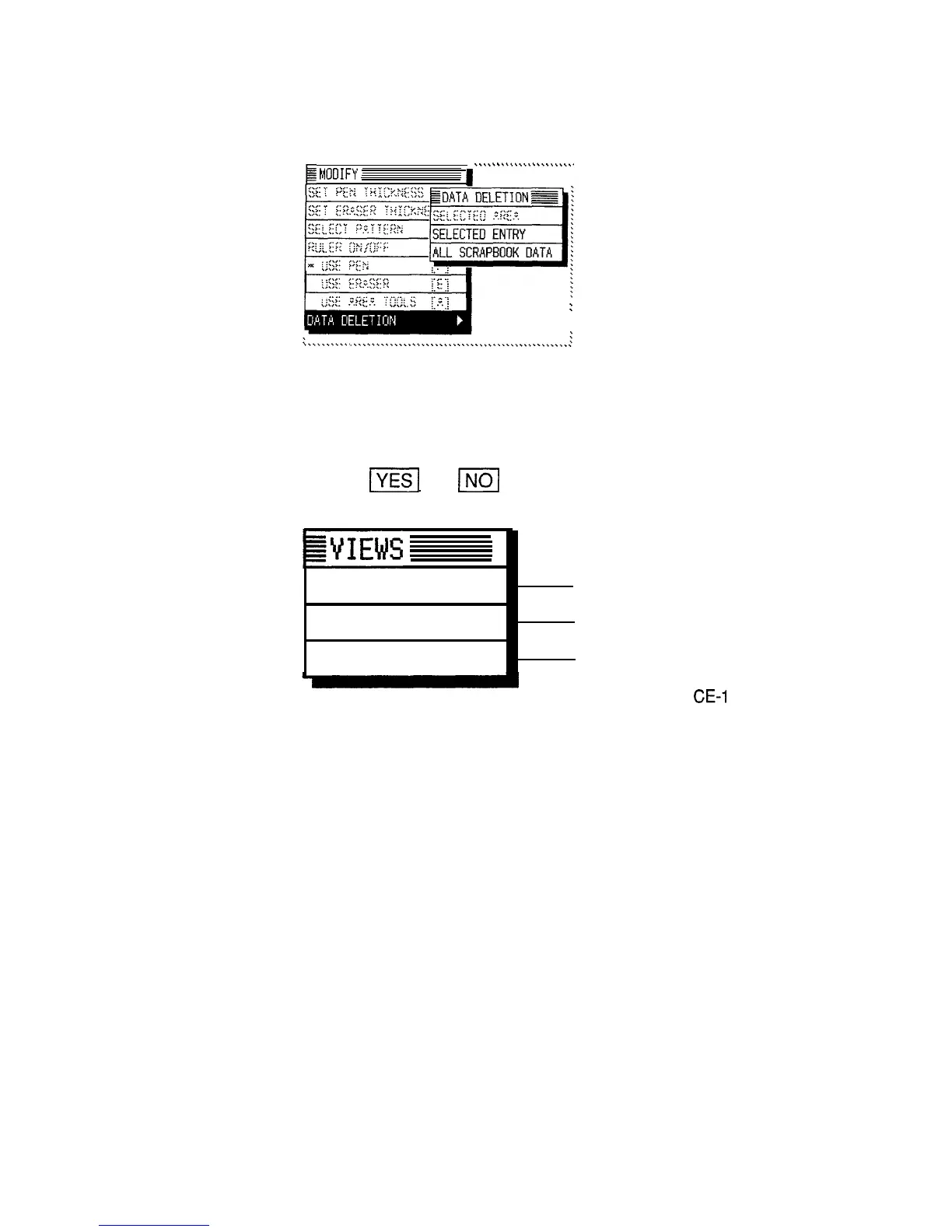The DATA DELETION submenu appears.
E
WOOIFY
..,.....,\,.\....\.~,..
1
:
2. Select ALL SCRAPBOOK DATA.
A warning message appears asking if you are sure you
want to delete all the
Scrapbook
entries.
3. Touch
ml
(or INa] to cancel the deletion).
The
Scrapbook
EVIEWS
application
(VIEWS)
F I RST
ENTRY
Displays the first Scrapbook entry.
menu
LAST ENTRY
Displays the last Scrapbook entry.
FAX SEND
Sends a fax of the currently
displayed picture. (Sharp CE-FM1
fax/modem and
CE-I
37T level
converter must be connected.)
196