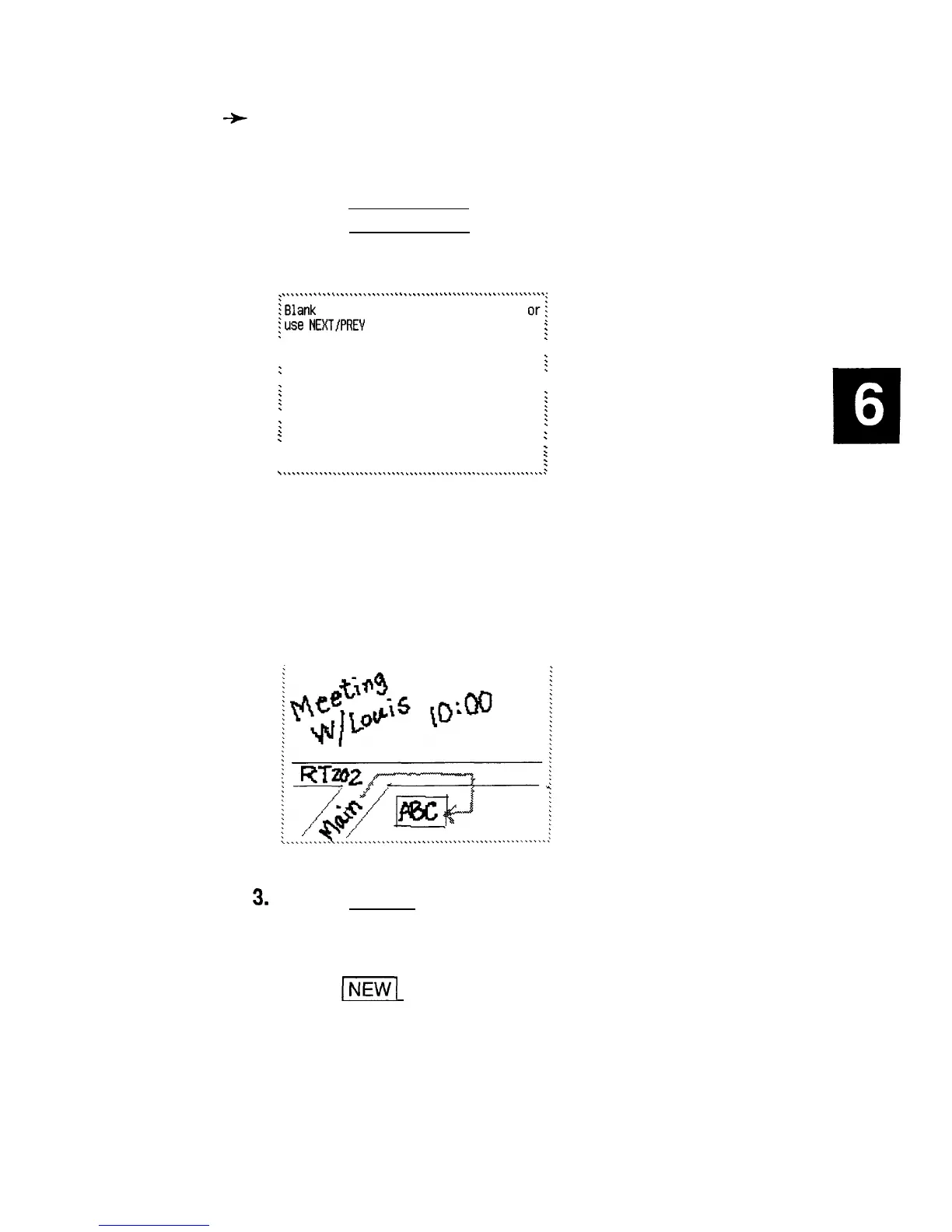-t
General operations for graphic entries using the
Scrapbook
application were introduced in Chapter 2.
If you want to review those operations, turn to page 77.
Making
1.
Press
[SCRAPBOOK)
to open the application.
new entries
A “blank page” opens.
.\..........\..\.\................,,.....,..,,,,.............
iBlank
page...
Please begin
drawing
or:
iuse
NEXT/PREV
to
view
other pages.
;
:
:
:
:
:
:
:
:
:
:
:
I
:
:
:
:
:
\\....\.\..\..rrrr\........,,,................,.........,...
2. Using the touch pen, start writing whatever you would like
directly on the display.
The page automatically changes to the “drawing page.”
THICK is the default drawing tool (for an explanation of
drawing tools, see below).
3.
Press (ENTER) .
Your drawing is now stored, and the display changes to
the viewing page.
4. Touch
(
to make another entry, or press any other
application key to close the
Scrapbook.
191