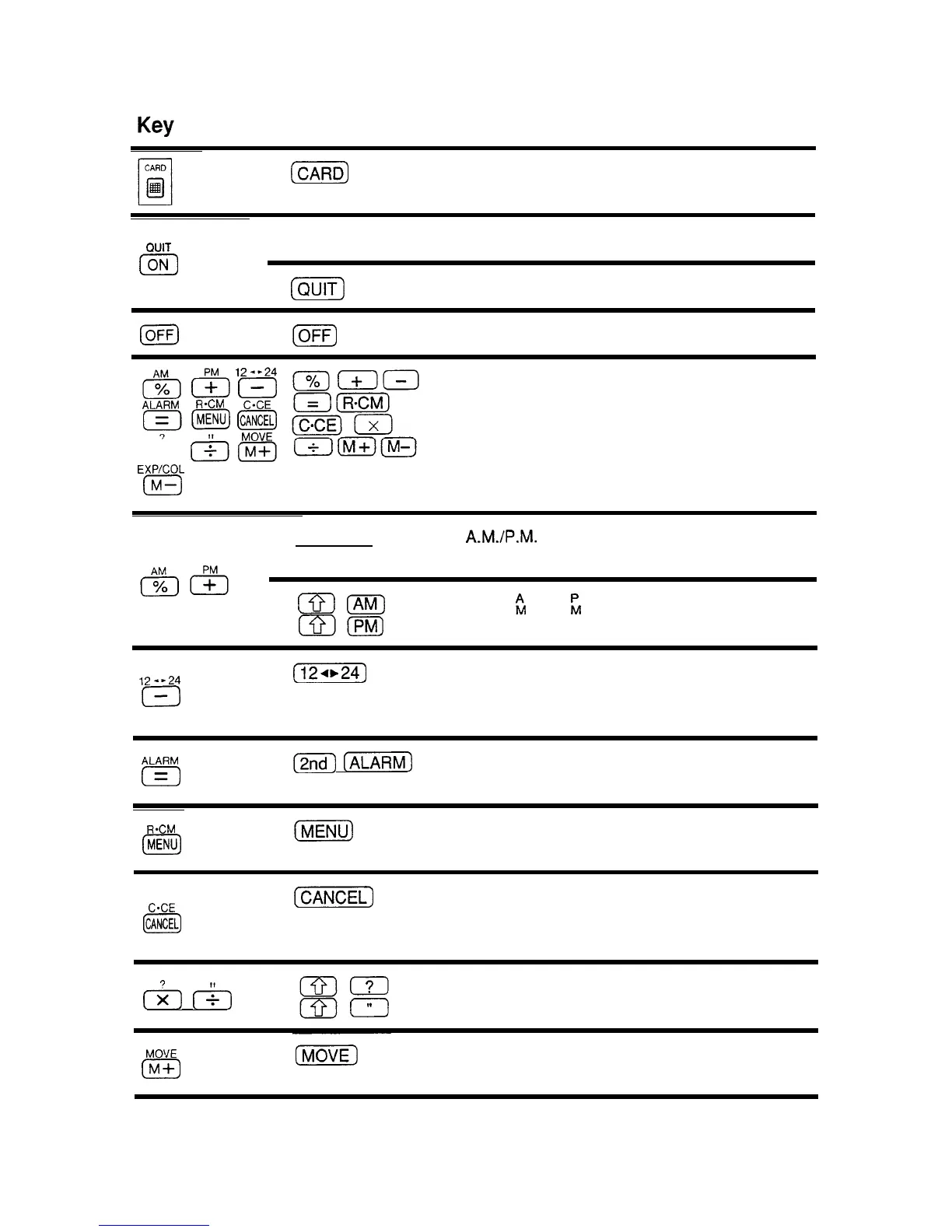Representation in text
Function
(CARDJ
Accesses any installed IC card.
QUIT
IoNl
0
ON
[gGF--
Turns the unit on.
Interrupts printing or data transfer.
(OFF)
Turns the unit off.
ALARM
(xl
EXPICOL
El
R-CM
12
e-24
I-)
C-CE
ICANCEL)
MOVE
Calculator application function keys.
(AM)
(PM)
A.M./P.M.
selection. Automatically activated
in appropriate applications.
mm
Enter
i
and
$
as symbols.
mm
12
--24
I-1
(i%zq
Switches between the 12-hour and 24-hour
time display format. Automatically activated
when setting the time.
ALARM
I=>
(2nd)
(ALARM)
Sets/cancels Schedule alarms.
Sets/resets an entry for daily alarms.
R*CM
(MENU)
Opens application menus.
C-CE
ICANCEL]
fpiimi-)
Clears an unstored entry.
Cancels a selection, menu, or operation to
return to the previous display.
&
[+-)
Enters the question mark.
Enters the double quotation mark.
MOVE
@a
Moves topics in the
Outline
application.
293