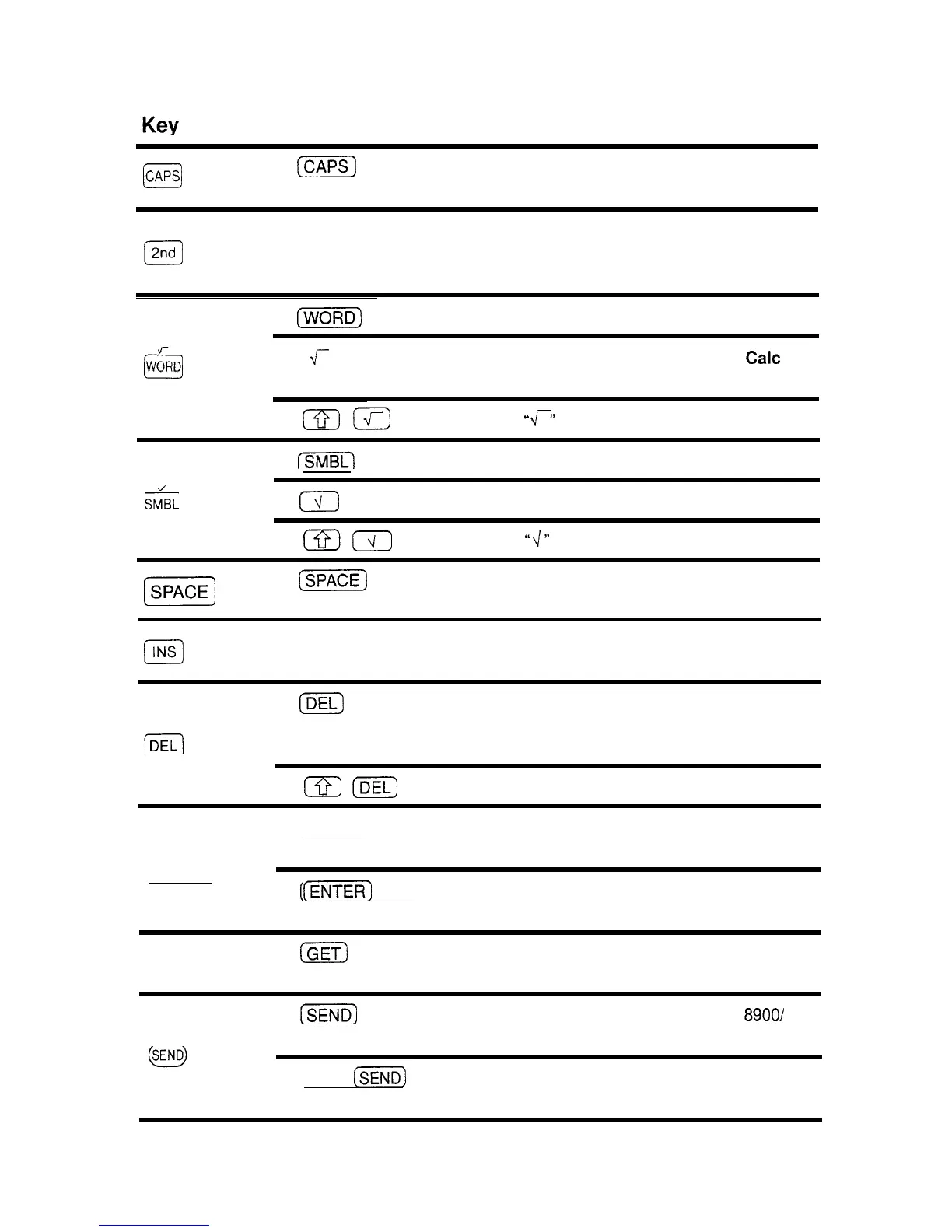Representation in text
Function
0
CAPS
(CAPSj
Caps lock key. Switches the letter keys
between upper- and lower-case modes.
0
2nd
0
2nd
Press this key then another key to access
any second function indicated in blue above
the key. Also accesses keyboard shortcuts.
(WORD_]
Accesses a user word list.
0
W&D
0
4-
Perfbrms a square root calculation in
Calc
mode.
Enters
“p’
as a symbol.
Accesses the symbol menus.
0
&BBL
I\il
Checks off the To Do entries.
EDI
Enters
“d”
as a symbol.
(SPACE]
@Em
The space key.
0
INS
0
INS
Toggles between insert and overwrite mode
when entering/editing data.
(DEL)
Deletes a character at the cursor position
when entering/editing data.
Deletes entries when viewing data.
m
cm
Deletes a line at the cursor location.
(ENTER)
(ENTER)
pa-)
(mTm)
Executes operations.
Stores entries in memory.
Stores an edited entry as new, leaving the
original unchanged.
0
GET
(-ET-)
Receives data via the infrared port from a
9000 Series unit.
(5ZE-j
Sends data via the infrared port to a
8900/
9000 Series unit.
(2nd)
GEE)
Prints the selected entry or folder when a
printer is connected.
297