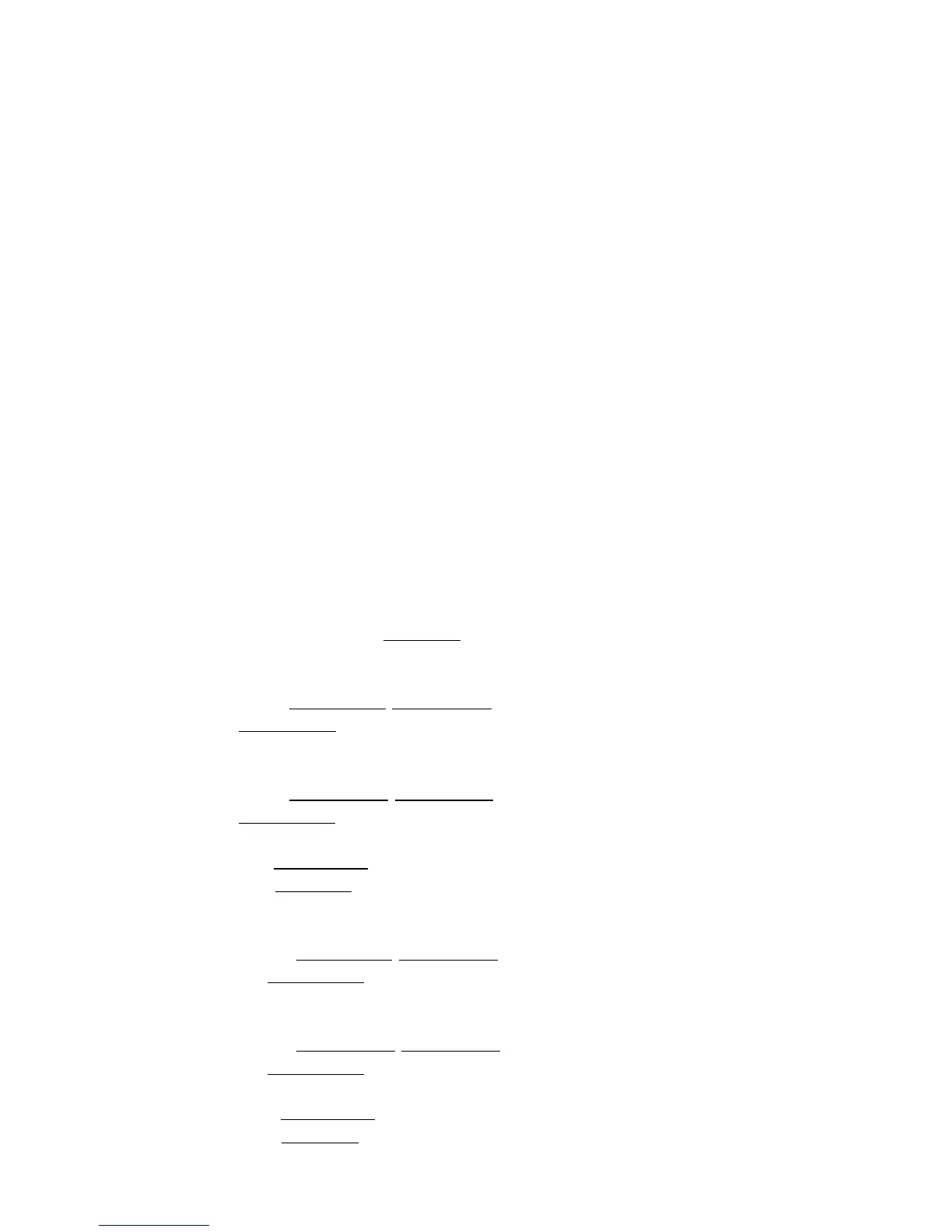2008-03-14
LC-32A28L, LC-42A48L
25
2. Display adjustment
White Balance adjustment
Only adjust YPbPr Mode and copy to all of input source
General set-up :
Equipment Requirements:
Minolta CA-210 or Equivalent Color analyzer Astor Pattern Generator VG-848 , VG-859 or equivalent instrument.
An internal full white pattern is available in the MT5305 platform, you can use the internal pattern to replace Astor Pattern Generator VG-848.
Input requirements:
Input Signal Type : YPbPr signal
1. 1080i mode, RGB Full white by VG-848 , VG-859 or internal full white pattern.
2. Select Picture mode to Standard mode and check the x, y data.
Input Signal Strength : 1 Vpp for Y signal
If use internal pattern, send UART command: /n/ycproc/scepat 1 818 (80% white).
If use internal pattern, send UART command: /n/ycproc/scepat 1 204 (20% white).
Input Injection Point : YPbPr (RAC jack)
Alignment method:
Initial Set-up:
1. Select source as “INPUT 2 ” (Component 1).
2. Set Smart Picture mode as “Standard”.
3. Apply “RGB Full white” pattern by signal generator or internal full white pattern.
4. Enter factory mode menu: press MENU + Numeric keys “1999” .
Alignment:
1. At FAC mode menu, select ”19. Color temp
” item and change to “Cool”
2. Apply RGB Full white pattern and change signal level to 204 (80% white pattern).
(2) If use internal pattern, set level to 818 (80% white pattern).
3. Adjust the 20. Scaler R GAIN
, 22. Scaler B GAIN values to meet “Cool” color coordinates specification below. (Please keep
21. Scaler G GAIN
at 0).
4. Apply RGB Full white pattern and change signal level to 48 (20% white pattern)
(4) If use internal pattern, set level to 204 (20% white pattern).
5. Adjust the 23. Scaler R Offset
, 25.Scaler B Offset values to meet “Cool” color coordinates specification below. (Please keep
24.Scaler G Offset
at 0)
6. Repeat step 2, 3, 4, 5, twice to meet “Cool” color coordinates specification below.
7. Select ”26. Clr temp Copy
” item and perss RC “ X”. The Cool adjust value will copy to all of input source automaticly.
8. Select ”19. Color temp
” item and change to “Normal”.
9. Apply RGB Full white pattern and change signal level to 204 (80% white pattern).
(9) If use internal pattern, set level to 818 (80% white pattern).
10. Adjust the 20. Scaler R GAIN
, 22. Scaler B GAIN values to meet “Normal” color coordinates specification below. (Please
keep 21. Scaler G GAIN
at 0).
11. Apply RGB Full white pattern and change signal level to 48 (20% white pattern).
(11) If use internal pattern, set level to 204 (20% white pattern).
12. Adjust the 23. Scaler R Offset
, 25.Scaler B Offset values to meet “Normal” color coordinates specification below. (Please
keep 24.Scaler G Offset at 0)
13. Repeat step 9, 10, 11, 12, twice to meet “Normal” color coordinates specification below.
14. Select ”26. Clr temp Copy
” item and perss RC “ X”. The Normal adjust value will copy to all of input source automaticly.
15. Select ”19. Color temp
” item and change to “Warm”.
16. Apply RGB Full white pattern and change signal level to 204 (80% white pattern).
(16) If use internal pattern, set level to 818 (80% white pattern).
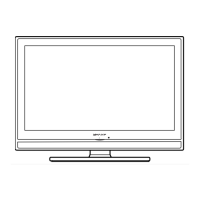