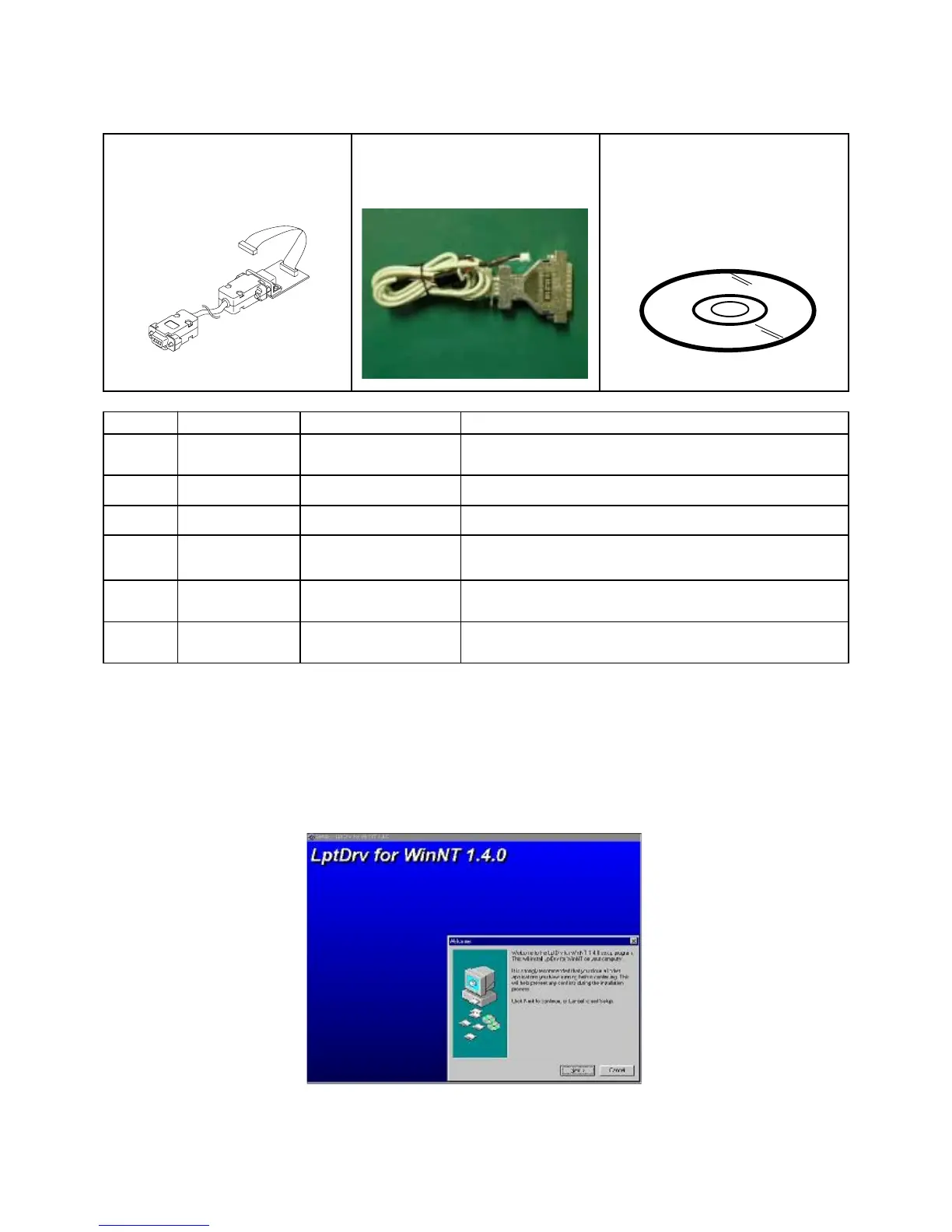SERVICING FIXTURES AND TOOLS
Ref. No.
JG203
Part No.
APJG203000
Parts Name
MICON PROGRAM
JIG KIT 25-4
Remarks
Up-Date of the VCTP DATA.
EU LCD MICON VER
UP ROM DISC
APJG176133JG176
Connect the set to personal computer.
JG176
JG212
JG204
JG203 MICON PROGRAM JIG KIT
25-4
INSTALL FOR WRITING TOOLS
1.
2.
Set the MICON UPDATE TOOL DISC (JG204) to PC.
Install the LPT driver.
Re-boot the PC.
Install the “Setup_Visual_I2C_v3-2-3b8h.exe”, “Setup_VI2C_for_VCT_Pro_v0101.exe” and “Winupload 4.4.3.exe”.
3.
4.
It is necessary to install according to the PC.
Windows 95/98 : Setup_LptDrv_v0104_9x.exe
Windows 2000/XP : Setup_LptDrvDev_v020201_XP_2000.exe
Windows NT : Setup_LptDrv_v0104_NT.exe
NOTE :
JG204
APJG204000
MICON UPDATE TOOL
DISC
There is WRITING TOOLS in Disc.
Up-Date of the Digital Soft Firmware.APJG176130
JG176
DTV ROM DISC
JG201
APJG201000
Serial Communication
Change JIG
Connect the set to personal computer.
Up-Date of the EEPROM DATA.
APJG212002JG212
EEP ROM DISC
EU LCD MICON VER UP
ROM DISC
DTV ROM DISC
EEPROM DISC
MICON UPDATE TOOL DISC
JG201 Serial Communication
Change JIG
C-3
