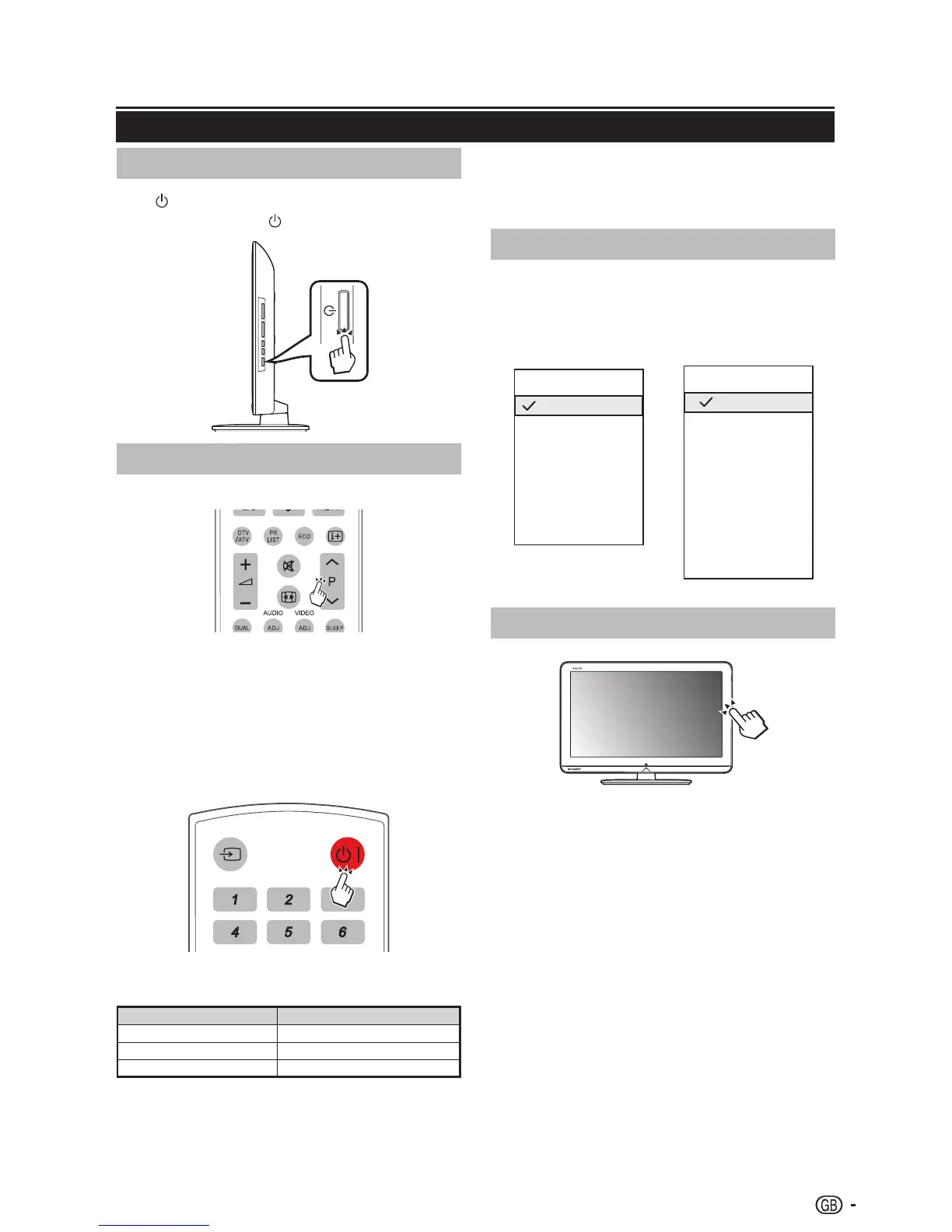Watching TV
Daily operation
Turning on/off the power
Press on the TV.
Switch it off by pressing on the TV.
Changing channels
With P<>:
Standby mode
E
To standby mode
If the TV set is switched on, you can switch it to
standby by pressing B on the remote control.
E
Switching on from standby
From standby, press B on the remote control.
TV indicator status
B indicator
Status
Off Power off
Off Standby
Blue Power on
NOTE
If you are not going to use this TV for a long period of •
time, be sure to remove the AC cord from the power
outlet.
A small amount of electric power is still consumed even •
when B is turned off.
Selecting external video source
Once the connection is made, press b to display
the INPUT SOURCE screen, and then press <> to
switch over to the appropriate external source with OK.
Operation without a remote control
This function is useful when there is no remote control
within your reach.
Press 1. MENU briefly to display the direct control
screen.
Press 2. P <> instead of </> or i k/l
instead of ≤≥ to select the item.
Press 3. MENU to confirm the selection.
NOTE
The direct control menu screen will disappear if left •
unattended for several seconds.
