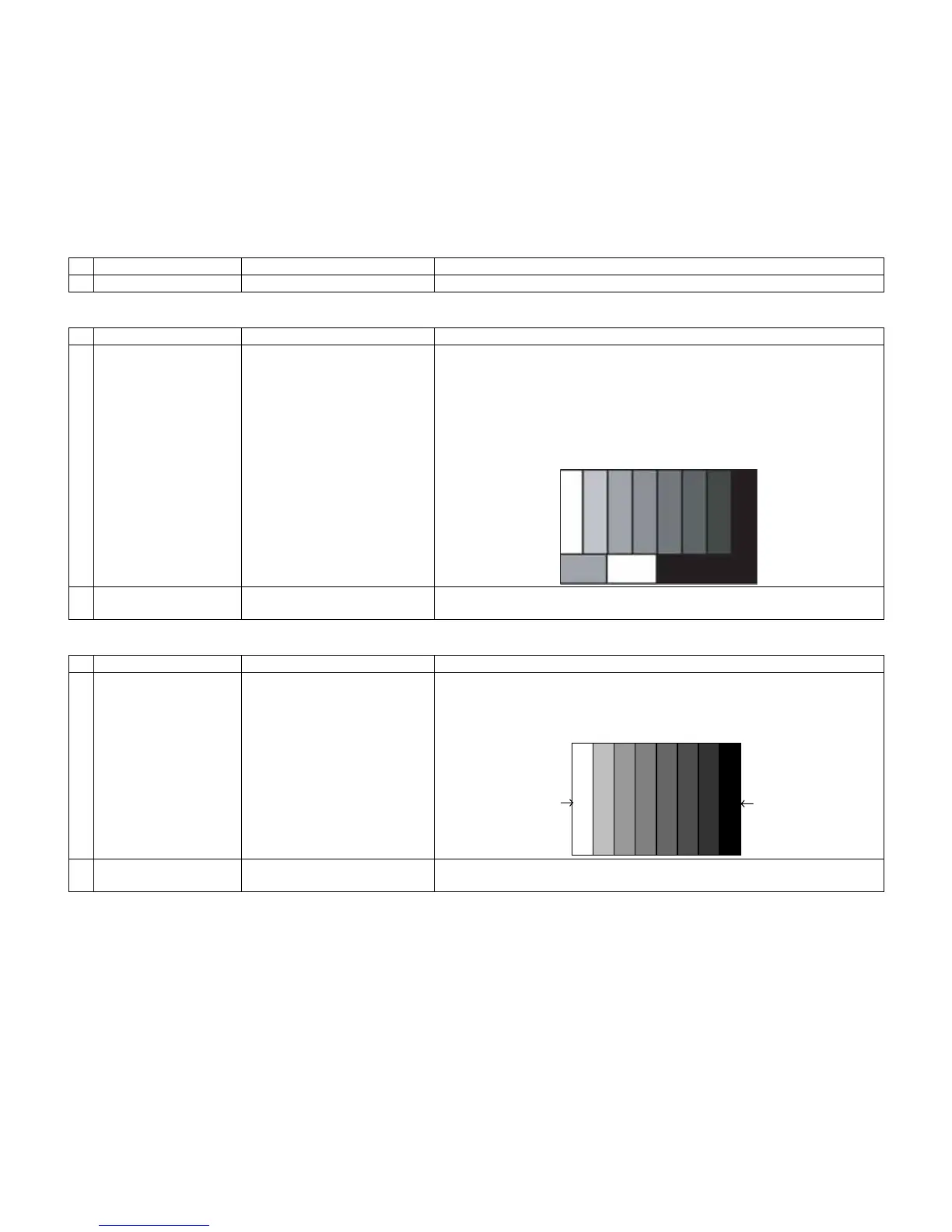LC-32/40/46LE600E/RU/S (1st Edition)
4 – 6
9. Video signal adjustment procedure
* The adjustment process mode menu is listed in 5th item.
Signal generator level adjustment check (Adjustment to the specified level)
1. Picture Adjustment
1) Entering the adjustment process mode
2) TUNER adjustment
3) PAL signal adjustment
• Composite signal PAL/SECAM : 0.7Vp-p ± 0.02Vp-p (White level from pedestal)
• PC (Analog D_sub15pin) signal : 0.7Vp-p ± 0.02Vp-p (White level from pedestal)
• 33K component signal : Y level 0.7Vp-p ± 0.02Vp-p (White level from pedestal)
: PB,PR level 0.7Vp-p ± 0.02Vp-p
Adjustment point Adjustment conditions Adjustment procedure
Enter to the adjustment process mode, refering to the 2nd item.
Adjustment point Adjustment conditions Adjustment procedure
1 Setting [Signal]
PAL split colour Bar
In-house UV
[Terminal]
TUNER
• Feed the In-house signal (PAL color bar) to TUNER.
• Make sure the PAL colour bar pattern has the sync level of 7:3 with the pic-
ture level.
• Feed the SMPTE color bar signal to TUNER.
JABIL: 203.25MHz
2 Auto adjustment
performance
Adjustment process
[VIDEO ADJ] menu page 4/8
Bring the cursor on [VIDEO ADJ] and press OK key [*** OK ***] appears when
finished.
Adjustment point Adjustment conditions Adjustment procedure
1 Setting [Signal]
PAL full colour Bar
[Terminal]
EXT1 SCART Video input
• Feed the PAL full field colour bar (color saturation level 100%) signal to the
SCART video input of EXT1.
2 Auto adjustment
performance
Adjustment process
[VIDEO ADJ] menu page 5/8
Bring the cursor on [VIDEO ADJ] and press OK key [*** OK ***] appears when
finished.
100% white Black
[VIDEO input signal]
