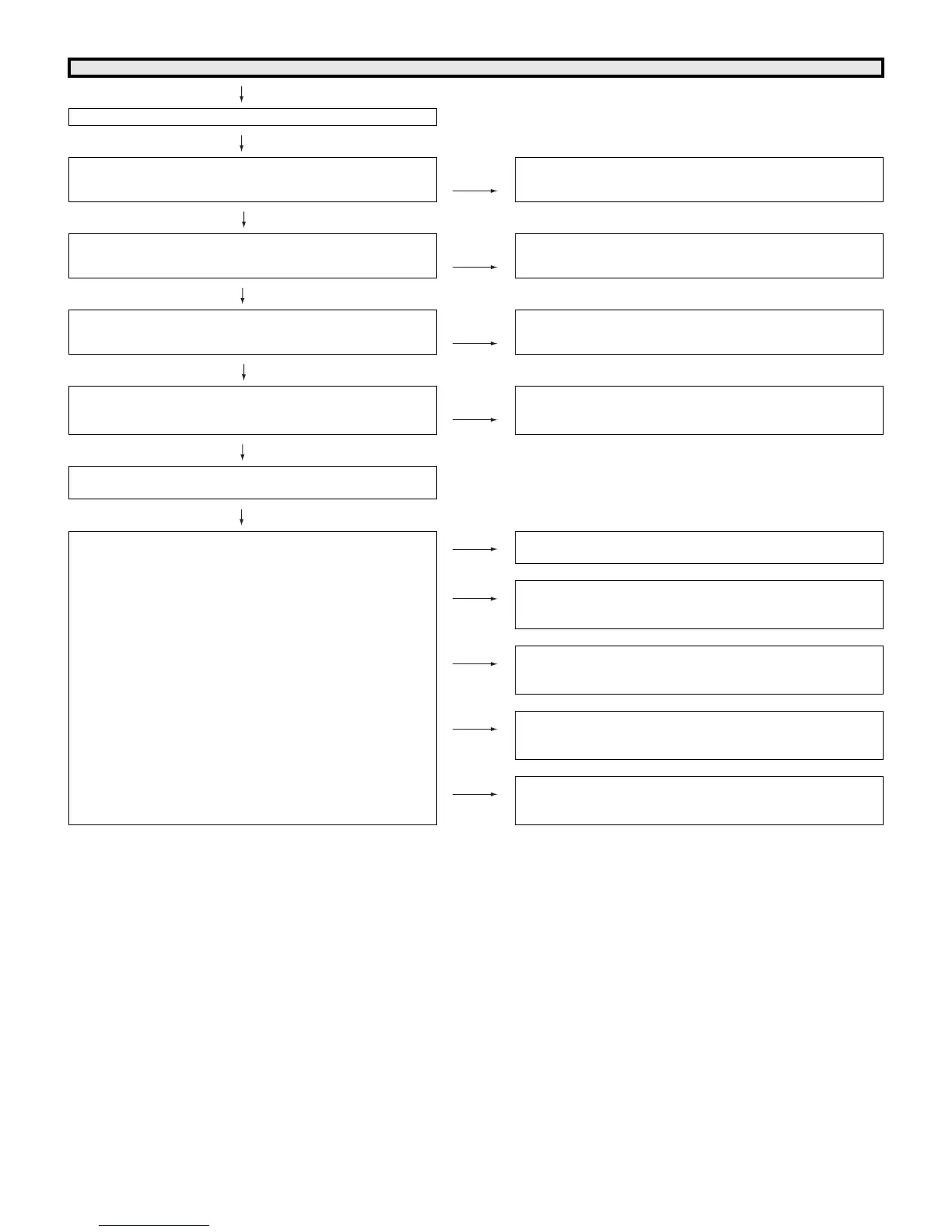LC-32/40/46LE600E/RU/S (1st Edition)
5 – 11
No sound of external device (3-2)
No sound from AUDIO OUT (J506). (MONITOR OUT)
Is the audio output signal send to pins (2) and (4) of the AUDIO
OUT terminal (J506)?
YES Check AUDIO OUT terminal (J506) and the connection to an
external device.
NO
Is the AUDIO-MUTE “L” signal input to pins (5) and (2) of Q509
base?
NO The Q1301 base should usually be “H”. If it is “L” signal, Check
pin (35) of IC1302, pin (1) of IC1303, and soldering.
YES
Is the audio output signal (MONITOR_OUT_L/R) output from
pins (19) and (20) of IC1302 (A-SW) normally?
YES Check the power supply input (S9V, D3.3V), soldering, and the
peripheral circuit of IC1302 (A-SW).
NO
Isn't there problem in the power supply input (S9V, D3.3V) of
IC1302 (A-SW), I2C_0 signal (SDA0/SCL0), and defective sol-
dering, etc.?
NO Repair the faulty point around IC1302.
YES
Where is the input source of the sound from?
(TUNER, EXT1, EXT1, EXT3, EXT4, EXT8)
Check whether there is any problem in each input (terminal). TU1102: TUNER
Check pin (AB25) of IC3303, and pin (4) of TUNER.
EXT1/2: SCART1/2
Check pin (44) (43)/(46) (45) of IC1302 and pin (6) (2) of EXT1/2
terminal (SCART1/2).
EXT3: COMP_L/R
Check pin (48) (47) of IC1302, and pin (2) (4) of EXT3 terminal
(J502).
EXT4: PC/HDMI_L/R
Check pin (50) (49) of IC1302, and pin (2) (4) of EXT4 terminal
(J501)
EXT8: CVBS_L/R
Check pin (52) (51) of IC1302, and pin (5) (4) of EXT8 terminal
(J505).