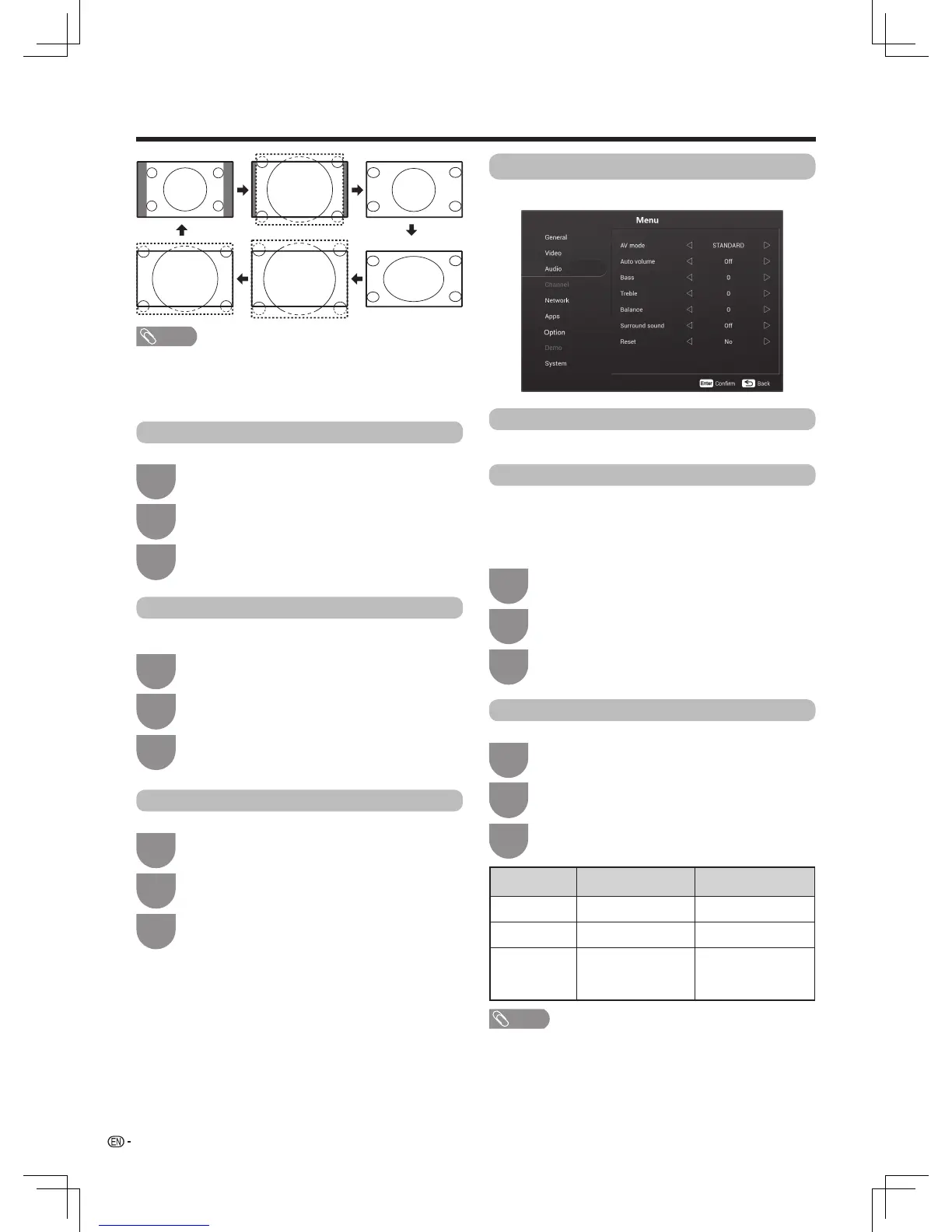20
Watching TV
DNR
Auto volume
Bass/Treble/Balance
Reset
Inthe“Menu”,press
a
/
b
toselect“Video”,
and then press ENTER.
Inthe“Menu”,press
a
/
b
to select “Audio”,
and then press ENTER.
Inthe“Menu”,press
a
/
b
to select “Audio”,
and then press ENTER.
Inthe“Menu”,press
a
/
b
toselect“Video”,
and then press ENTER.
1
1
1
1
Press
c
/
d
toselect“Auto”,“High”,“Low”or
“Off”.
Press
c
/
d
to select “On” or “Off”.
Press
c
/
d
to adjust the item.
Press
c
/
d
toselect“Yes”or“No”,andthen
press ENTER.
3
3
3
3
2
2
2
2
Press
a
/
b
toselect“DNR”.
Press
a
/
b
toselect“Autovolume”.
Press
a
/
b
to select the desired menu item.
Press
a
/
b
to select “Reset”.
Reducenoiseonscreenandproducesaclearervideo.
Differentsoundsourcessometimesdonothavethe
samevolumelevel,suchasaprogrammeandits
commercialbreaks.Theautomaticvolumecontrol
(Autovolume)reducesthisproblembyequalizing
levels.
YoucanadjusttheaudiooftheselectedAVmode.
Reset all picture adjustment items to the factory preset.
Normal Zoom 14:9
Panorama
Cinema 14:9 Cinema 16:9 Full
NOTE
• Somepicturesizesmaynotbedisplayabledependingon
the input signal.
• “Zoom14:9”and“Cinema14:9”areonlyavailableforthe
DTVorATVmode.
Audio
AV mode
Please see page 19.
Settheaudioasyoudesired.
Selected item
c
button
d
button
Treble Forweakertreble Forstrongertreble
Bass Forweakerbass Forstrongerbass
Balance Decrease audio
from the right
speaker
Decrease audio
from the left speaker
NOTE
• Theycannotbechangedduring“DYNAMIC(Fixed)”mode.
Active contrast
Inthe“Menu”,press
a
/
b
toselect“Video”,
and then press ENTER.
1
Press
c
/
d
to select “On” or “Off”.
3
2
Press
a
/
b
toselect“Activecontrast”.
Automatically adjust the contrast of an image
according to the scene.