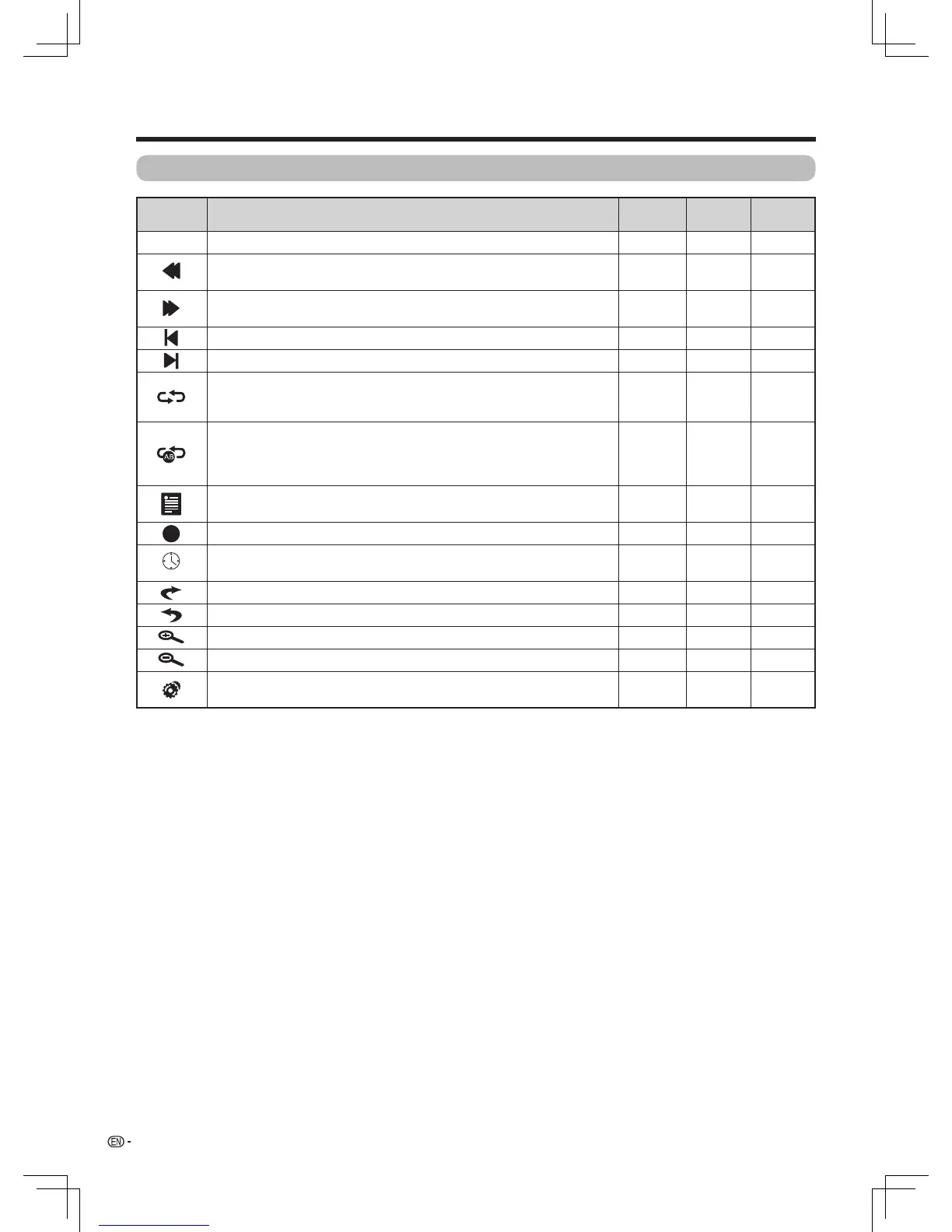30
Buttons for USB media operation
Button/
menu
Description
Movie
mode
Music
mode
Photo
mode
d
/
g
Play/Pause.
3 3 3
Reverse.
Eachtimeyoupressthisbutton,thespeedwillchange.
3
- -
Fastforward.
Eachtimeyoupressthisbutton,thespeedwillchange.
3
- -
Gotothepreviousle.
3 3 3
Gotothenextle.
3 3 3
Loop.
EachtimeyoupressENTER,themodewillswitchbetweenShufe
,SinglerepeatandOrdercycle.
-
3
-
LoopfrompointAtoB.
Press ENTER to set the current playback time starting point. Press
ENTER to set the loop end of the current playing time and start
loop playback.
3
- -
Playlist.
Selectalefromtheplaylisttostartplayback.
3 3
-
Displayleinformation.
3 3 3
Gototimeselect.
Setastartpointofplaying.
3
- -
Rotate the photo by 90 degrees to the right.
- -
3
Rotate the photo by 90 degrees to the left.
- -
3
Zoomintheimage.
- -
3
Zoomouttheimage.
- -
3
Playback settings.
Setthesubtitle,andaudiotrackswhenplaybackthevideos.
3
- -
i
Other useful features