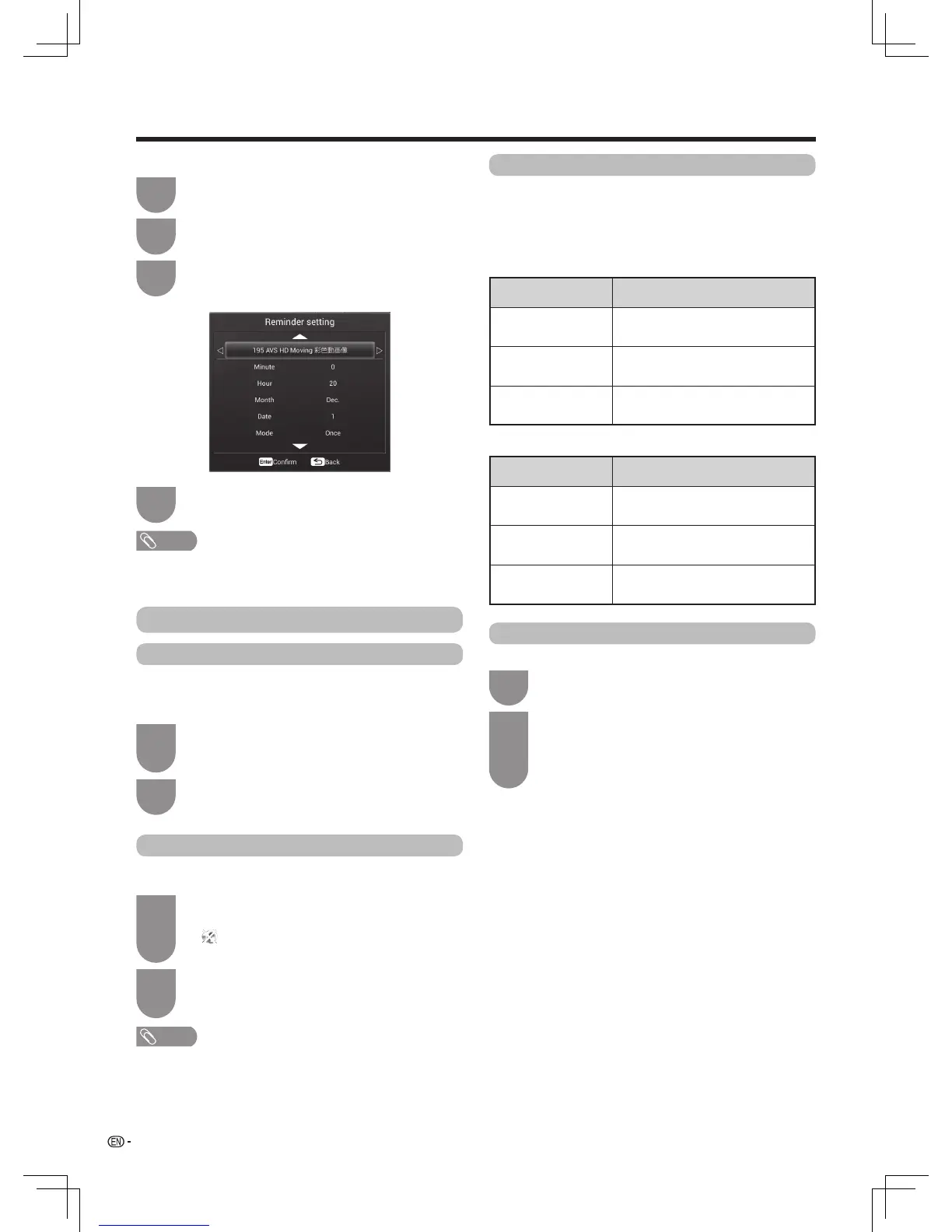e
(Mute)
Using
e
(Mute)ontheremotecontrolunit
to mute the
current sound output.
1
2
NOTE
• Mute will be cancelled after 30 minutes. However,
the TV will not suddenly output loud sound as the
volume level will be set to 0 automatically. Increase
the volume level by pressing
VOL
k
.
Press
e
(Mute)
.
• Thesoundissilenced.
• “
” is displayed while the mute function is on.
Press
e
(Mute)
againwithin30minutesto
cancel the mute.
24
Watching TV
Press EPG.
1
Press B to set reminder time and mode.
3
Press
a
/
b
to select the programme you want
to watch.
2
Press ENTERtosaveremindertimer,and
display the reminder schedule list.
4
w
Reminder setting
NOTE
• ThetimedisplayedontheEPGisinformationsentbythe
TVstation.
The added instruction for R/C buttons
A
(Flashback)
Press
A
to switch the currently tuned channel or
externalinputsourcetothepreviouslytunedchannel
or external input source.
Signal Mode switch
When receiving a
stereo signal
NICAMSTEREO,MONO
When receiving a
bilingual signal
NICAMDUAL
Ⅰ
,NICAMDUAL
Ⅱ
,
NICAMDUAL
Ⅰ
+
Ⅱ
,MONO.
When receiving a
monaural signal
NICAMMONO,MONO
MPX
You can switch between multiple audio modes
when watching a multiple audio or stereo broadcast
programme.
EachtimeyoupressMPX the mode switches as
follows.
In the NICAM TV broadcasts
In the TV mode of A2 TV broadcasts
Signal Mode switch
When receiving a
stereo signal
STEREO,MONO
When receiving a
bilingual signal
CHA,CHB,CHAB
When receiving a
monaural signal
MONO
GUIDE
DisplaythechannellistofDTVandATV.
Press GUIDE,andthendisplaythe“Channel
List”ofDTVandATVonthescreen.
1
Press
a
/
b
to select the desired channel , and
then press ENTER to switch to the selected
channel.
• Whenreceivedaencryptionprogramthatcannot
be played, it will display the
“
key
”
icon.
2
Press
A
to switch the currently tuned channel
orexternalinputsourcetothepreviouslytuned
channel or external input source.
1
Press
A
again to switch back to the currently
tuned channel or external input source.
2
