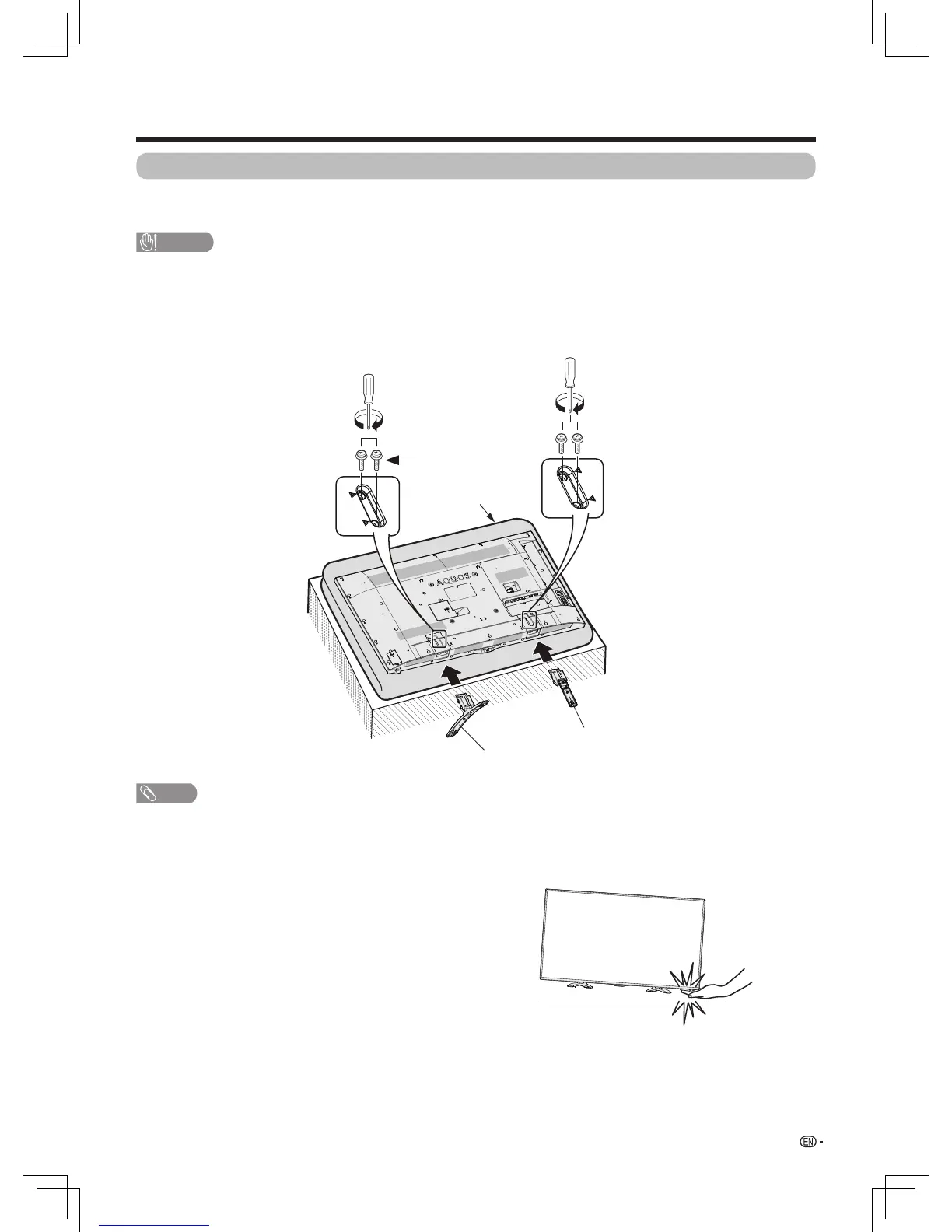7
Preparation
• Whenyouattachthestandunit,puttheTVonaatsurface.
• Beforeattaching(ordetaching)thestandunit,unplugtheACpowercordfromtheACpoweroutlet.
•
Beforeperformingwork,spreadcushioningoverthesurfaceonwhichyouwillbelayingtheTV.Thiswillpreventitfrombeingdamaged.
CAUTION
• Attach the stand unit in the correct direction.
•
Be sure to follow the instructions. Incorrect installation of the stand unit may result in the TV falling over.
Attaching the stand unit
•Wheninstallingthestandunit,youneedtoputyourTVonaatsurface.Beforethat,putasoft cushion on the surface.
•Todetachthestandunit,performthestepsinreverseorder.
•Theangleofthestandunitisnotadjustable.
•Ascrewdriverisnotsuppliedwiththisproduct.
•Duringinstallation,pleasebecarefultoavoidgettingyourhandtrappedbetweentheTVbottomandthefloor.
PlacetheTVonaatsurfacewithsoftcushionontopofit.Insertthestandunitintotheslotonthebottomofthe
TVwhileholdingthestandunittoavoiditfallingover.
InsertthefourscrewsintothefourholesonthebackoftheTV,andtightenthem.
“R” Stand Unit
“L” Stand Unit
Screws
Softcushion