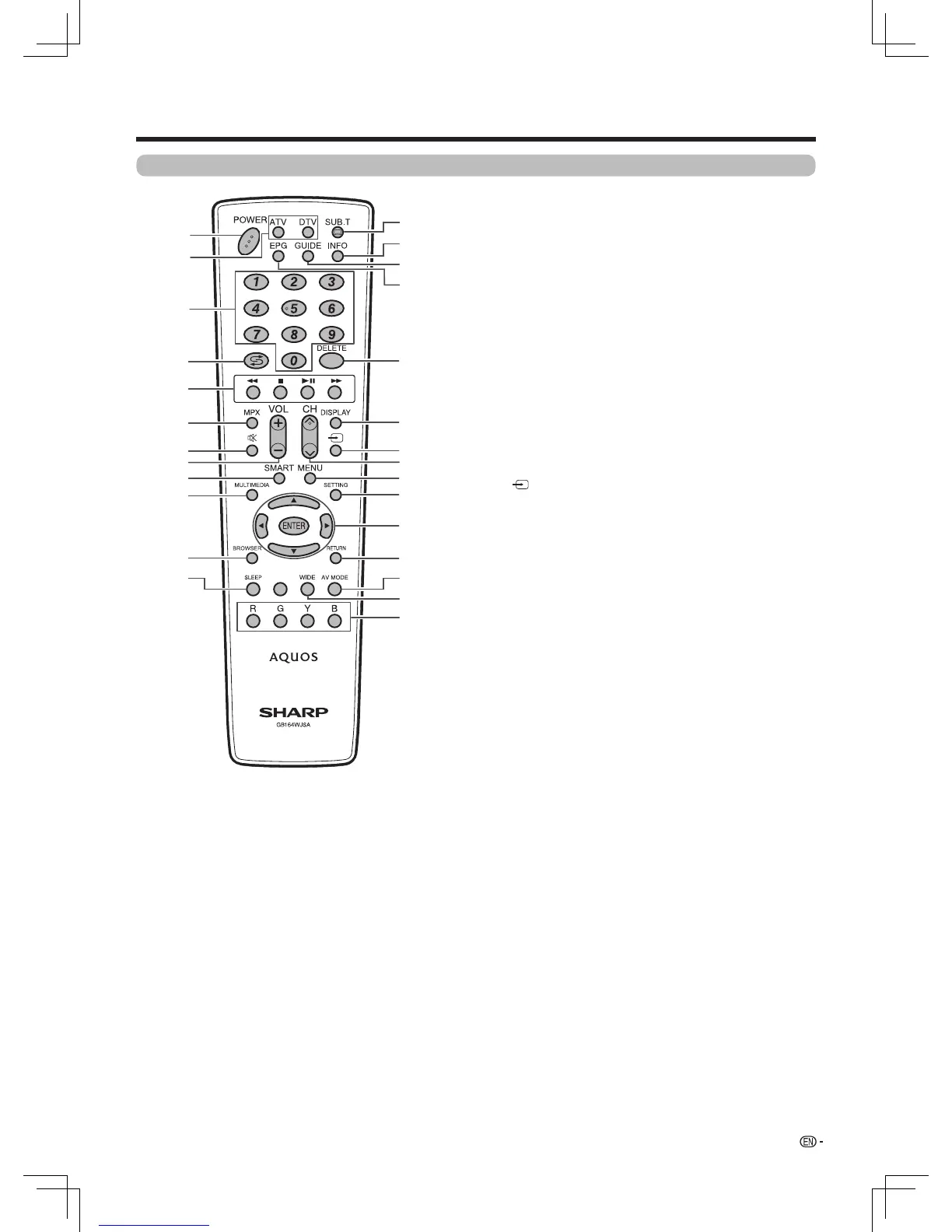11
Preparation
Remote control unit
1 POWER (Standby/On)
Toswitchthepoweronandoff.(Seepage16.)
2 ATV (Analogue TV)
PresstoaccessanalogueTVmode.
DTV (Digital TV)
PresstoaccessdigitalTVmode.
3 0
-
9
Setthechannel.
4
A
Flashback
Presstoreturntothepreviousselectedchannelorexternal
inputmode.(Seepage24.)
5
G
,
H
,
d
/
g
,
J
(
Rewind, Stop, Play/Pause, Fast-forward
)
Play in Multi Media Player. (Seepage30.)
6 MPX
Selectthesoundmultiplexmode.(Seepage24.)
7
e
(Mute)
Mutethesound.(Seepage24.)
8 VOL
k
/
l
Setthevolume.
9 SMART
Display the smart home
.
(Seepage27.)
10 MULTIMEDIA
Accesstomultimediaplayer.(Seepage29.)
11 BROWSER
Startbrowser.(Seepage27.)
12 SLEEP
Setthesleeptimer.(Seepage18.)
13
[
SUB.T(Subtitle)
Switchsubtitles.(Seepage22.)
14 INFO
DTVonly:Displaytheprogrammeinformation.
15 GUIDE
DisplaythechannellistofDTVandATV.(Seepage24.)
16 EPG
DTVonly:TodisplayEPG(ElectronicProgrammeGuide)
screen.(Seepage23.)
17 DELETE
Delete the characters. Press it continually to delete characters
quickly.
18 DISPLAY
Display the channel or input information.
19
(INPUT)
Selectaninputsource.(ATV,DTV,HDMI1,HDMI2,HDMI3,
Component,AV.)(Seepages13,27.)
20 CHr/s
TVinputmode:Selectthechannel.
21 MENU
Display the menu list.
22 SETTING
ShowtheApp'smenu.
23
a
/
b
/
c
/
d
(Cursor)
Selectadesireditemonthesettingscreen.
ENTER
Executeacommand.
24 RETURN
Returntothepreviousmenuscreen.
25 AV MODE
SelectaAVmode.(Seepage19.)
26 WIDE
Changethewideimagemode.(Seepages19,20.)
27 Colour Buttons (R
/
G
/
Y
/
B)
The coloured buttons are used to select correspondingly to
the coloured items on the screen.